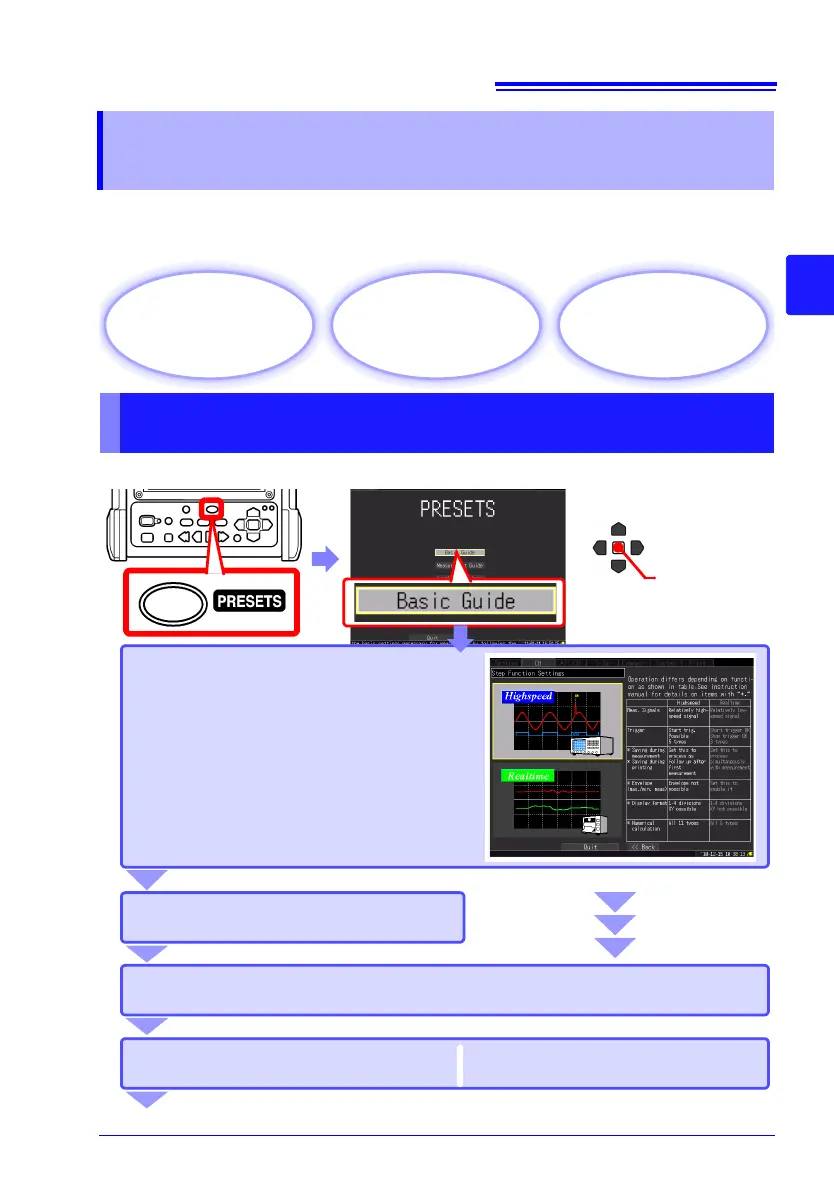3.4 Measurement Using Setting Wizard (PRESETS key)
63
Chapter 3 Basic Operating Procedures
3
You can configure settings and perform measurement by following instructions dis-
played on the screen.
Configure the settings by following instructions displayed on the screen.
3.4 Measurement Using Setting Wizard
(PRESETS key)
Basic Guide
Configuring settings by
following instructions
in Navi
Loading Settings
Load setting
configuration data
(p. 65)
(p. 64)(p. 63)
Measurement Guide
Select application and
configure settings
(measurement example)
Configuring Settings by Following Instructions in Navigation
(Basic Guide)
Set the analog channel.
3
Select
Apply
Set the function.
• [Highspeed]
• [Realtime]
You can check the difference between
the functions on the right side of the
screen.
1
High-speed Function
Real-time function
Execute Auto Range.
2
Set the time base range and
recording length.
4
Set the recording interval and
recording time.
