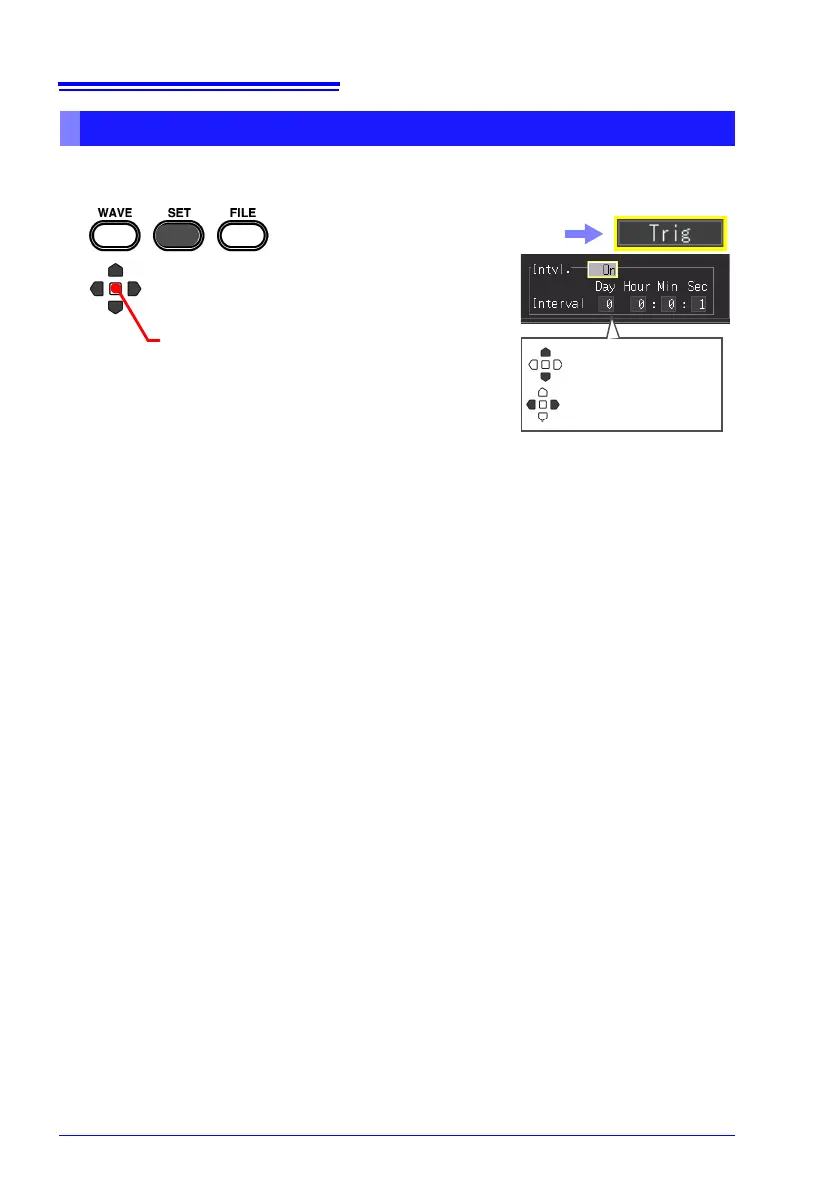1
2
(Open/confirm the setting information.)
Set [Intvl. (interval)] to [On].
In the following steps, use the same operation to configure
settings.
Change 1’s digit
Change 10’s digit
3 Set the time interval for repeat measurement.
[Day]/ [Hour]/ [Min]/ [Sec]
A trigger is applied simultaneously with the start of
measurement, and then a trigger is subsequently ap-
plied at the specified measurement interval.
Combining this with the schedule function enables
fixed interval measurement.
In the case of the Real-time Function, this functions
as one start trigger.
Select the [Trig] screen.
