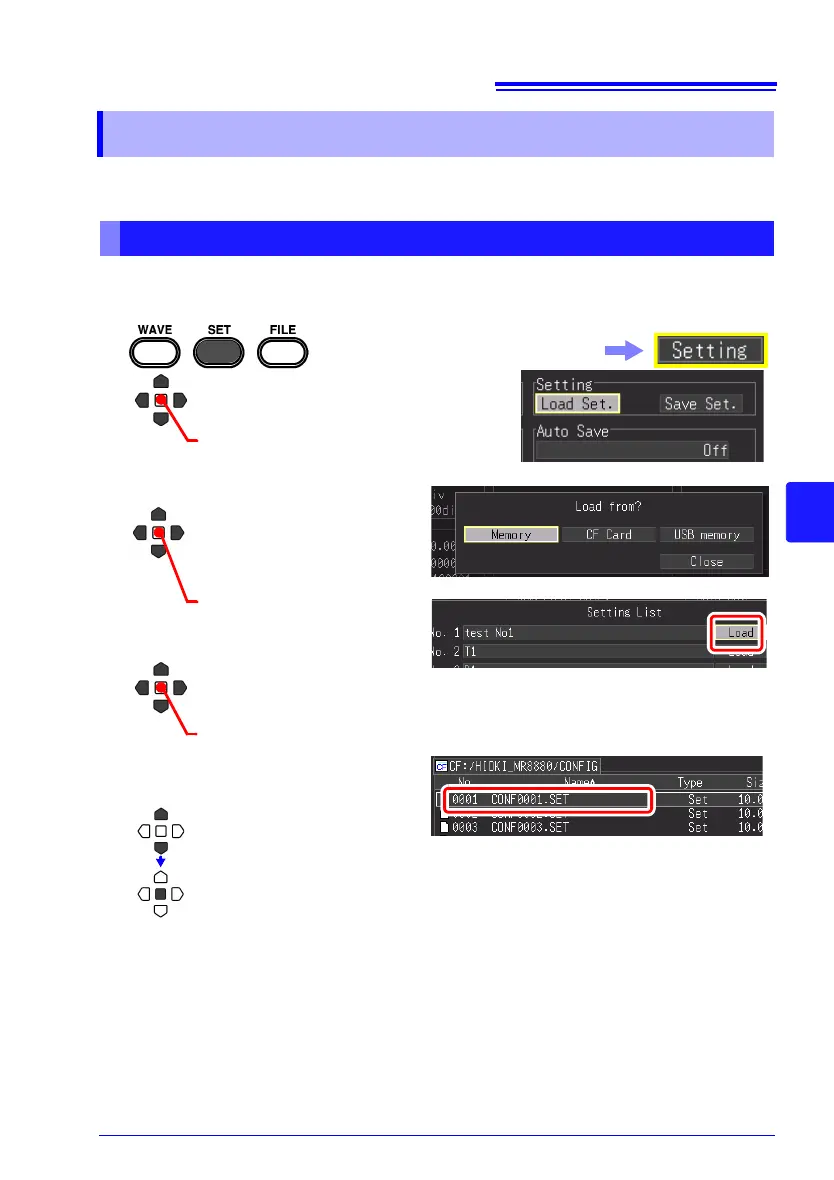(p. 147).
can be reloaded.
Select [Load Set.].
1
2
Apply
Select the configuration
file to load.
(CONFnnnn.SET)
HiCorder settings are reconfigured to
those in the loaded configuration file.
The loading dialog appears.
3
Select whether to load
from HiCorder memory,
CF card, or USB flash
drive.
(When [CF Card], or [USB memory]
is selected)
When Loading from removable storage
Configuration files stored in the
[HIOKI_MR8880]-[CONFIG] folder on the re-
movable storage are displayed.
Setting configurations saved to removable
storage can be reloaded from the File screen
4
(When [Memory] is selected)
Select [Load] for the set-
ting configuration file to
load.
Apply
Apply
Apply
Select the [Setting] screen.
When Loading from HiCorder Memory
The list of configurations stored in HiCorder
memory is displayed.
