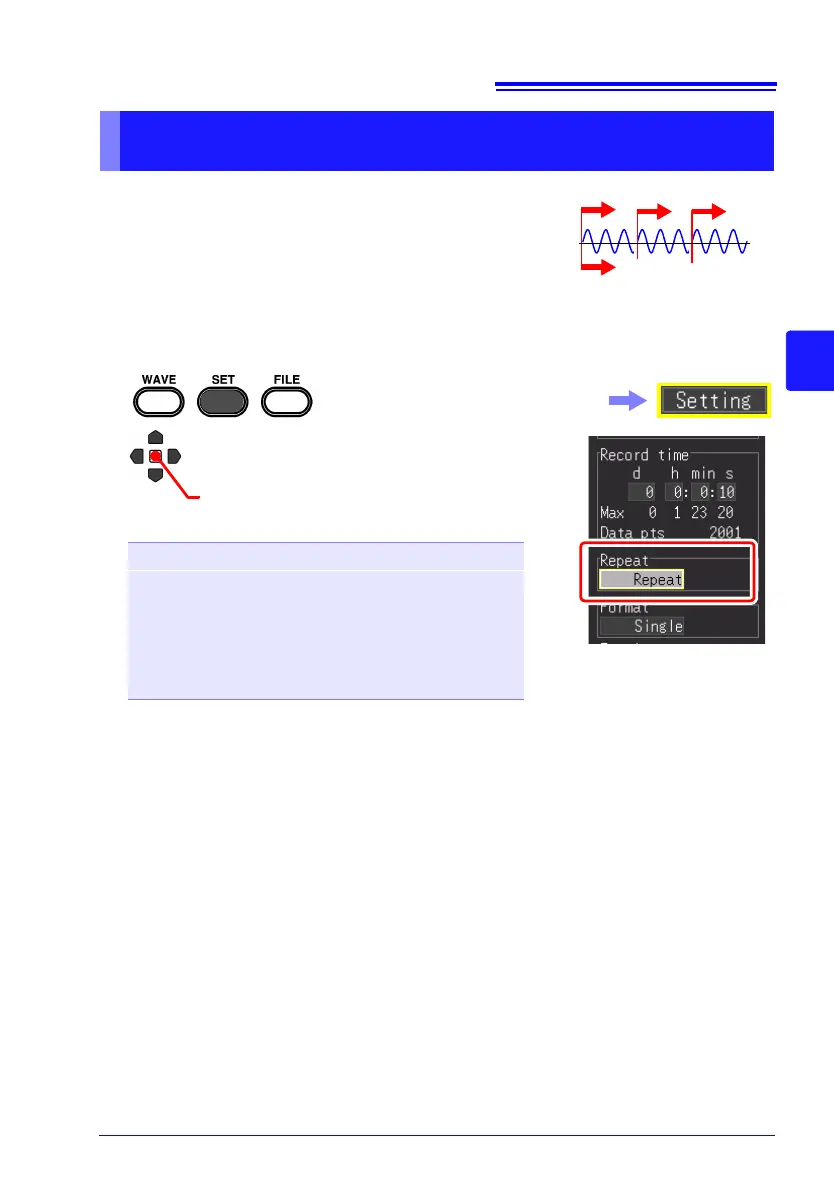4.4 Using Real-time Function (Fluctuation Recording)
83
Chapter 4 Setting the Measurement Conditions (When you want to customize the settings)
4
Set whether to resume recording after recording for the
set recording time or when the condition for stopping
recording using the trigger function is met (stop trigger
condition is met).
This can only be set when [Cont (Continuous Record-
ing)] is set to [Off].
Setting the Repeat Operation (Repeat Measurement or Single
Measurement)
Records one time
Repeated recording
1
2
(Open/confirm the setting information.)
Select from the [Repeat] setting
items.
Setting options (∗. default setting)
:
Single∗
Records one time and stops.
Repeat Recording restarts after the specified re-
cording length has elapsed or after record-
ing is stopped by a "stop trigger" event.
To manually stop recording, press the
STOP key.
See: "About Measuring Operation" (p. 59)
Select the [Setting] screen.
