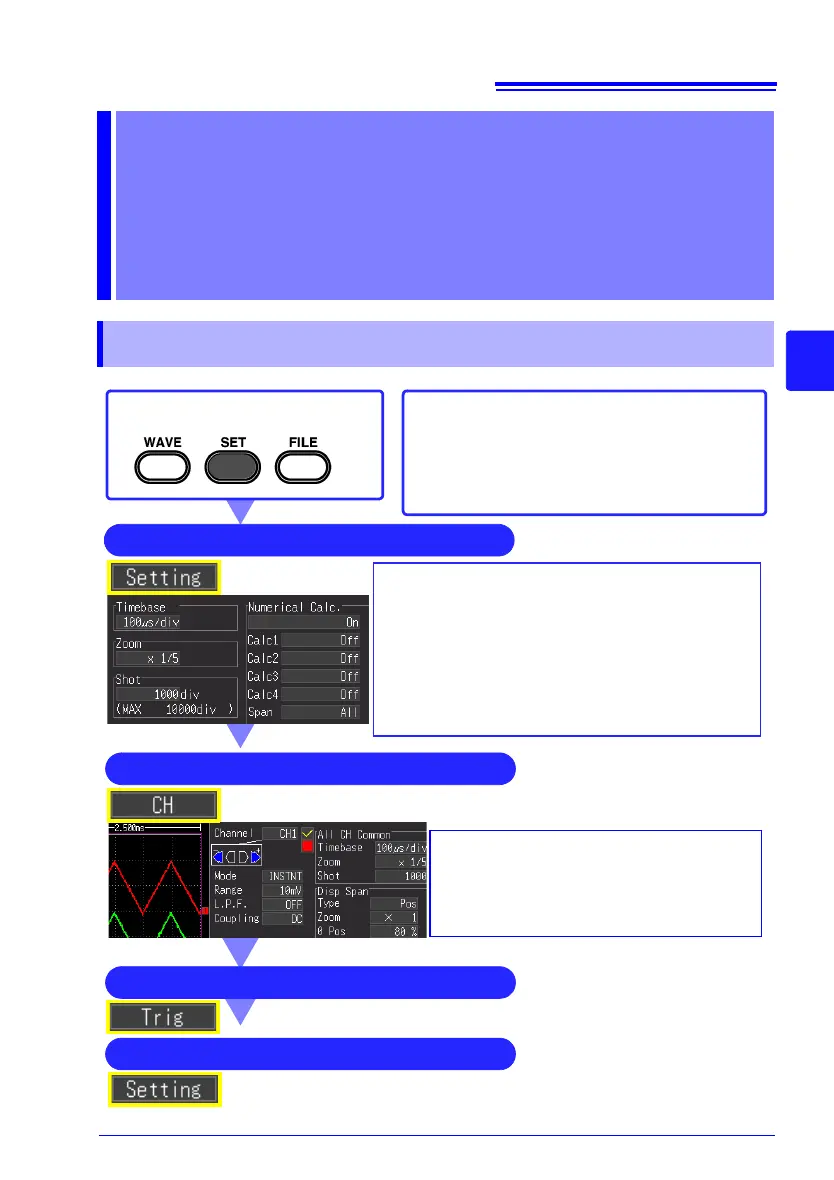Setting the Recording Conditions (p. 68)
Setting the Input Channel (p. 86)
Setting Saving (p. 147)
Setting Specific Conditions (p. 110)
When you want to use specific
conditions to record, for exam-
ple, abnormal phenomenon
When you want to save automat-
ically after measurement starts
Configuring settings individually
• Select the function (p. 68)
[High speed]: Instantaneous recording (p. 70)
[Real time]: Fluctuation recording (p. 78)
• Set the horizontal axis (data acquisition interval
or recording interval).
• Set the length (or time) for recording.
• Select whether to repeat recording.
• Set the vertical axis (measurement
range).
• Configure the other settings as neces-
sary.
Load the setting configuration data (p. 157)
Setting configuration data that has been saved
in advance to the instrument or a CF card/USB
flash drive can be loaded.
