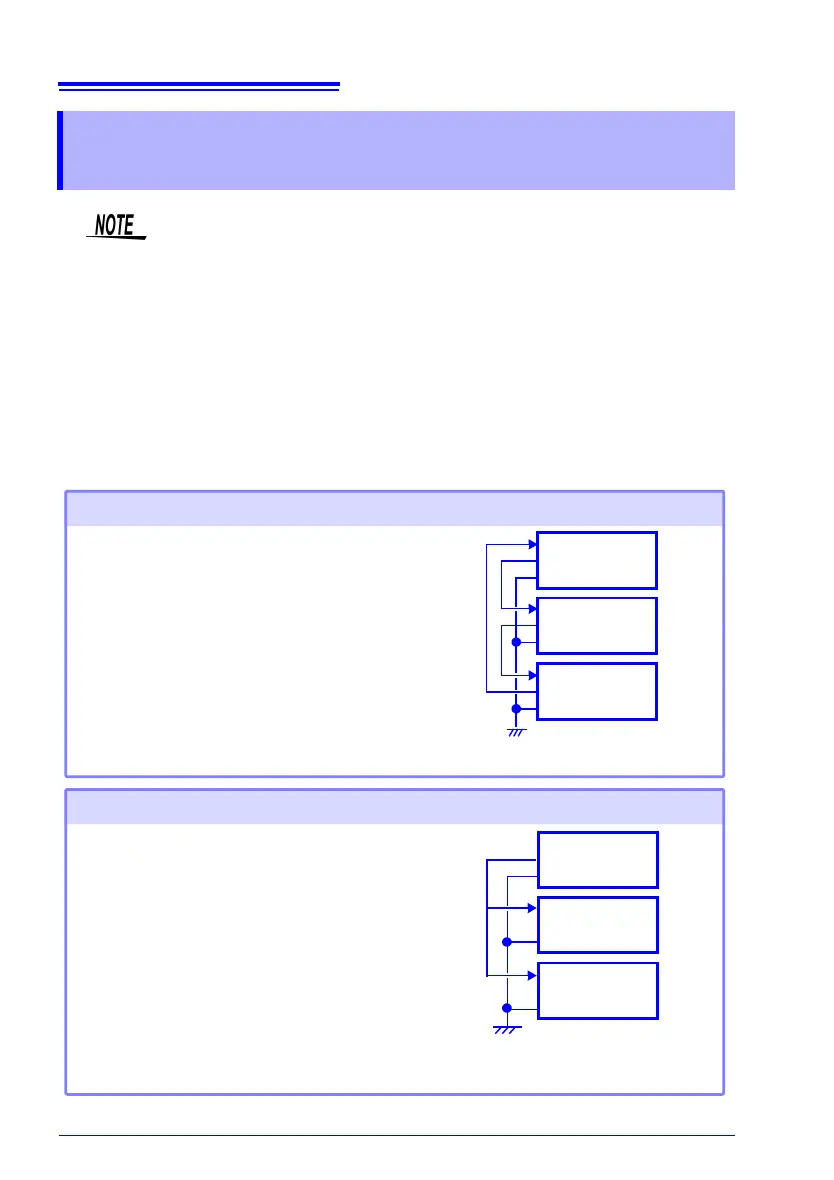12.6 Synchronous Measurements with Multiple Instruments
226
Multiple instruments can be synchronized using the external control terminals.
The following two methods are available for synchronous operation.
12.6 Synchronous Measurements with Multiple
Instruments
• This is for using an external trigger to synchronize the start time for
measurements with multiple instruments, not for synchronizing sam
-
pling itself. When measurements are performed for a long time, differ-
ences in data acquisition times occur because of variations in the
sampling clocks of individual instruments.
• When using an external trigger to synchronize multiple instruments,
make sure you set the following.
• Set [Filter] of the external trigger input to [Off]
• Set the external trigger output to [Level] on the System scree
GND
EXT.TRIG
TRIG.OUT
GND
Set all instrument to master.
Setting procedure: (System screen, p. 127)
• Set external trigger to [On] for the all instruments.
• Set all instruments to [External Trig In: Trigger].
When a trigger event occurs on any of the connect-
ed instruments, it also occurs on the others.
As more instruments are connected, the difference
between trigger timing on different instruments be-
comes larger.
Daisy chain configuration
EXT.TRIG
TRIG.OUT
GND
EXT.TRIG
TRIG.OUT
GND
Connection example
GND
EXT.TRIG
TRIG.OUT
GND
Set one instrument to master, and set the others to
slave.
Setting procedure: (System screen, p. 127)
• Set external trigger to [On] for the slave instru-
ments only. (p.129)
• Set all instruments to [External Trig In: Trigger].
When using the master instrument as the trigger
source, the other instruments start measuring simul-
taneously when a trigger event occurs.
This gives the least difference in trigger timing be-
tween instruments.
Parallel synchronization
Connection example
EXT.TRIG
TRIG.OUT
GND
EXT.TRIG
TRIG.OUT
GND
Master
Slave
Slave
