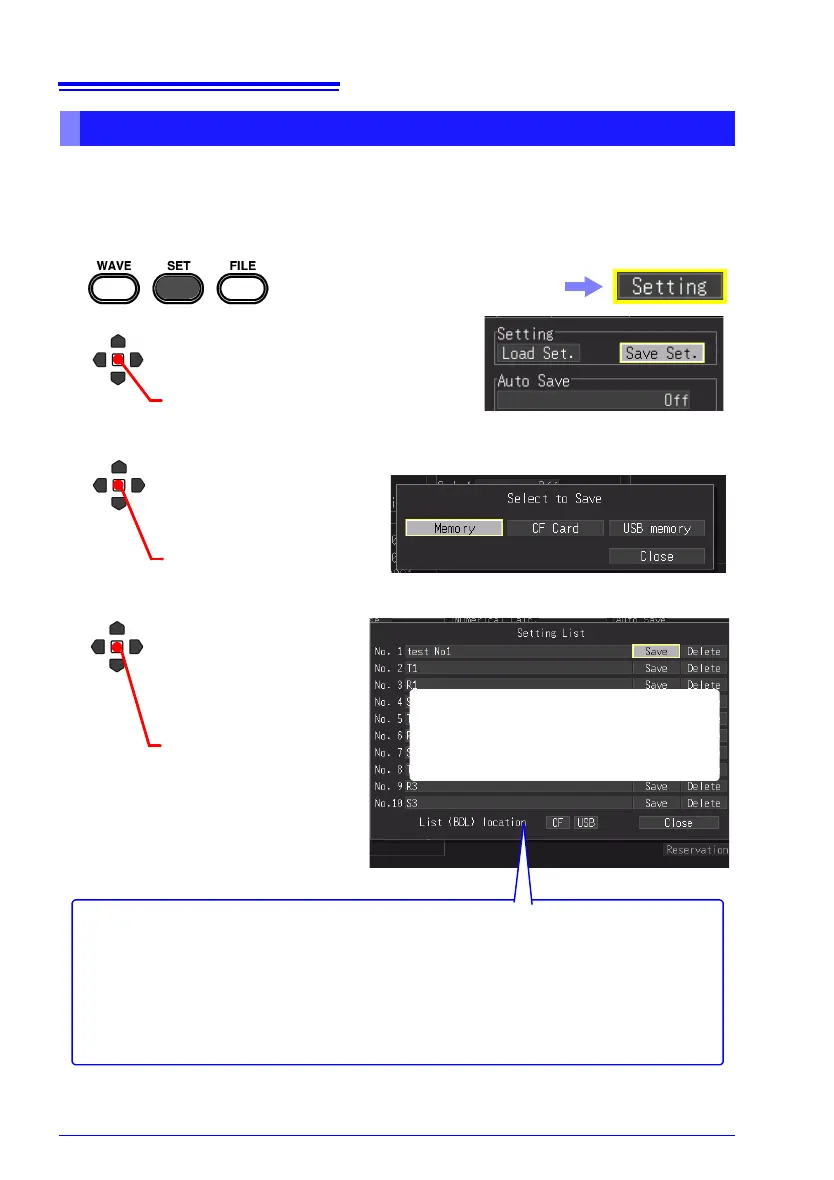6.2 Saving Data
156
Setting configurations can be saved as data files and later reloaded into the HiCorder when
you need to make more measurements with the same settings.
Up to ten setting configurations can be saved to internal memory, and more can be stored
on the removal storage device.
See: To load the setting configuration data (p. 157)
Saving Setting Configuration Data
Select [Save Set.]
The Save dialog appears.
1
2
3
Select whether to save
to HiCorder memory, CF
card, or USB flash drive.
4
Setting configuration files are auto-
matically named CONFnnnn.SET in
a folder named [HIOKI_MR8880]-
[CONFIG] (p. 147)
(When [Memory] is selected)
(When [CF Card], or [USB memory]
is selected)
Comments entered on the [Comment]
screen are displayed here.
Apply
Apply
Apply
Select [Save] for the
configuration instance
(No.) to save.
Enter a comment as needed
(p. 128)
When you want to simultaneously save all setting conditions stored in the
instrument memory as a file
Select the CF card or USB flash drive as the save location in the [List (BDL) loca-
tion] item.
The file is saved under the name [LIST+Automatically Assigned Number (0001).SET]
in the [HIOKI_MR8880]-[CONFIG] folder.
Select the [Setting] screen.
