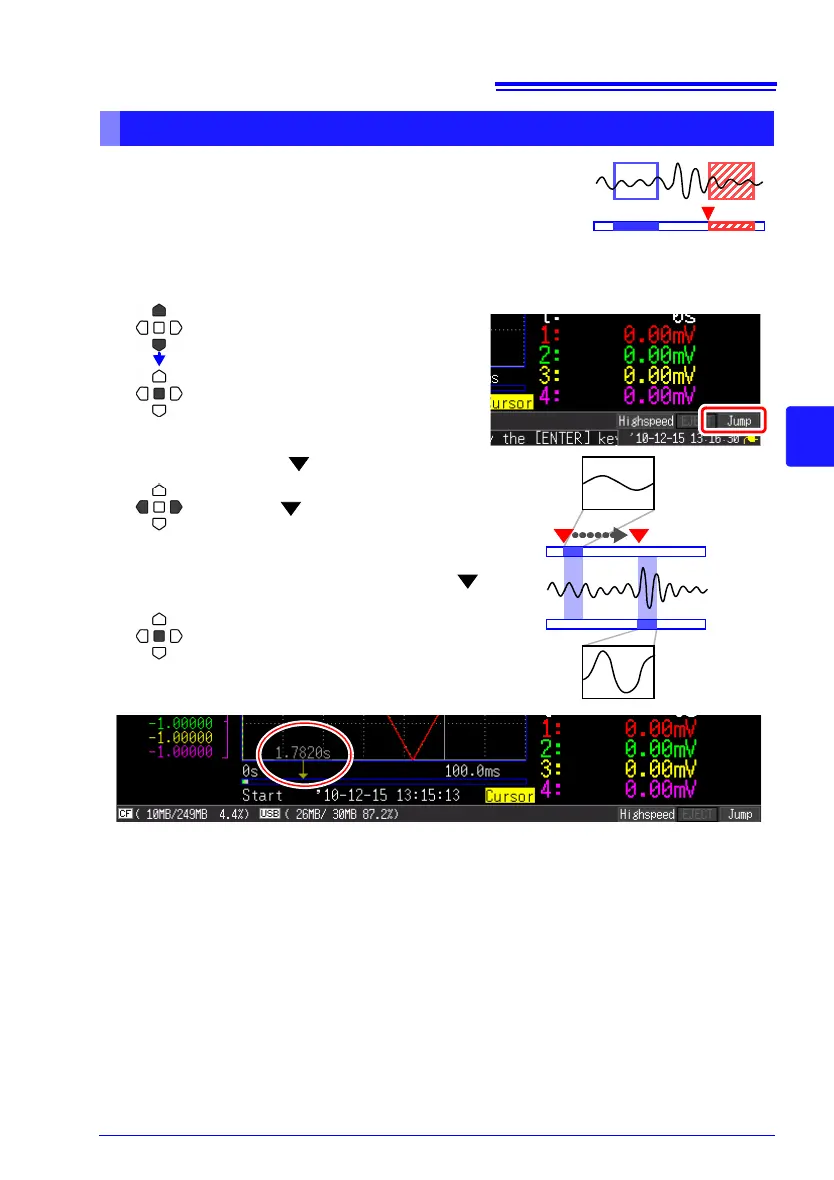5.1 Observing Waveforms
137
Chapter 5 Waveform Analysis
5
When the recording length of a waveform is long, you
can specify the portion to be displayed immediately.
This is only enabled when measurement is stopped.
[Jump] changes to [Trace] during measurement
(p.
132).
Viewing Any Waveform Location (Jump Function)
Select [Jump].
Apply
1
The location of the currently displayed
portion of the overall waveform is indi-
cated by the mark on the scroll bar.
2
Move the mark to display a
different portion of the waveform.
The portion of the waveform at the
mark is displayed.
Apply
3
2
3
