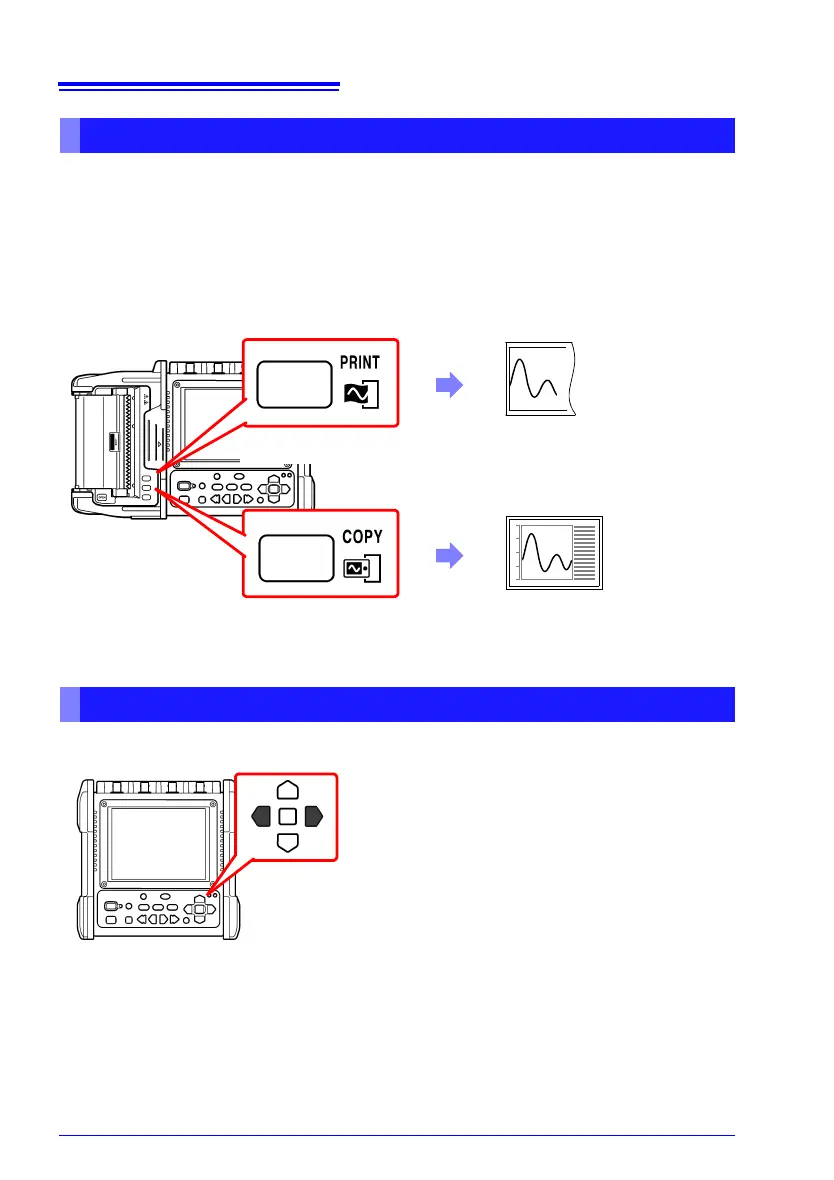3.3 Basic Operation
62
The measurement data can be printed with an optional printer.
See: About connecting the printer and loading the recording paper
"2.4 Connecting Printer and Loading Recording Paper (Options)" (p. 41)
Various Printing Methods: "Chapter 7 Printing" (p. 165)
(When default settings)
Keys can be disabled to avoid inadvertent operations.
Printing Data
Press the PRINT key.
The measurement data is
printed.
A hard copy of the screen is
printed.
Press the COPY key.
Disabling Key Operations (Key-Lock Function)
Press and hold the right and left cursor keys for
three seconds to lock the other keys, and repeat to
unlock.
