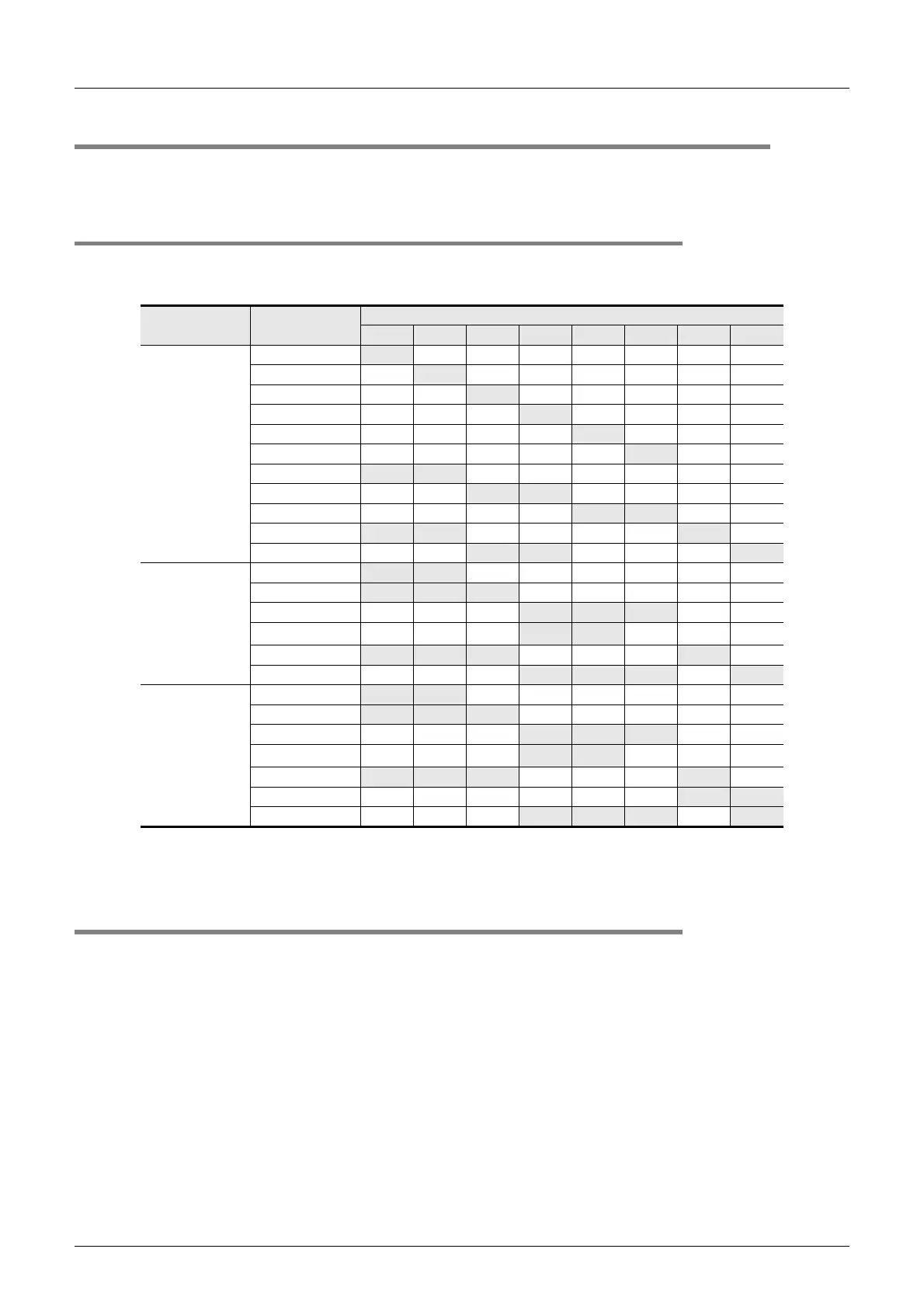11 Use of High-speed Counters
11.4 Allocation of Device Numbers to Input Numbers
132
FX3G Series Programmable Controllers
User's Manual - Hardware Edition
11.4 Allocation of Device Numbers to Input Numbers
The high-speed counter numbers are allocated to the input terminals X000 to X007 as shown in the following
table. The input terminals not allocated for high-speed counters can be used as general input terminals.
11.4.1 Allocation table
U: Up-count input D: Down-count input A: A-phase input B: B-phase input
R: External reset input S: External start input
*1. When a special auxiliary relay is driven in a program, the input terminals and their associated
functions are switched.
→ For the function switching method, refer to Subsection 11.8.2.
11.4.2 Restriction of redundant use of input numbers
The input terminals X000 to X007 can be used for high-speed counters, input interruption, pulse catch, SPD,
ZRN and DSZR instructions and general-purpose inputs. Take care not to overlap the input numbers.
For example, when C251 is used, X000 and X001 are occupied. Therefore, it is impossible to use C235,
C236, C241, C244, C246, C247, C249, C252 and C254, input interruption pointers I000 and I101, pulse catch
contacts M8170 and M8171 and SPD, ZRN and DSZR instructions at the same time.
Counter type Counter No.
Input allocation
X000 X001 X002 X003 X004 X005 X006 X007
1-phase 1-count
input
C235 U/D
C236 U/D
C237 U/D
C238 U/D
C239 U/D
C240 U/D
C241 U/D R
C242 U/D R
C243 U/D R
C244 U/D R S
C245 U/D R S
1-phase 2-count
input
C246 U D
C247 U D R
C248 U D R
C248(OP)
*1
U D
C249 U D R S
C250 U D R S
2-phase 2-count
input
C251 A B
C252 A B R
C253 A B R
C253(OP)
*1
A B
C254 A B R S
C254(OP)*1
A B
C255
A B R S
