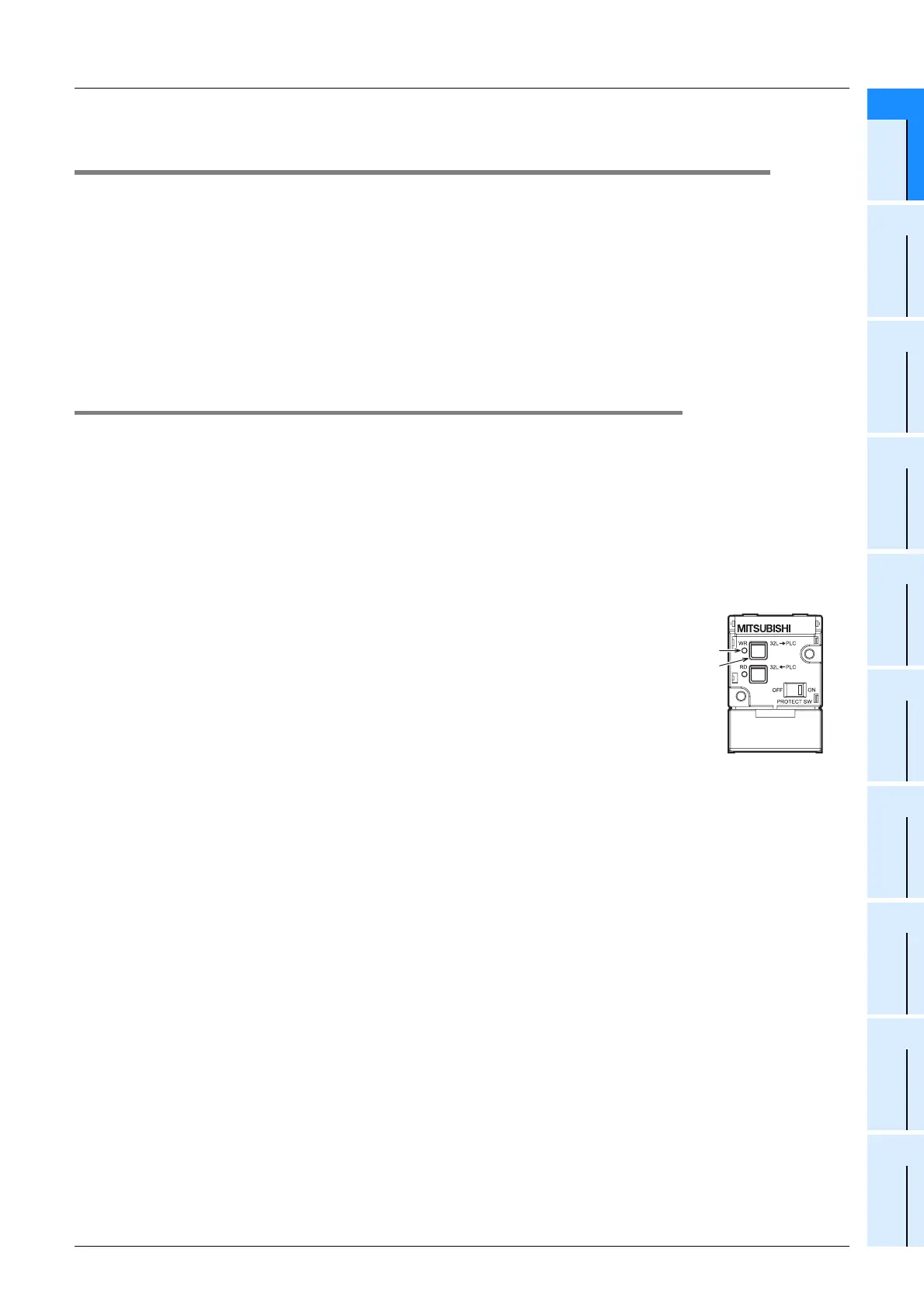21 Memory Cassette
343
FX3G Series Programmable Controllers
User's Manual - Hardware Edition
21
Memory
Cassette
22
Battery
A
Special Devices
(M8000-,D8000-)
B
Instruction List
21.7 Memory Cassette <-> PLC (EEPROM Memory) Transfers by Loader Function
21.7 Memory Cassette <-> PLC (EEPROM Memory) Transfers by Loader
Function
The FX3G-EEPROM-32L loader function ([WR] and [RD] key operation) is explained in this section.
• Program transfers (reading/writing) are possible between the memory cassette and the PLC's internal
EEPROM memory.
• The loader function is enabled while the PLC is stopped.
• When the display module is connected, data can be transferred from the memory cassette by performing
the data transfer procedure in the display module.
(It is not possible to transfer data from the memory cassette by performing the data transfer procedure in
the memory cassette.)
→ For the data transfer method in the display module, refer to Chapter 20.
21.7.1 Writing (WR: 32L -> PLC)
A memory cassette program is written to the PLC's internal EEPROM memory.
Required condition: The PLC must be stopped.
1 Install the memory cassette on the main unit.
(Setting the PROTECT switch to ON (on memory cassette's rear face) prevents accidental
overwriting of memory cassette program.)
→ Refer to Section 21.3 for the installation procedure.
• Verify that the PLC power is OFF, then install the memory cassette on the PLC.
• Turn the PLC power ON.
• Raise the memory cassette's eject lever.
2 Press the [WR] key 1 time.
The [WR] LED lights, and a preparation status is established.
• To cancel, press the [RD] key.
3 Press the [WR] key again.
Writing is executed, and the [WR] LED blinks.
• It takes several seconds to write data to the built-in EEPROM. The WR LED flickers while data is written.
4 Remove the memory cassette from the main unit.
Writing is completed when the [WR] LED goes off.
After turning the PLC power OFF, remove the memory cassette from the PLC.
→ Refer to Section 21.4 for the removal procedure.
WR LED
WR key
