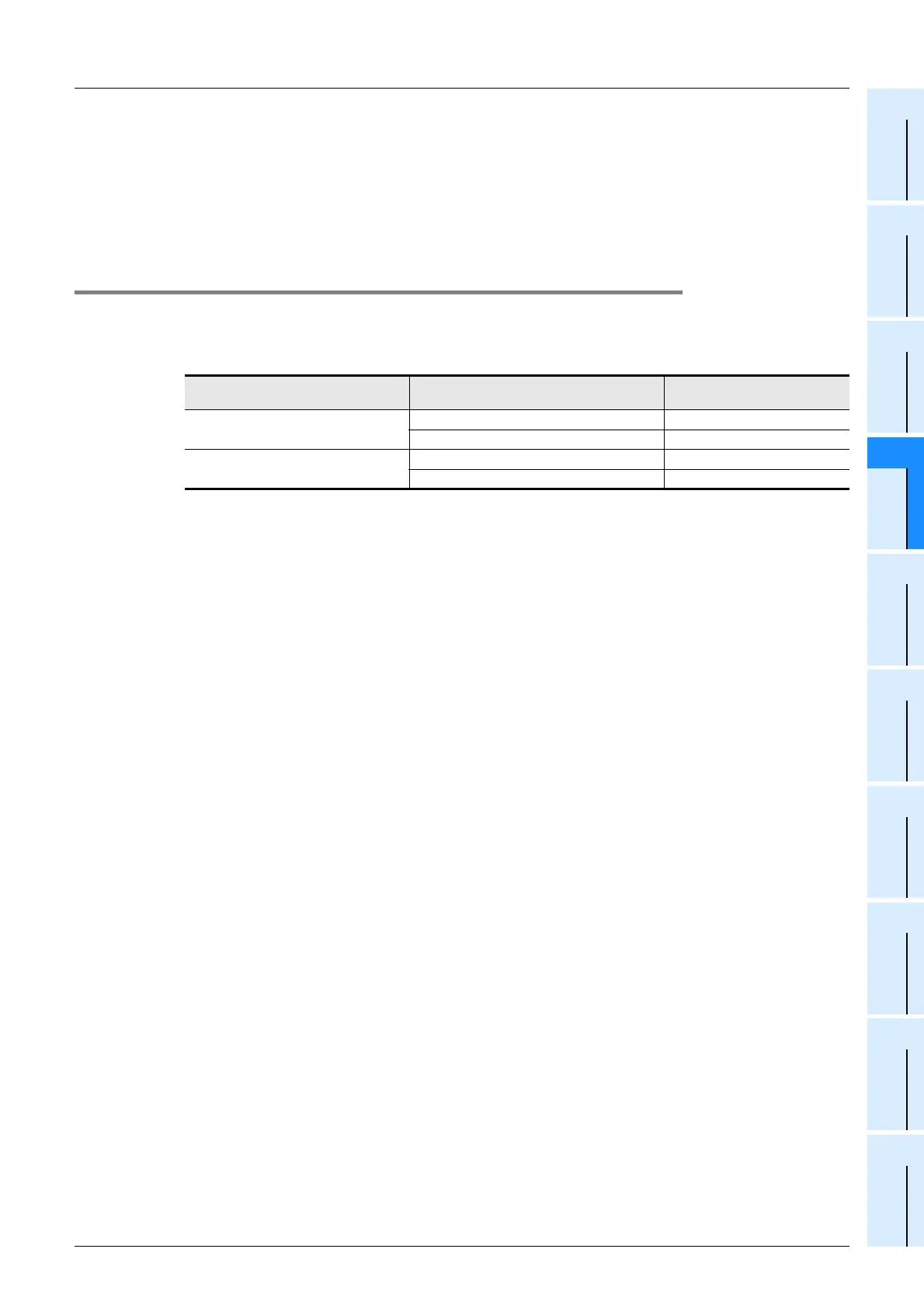14 Test Operation, Adjustment, Maintenance and Troubleshooting
14.2 Running and Stopping Procedures [Power ON]
169
FX3G Series Programmable Controllers
User's Manual - Hardware Edition
11
High-Speed
Counters
12
Output Wiring
13
Wiring for
Various Uses
14
Test Run,
Maintenance,
Troubleshooting
15
Input/Output
Powered
Extension Units
16
Input/Output
Extension
Blocks
17
Extension
Power Supply
Unit
18
Other Extension
Units and
Options
19
Display Module
20
Terminal Block
3. Starting and stopping by remote control from programming software
The programming software has a function to forcibly start and stop the PLC by remote control (remote RUN/
STOP function).
However, when power is reapplied, the remote RUN/STOP function is disabled. The RUN/STOP status is
then determined by the RUN/STOP switch or RUN terminal.
For details on the start and stop procedures with remote control from programming software, refer to
Paragraph 2 of Subsection 14.2.2.
14.2.2 Use of several running/stopping methods
1. When the built-in RUN/STOP switch and the general-purpose RUN terminal are used
(without remote running/stopping operation from the programming software)
The RUN/STOP status of the PLC is determined by the conditions shown in the following table.
Use either built-in RUN/STOP switch or the general input specified as RUN terminal.
(When specifying the general-purpose terminal as the RUN terminal, always set the built-in RUN/STOP
switch to STOP.)
2. When the remote running/stopping operation from the programming software is performed
For this operation, keep both the built-in RUN/STOP switch and the general-purpose input RUN terminal in
the STOP position.
If the stop command is given from the programming software after the PLC is started by either the built-in
RUN/STOP switch or the general-purpose input RUN terminal, the PLC will be restored to the running status
by giving the RUN command from the programming software. This can also be accomplished by setting the
built-in RUN/STOP switch or the general-purpose input RUN terminal to STOP and then to RUN.
Condition of built-in RUN/STOP switch
Condition of general-purpose input terminal
specified as RUN terminal by parameter
Status of PLC
RUN
OFF RUN
ON RUN
STOP
OFF STOP
ON RUN
