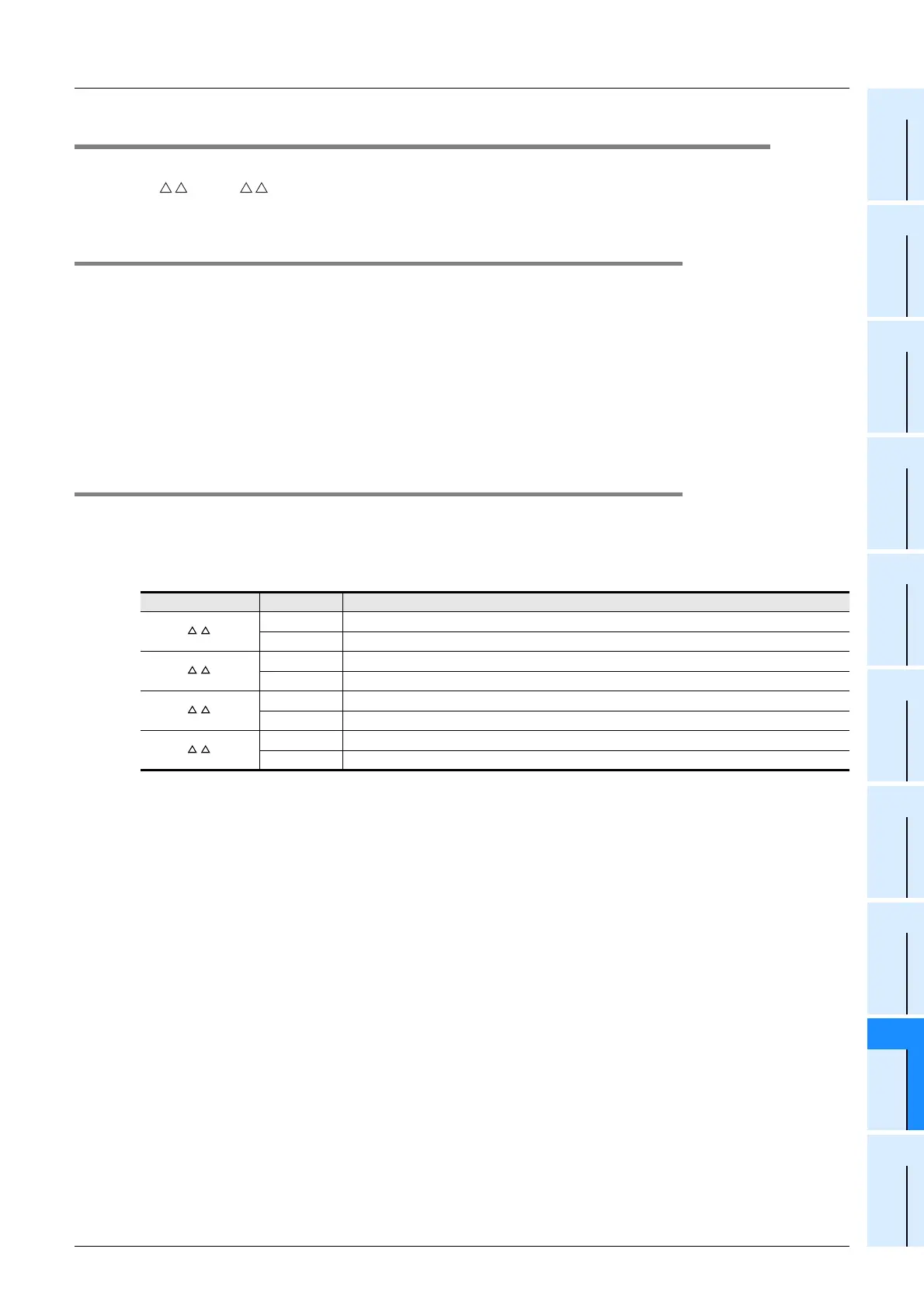19 Display Module(FX3G-5DM)
19.17 Operation Button ON/OFF Information
307
FX3G Series Programmable Controllers
User's Manual - Hardware Edition
11
High-Speed
Counters
12
Output Wiring
13
Wiring for
Various Uses
14
Test Run,
Maintenance,
Troubleshooting
15
Input/Output
Powered
Extension Units
16
Input/Output
Extension
Blocks
17
Extension
Power Supply
Unit
18
Other Extension
Units and
Options
19
Display Module
20
Terminal Block
19.17 Operation Button ON/OFF Information
Operation button ON/OFF information can be monitored at the system information (system signal 2)
"M +4 to M +7" while the PLC is running. Various applications of this function are described below.
→ Refer to Section 19.13 for system information setting.
19.17.1 Various applications
1. Operation button function checks
The programming tool can be used to monitor the system information's (system signal 2) "operation button
ON/OFF information", to verify that operation buttons are functioning properly.
2. Specified device monitor function device changes
Devices handled in the specified device monitor function can be changed over by using both the "specified
device monitor display status" and "operation button ON/OFF information" in the system information (system
signal 2).
→ Refer to Section 19.14 for the specified device monitor function setting procedure.
19.17.2 System information - operation button ON/OFF information
1. System signal 1
System signal 1 has no system information related to this function.
2. System signal 2
System Information Status Description
M+4
ON [ESC] button is pressed.
OFF [ESC] button is not pressed.
M+5
ON [-] button is pressed.
OFF [-] button is not pressed.
M+6
ON [+] button is pressed.
OFF [+] button is not pressed.
M+7
ON [OK] button is pressed.
OFF [OK] button is not pressed.
