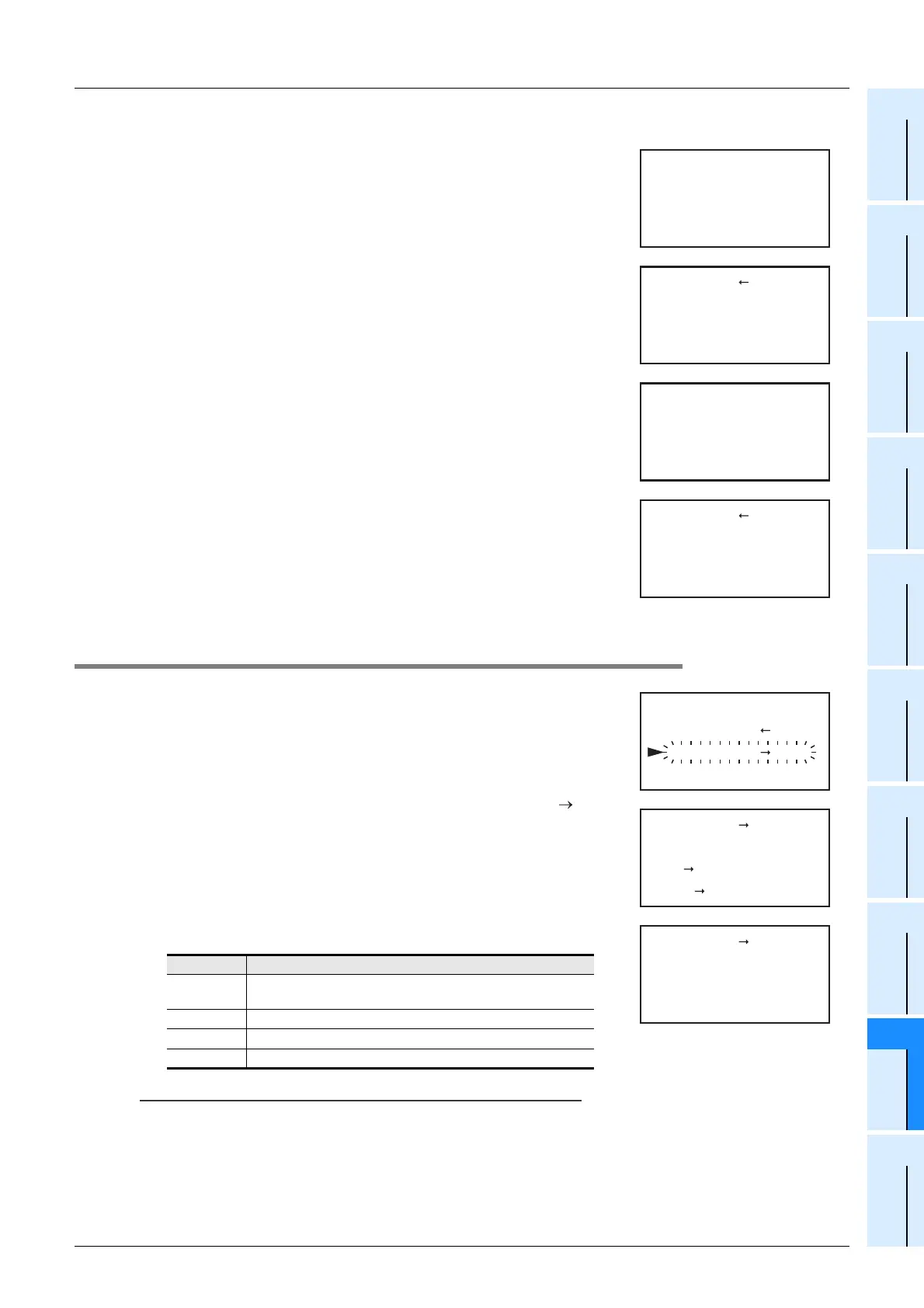19 Display Module(FX3G-5DM)
19.12 Memory Cassette Transfers
293
FX3G Series Programmable Controllers
User's Manual - Hardware Edition
11
High-Speed
Counters
12
Output Wiring
13
Wiring for
Various Uses
14
Test Run,
Maintenance,
Troubleshooting
15
Input/Output
Powered
Extension Units
16
Input/Output
Extension
Blocks
17
Extension
Power Supply
Unit
18
Other Extension
Units and
Options
19
Display Module
20
Terminal Block
• Result and measures to take
- The transfer is not executed if a "PLC is running" message
appears.
In this case, set the PLC to the STOP state, then perform step 3)
described above.
- The transfer is not executed if a "Transfer failed" message
appears.
In this case, turn the power off, check the memory cassette
connection, then attempt the operation again from the first step.
- The transfer is not executed if a "Memory Cassette is write-
protected" message displays.
In this case, turn the power OFF, set the memory cassette
PROTECT switch to OFF, then attempt the operation again from
the first step.
- A "Transfer completed" message appears when the transfer is
completed.
When this message appears, press [OK] or [ESC] to display the
"Cassette screen".
5) Press [ESC] to display the "menu screen".
19.12.2 Transfer from memory cassette to internal EEPROM (Cassette -> PLC)
1) At the menu screen, use the [+] / [-] buttons to move the cursor to the
"Cassette" item, then press [OK] to display the "memory cassette
transfer screen".
To cancel the operation and return to the "top screen (time display)",
press [ESC].
2) Use the [+] / [-] buttons to move the cursor to the "Cassette PLC"
item, then press [OK] to display the screen shown to the right.
To cancel the operation and return to the "memory cassette transfer
screen", press [ESC].
3) Press [OK] to begin the transfer.
Or, press [ESC] to cancel the operation.
Caution
Do not turn the PLC power off or perform writing from the programming tool while a program is being
transferred by a "memory cassette transfer" menu operation, doing so may destroy the program and disorder
the PLC.
4) Press [OK] or [ESC] to return to the "memory cassette transfer screen".
Button Operation Description
ESC
Cancels the operation and returns to the "memory cassette
transfer screen".
- Disabled
+ Disabled
OK Executes the transfer.
PLC i s r unn ngi
rTansefr
fai eld
PLCas e t tse C
eMmory Cas estte
si
rwitepro-tected
rTansefr
com lpeted
PLCas e t tse C
Mem r yoassCttee
PLassCtteeC
PLCassCttee
PLCas e t tse C
O
aC
K
nseECS
xEcute
l
...lPeasewait
PLCas e t tse C
