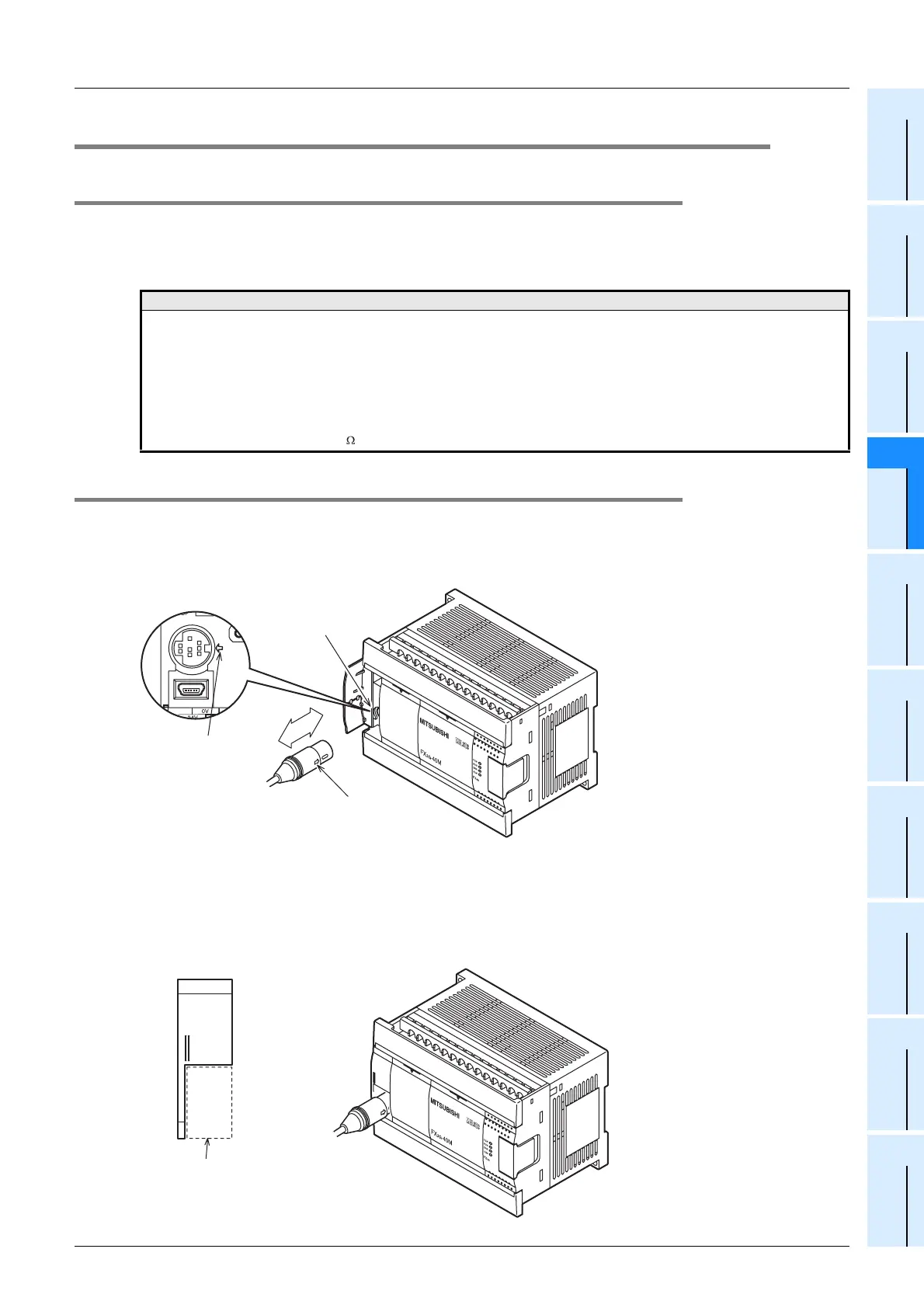14 Test Operation, Adjustment, Maintenance and Troubleshooting
14.1 Preparation for Test Operation
165
FX3G Series Programmable Controllers
User's Manual - Hardware Edition
11
High-Speed
Counters
12
Output Wiring
13
Wiring for
Various Uses
14
Test Run,
Maintenance,
Troubleshooting
15
Input/Output
Powered
Extension Units
16
Input/Output
Extension
Blocks
17
Extension
Power Supply
Unit
18
Other Extension
Units and
Options
19
Display Module
20
Terminal Block
14.1 Preparation for Test Operation
14.1.1 Preliminary inspection [power OFF]
Incorrect connection of the power supply terminal, contact of the DC input wire and power supply wire, or
short-circuiting of output wires may result in serious damage.
Before applying power, check that the power supply and ground terminals are connected correctly and input/
output devices are wired properly.
14.1.2 Connection to built-in programming connector (RS-422)
1. When connecting a peripheral device
Connect and disconnect the communication cable for the peripheral device.
At connection, align the "positioning mark" between the cable and the main unit.
2. For continuous use of a peripheral device (such as GOT)
Cut off the area shown in the left figure below of the peripheral device connector cover (main unit) using a
nipper, etc., and connect the peripheral device as shown in the right figure below.
Notes
The dielectric withstand voltage and insulation resistance test of the PLC should be measured in accordance with the following
procedures.
1) Remove all input/output wires and power supply wires from the PLC.
2) Connect a crossing wire to each of the PLC terminals (power supply terminal, input terminals and output terminals) except the
ground terminal.
For the dielectric withstand voltage test of each terminal, refer to the generic specifications for the product.(refer to Section 4.1)
3) Measure the dielectric withstand voltage and insulation resistance between each terminal and the ground terminal.
Dielectric withstand voltage: 1.5kV AC or 500V for 1min (The terminals vary in dielectric withstand voltage.)
Insulation resistance: 500V DC/5M or more
Positioning mark
Programming
connector
(RS-422)
Positioning mark
Communication cable
Connection example
Cut off the dotted
line area.
Communication
cable
Peripheral device
connecting
connector cover
