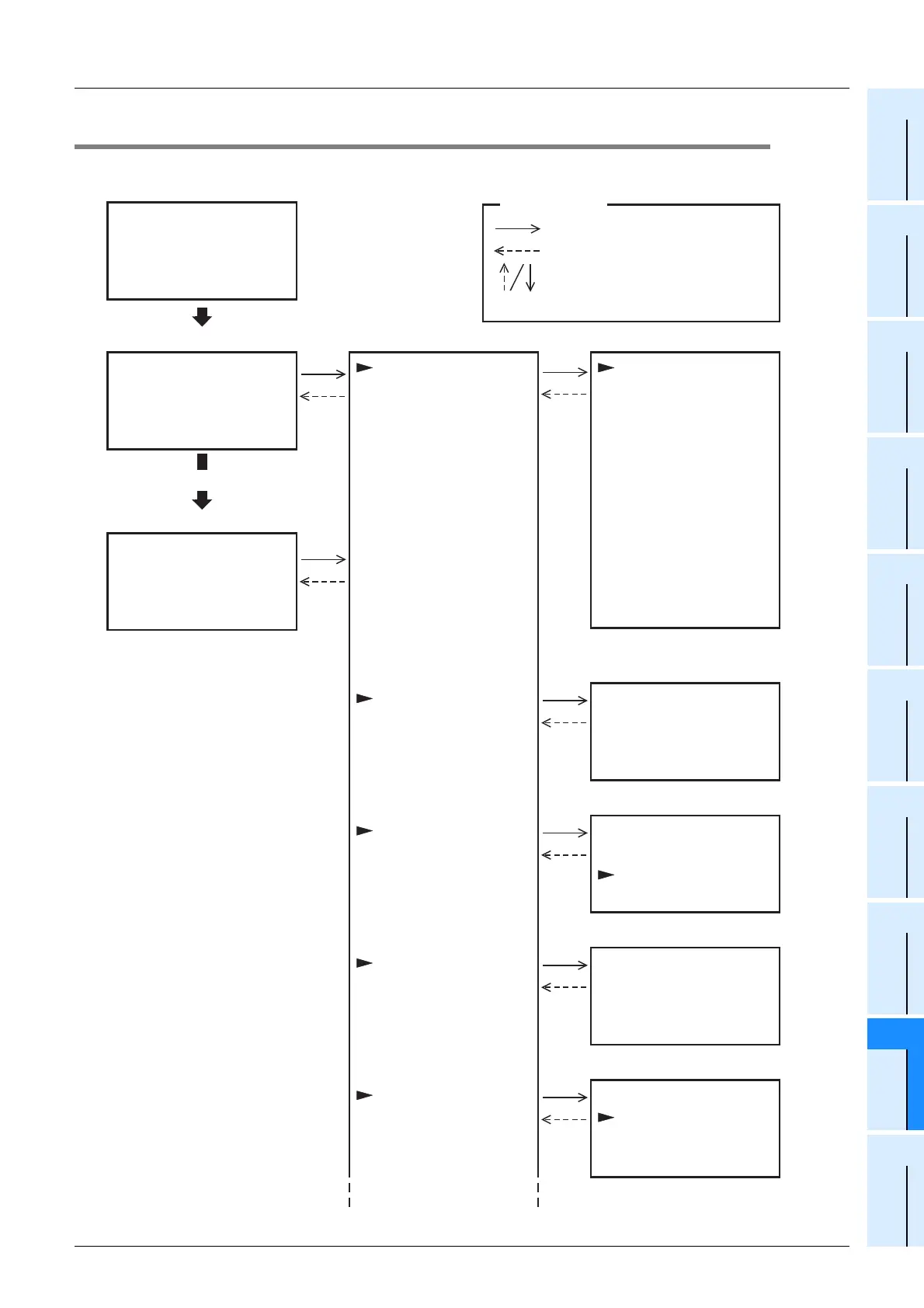19 Display Module(FX3G-5DM)
19.5 Menu Structure
273
FX3G Series Programmable Controllers
User's Manual - Hardware Edition
11
High-Speed
Counters
12
Output Wiring
13
Wiring for
Various Uses
14
Test Run,
Maintenance,
Troubleshooting
15
Input/Output
Powered
Extension Units
16
Input/Output
Extension
Blocks
17
Extension
Power Supply
Unit
18
Other Extension
Units and
Options
19
Display Module
20
Terminal Block
19.5 Menu Structure
No e r r o r s
Er rorCheck
ClockMenu
Con t r as t
Er rorCheck
Mon i t o r / Te s t
Display example
Display example
Top screen (Time display)
FX3G Se r i es
MELSEC - F
Ve r . 1 . 10
D(16b i
DD ( 3 2
t)
bit)
T
(16b i t )
R(32b i t )
C
R
D
E
D
(16bi t )
R(32b i t )
R
E
X
Y
M
S
OK
ESC
OK
or
ESC
ESC
OK
ESC
LA GUANEGLAGUANEG
nEgli hs
OK
ESC
OK
ESC
OK
ESC
ESC
ESC
Specified device monitor screen
X010 . . . 34567
(Spec i f i ed)
01. 0. 08
23: 59: 59( )Wed
1
aJ pan see
Approx. 1.5 secs.
Title screen
Menu screen
Press the [OK] button
Press the [ESC] button
The [+] / [-] button are used to move
the cursor and switch between display
screens.
OK
ESC
Operation keys
+-
Switched by system information setting
Con t r as t
)01~5-(
0
Cu r r en t t i
Clock Set t
me
ing
