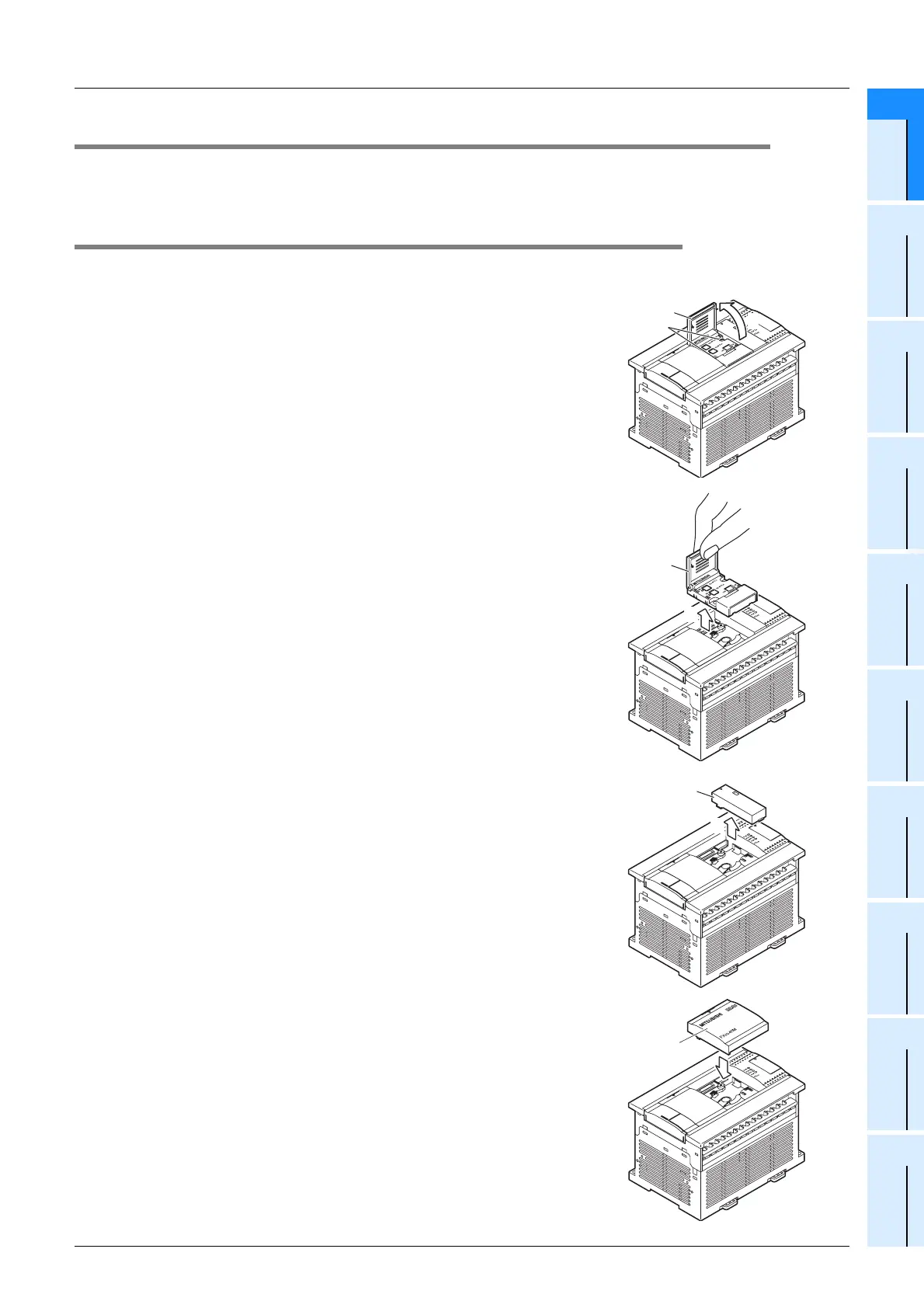21 Memory Cassette
339
FX3G Series Programmable Controllers
User's Manual - Hardware Edition
21
Memory
Cassette
22
Battery
A
Special Devices
(M8000-,D8000-)
B
Instruction List
21.4 Removal
21.4 Removal
Be sure that the power is OFF when removing the memory cassette.
21.4.1 Removal
(when the expansion board/connector conversion adapter are not used together)
The FX3G-40MT/ES is used as the main unit in this example.
1 Raise the memory cassette detachment lever.
Raise the memory cassette detachment lever ("A").
2 Remove the tapping screws (B in the right fig-
ure) which fix the memory cassette.
Proceed to the step 3 when the memory cassette is not fixed
with tapping screws.
3 Grasp the detachment lever and pull it.
Grasp the detachment lever ("C") and pull it vertically to
remove the memory cassette.
4 Remove the side cover.
Remove the side cover (D in the right figure) as shown in the
right figure.
Caution:
The side cover is not attached when the memory cassette is
installed under the top cover (S) of a 40/60-point type main unit.
5 Attach the top cover.
Attach the top cover (E in the right figure) as shown in the right
figure.
B
1
A
3
C
4
D
E
