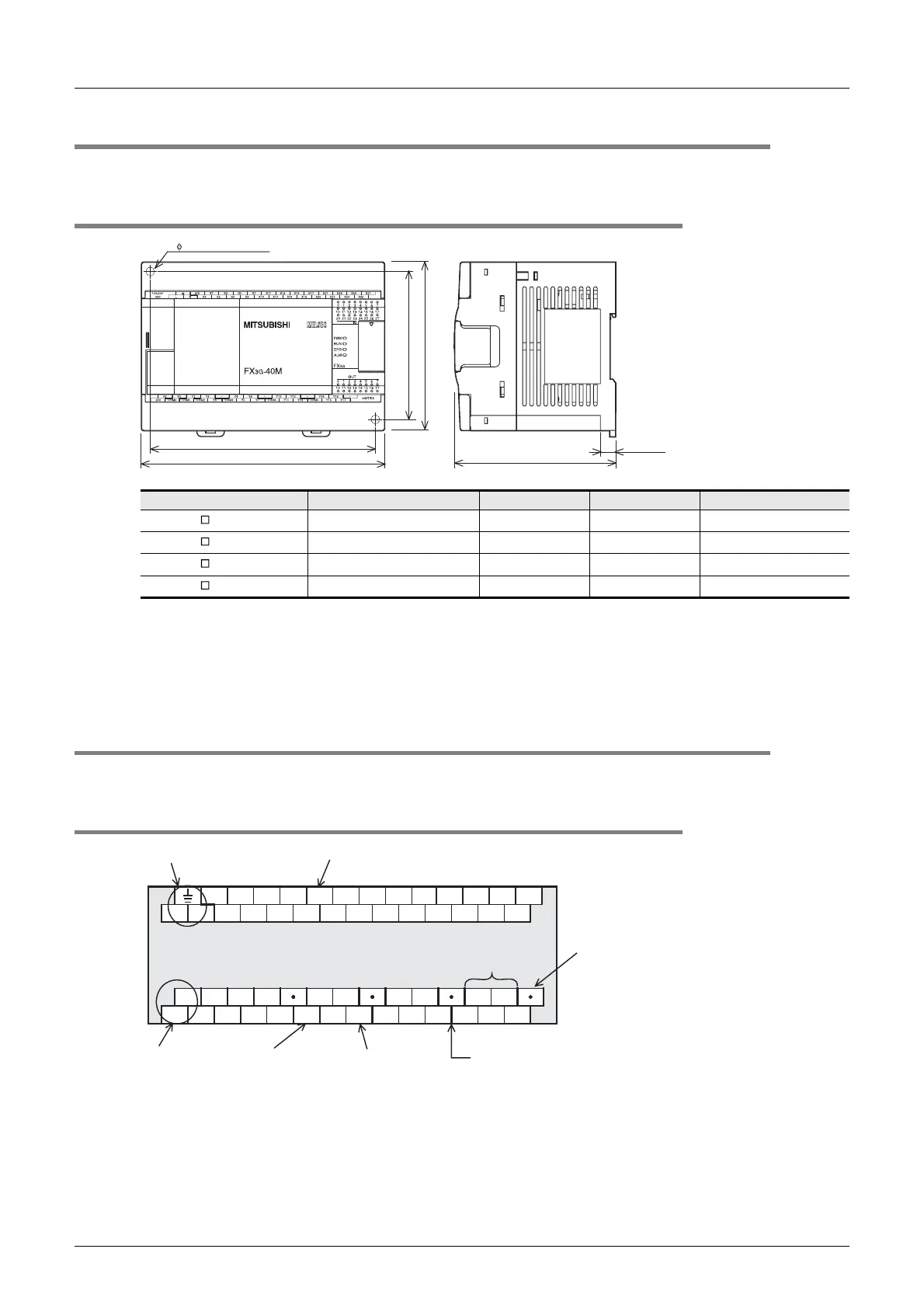4 Specifications, External Dimensions and Terminal
4.6 External Dimensions (Weight/Accessories/Installation)
42
FX3G Series Programmable Controllers
User's Manual - Hardware Edition
4.6 External Dimensions (Weight/Accessories/Installation)
The external dimensions of the main unit are explained.
4.6.1 Main units
1) Accessories
Dust proof protection sheet
Manual supplied with product
2) Installation
35mm(1.38") wide DIN rail or Direct installation (with screws) (M4 x 2)
4.7 Terminal Layout
The terminal layout in the main unit is shown below.
4.7.1 Interpretation of terminal block layout
• Indication of output terminals connected to common terminal
One common terminal covers 1, 2, 3 or 4 output points.
The output numbers (Y) connected to a common terminal are enclosed with heavy partition lines.
Series Model name W: mm (inches) W1: mm (inches) MASS (weight): kg (lbs)
FX3G-14M
FX3G-14MT/ES 90 (3.55") 82 (3.23") 0.50 (1.10 lbs)
FX3G-24M
FX3G-24MT/ES 90 (3.55") 82 (3.23") 0.55 (1.21lbs)
FX3G-40M
FX3G-40MT/ES 130 (5.12") 122 (4.81") 0.70 (1.54 lbs)
FX3G-60M
FX3G-60MT/ES 175 (6.89") 167 (6.58") 0.85 (1.87 lbs)
W
Unit: mm (inches)
86(3.39")
8(0.32")
90(3.55")
W1(mounting hole pitch)
2- 4.5 mounting holes
82(3.23")(mounting hole pitch)
Partition
Common terminal
(4 points/common
terminal)
X3S/S X1
X2NL X4
X5
X6
X7
X10
X11
X12
X13
X14
X15
X16
X17
Y2Y0
COM1 COM2COM0
0V
24V
Y3
COM3
Y6
Y7
COM4
Y12
Y13
COM5
Y5 Y11
X20
X21
X22
X23
X24
X25
X26
X27
Y14
Y15
Y16
Y17
FX
3G
-40MT/ES
Y1 Y4 Y10
X0
Output
terminal
Output terminals
connected to COM5
Input terminalPower supply terminals
24V DC service
power supply
[ ·
] Vacant terminal (Do not use.)
