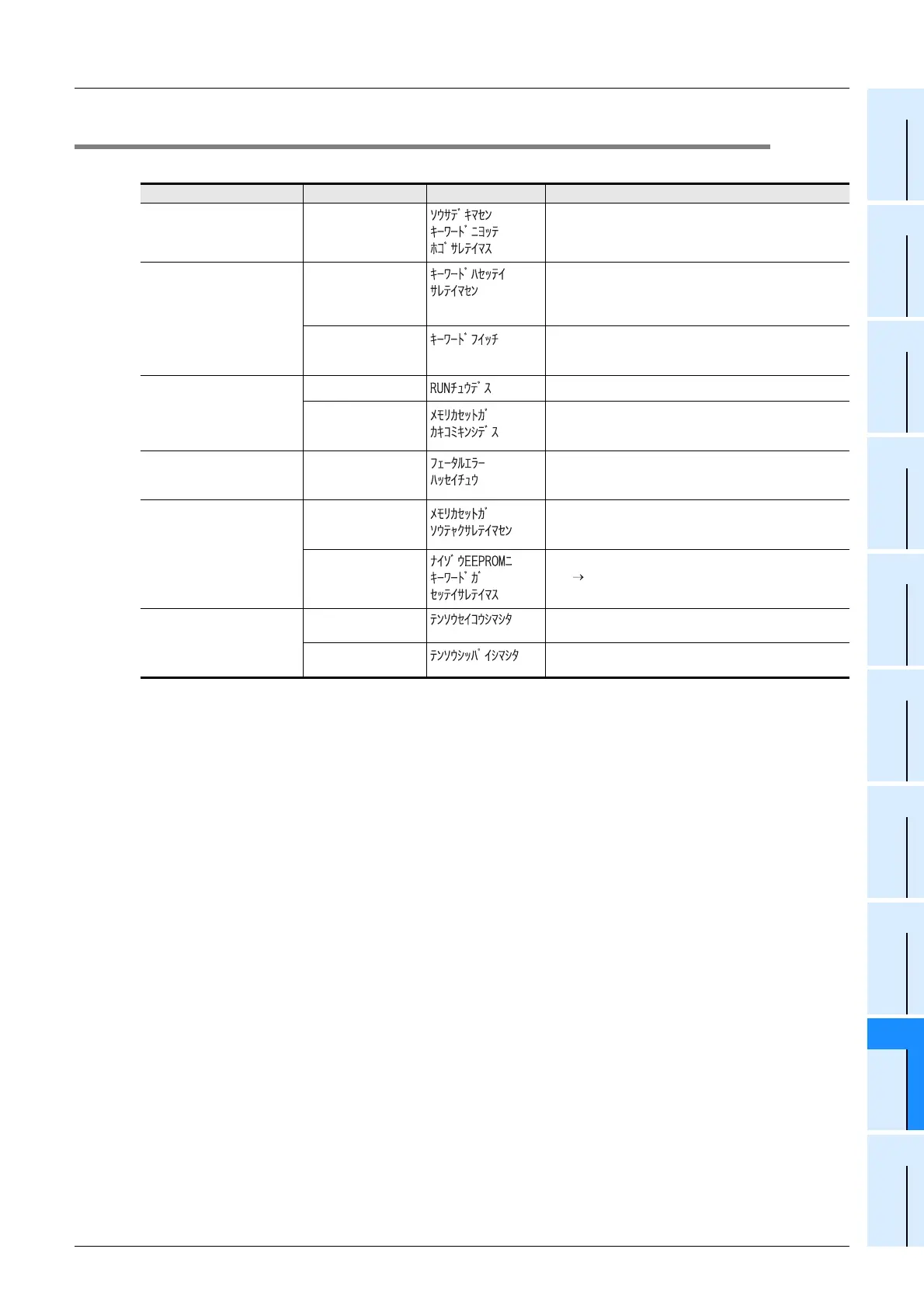19 Display Module(FX3G-5DM)
19.19 Operation Error Messages and Corrective Actions
309
FX3G Series Programmable Controllers
User's Manual - Hardware Edition
11
High-Speed
Counters
12
Output Wiring
13
Wiring for
Various Uses
14
Test Run,
Maintenance,
Troubleshooting
15
Input/Output
Powered
Extension Units
16
Input/Output
Extension
Blocks
17
Extension
Power Supply
Unit
18
Other Extension
Units and
Options
19
Display Module
20
Terminal Block
19.19 Operation Error Messages and Corrective Actions
The following is a list of error messages which the system displays after an operation is performed.
*1. The setting value can also be changed when the PLC is in RUN mode.
Relevant Menu Screen English Japanese Corrective Action
•All menus
This operation
is protected
by the keyword
Cancel the keyword, then attempt the operation again.
•Keyword
The keyword
is not set
No keyword has been registered.
Keyword cannot be registered from the display module. A
programming tool such as GX Developer, etc., is required
to register keyword.
Incorrect
Keyword!
The entered keyword does not match the registered
keyword. Verify the registered keyword, then enter the
correct keyword.
• Monitor/test
(setting change
*1
)
• Memory cassette transfer
PLC is running Stop the PLC, then attempt the operation again.
Memory Cassette
is
write-protected
Turn the memory cassette’s write-protected status to
OFF, then attempt the operation again.
•Keyword
(setting change)
• Memory cassette transfer
Fatal error
occurred
For details, refer to Subsection 19.19.1.
• Memory cassette transfer
Memory Cassette
is not
connected
Turn the PLC power OFF, install the memory cassette,
then attempt the operation again.
The Keyword
is set in the
Internal Memory
Remove the memory cassette, restart the unit (power
OFF ON), then use the programming tool to cancel the
keyword in the internal EEPROM.
• Memory cassette transfer
(reading/writing)
Transfer
completed
Transfer successful.
Transfer
failed
Check if the memory cassette is properly installed.
