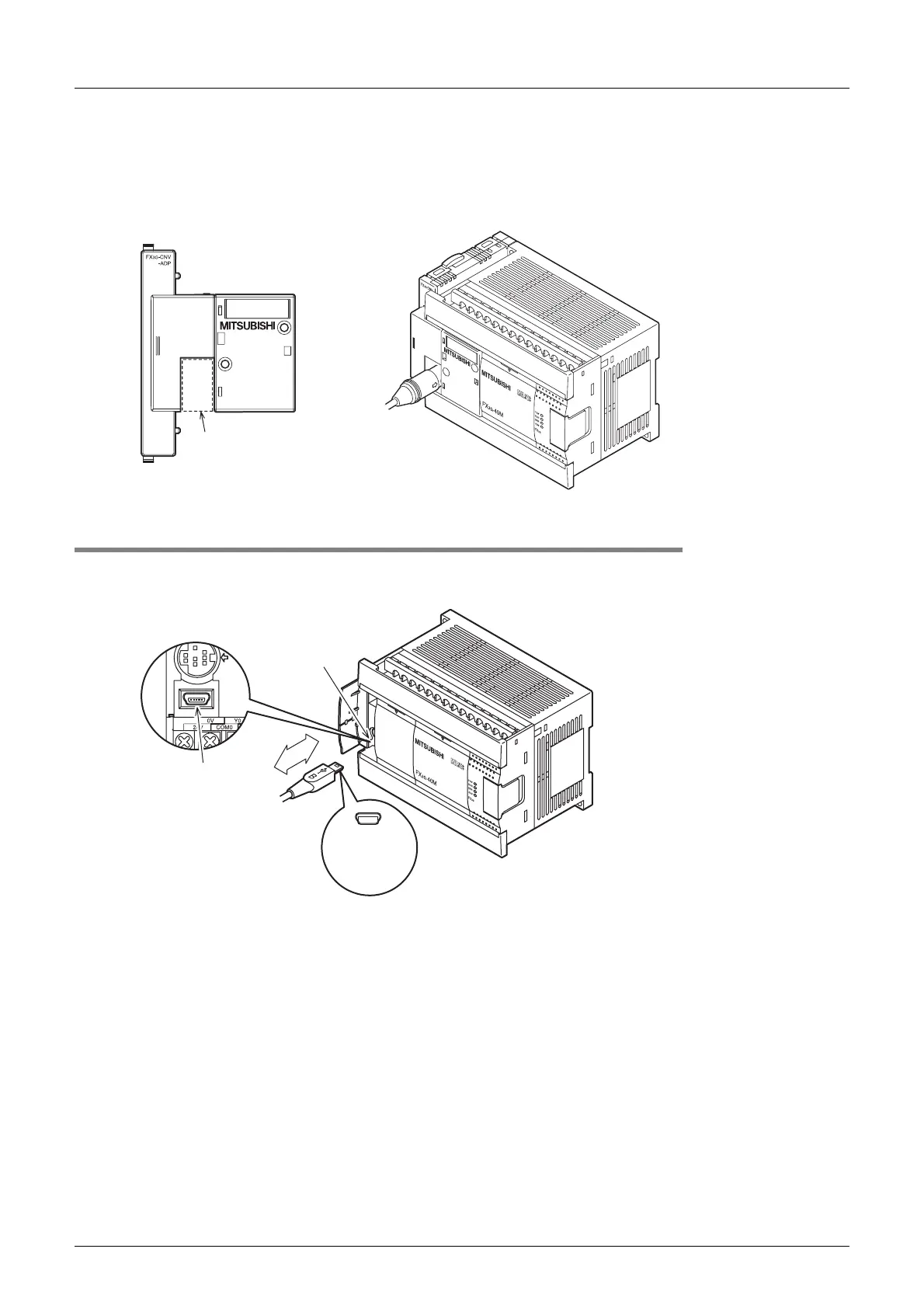14 Test Operation, Adjustment, Maintenance and Troubleshooting
14.1 Preparation for Test Operation
166
FX3G Series Programmable Controllers
User's Manual - Hardware Edition
3. For continuous use of a peripheral device (such as GOT) (using the connector conversion
adapter)
Cut off the area shown in the left figure below of the connector conversion adapter using a nipper, etc., and
connect the peripheral device as shown in the right figure below.
14.1.3 Connection to built-in programming connector (USB)
Connect and disconnect the communication cable for the peripheral device (personal computer).
At connection, confirm the cable and connector shape.
Communication
cable
Connection example
Cut off the dotted
line area.
Programming
connector
(USB)
MINI USB
B type 5pin(male)
MINI USB
B type
5pin(female)
