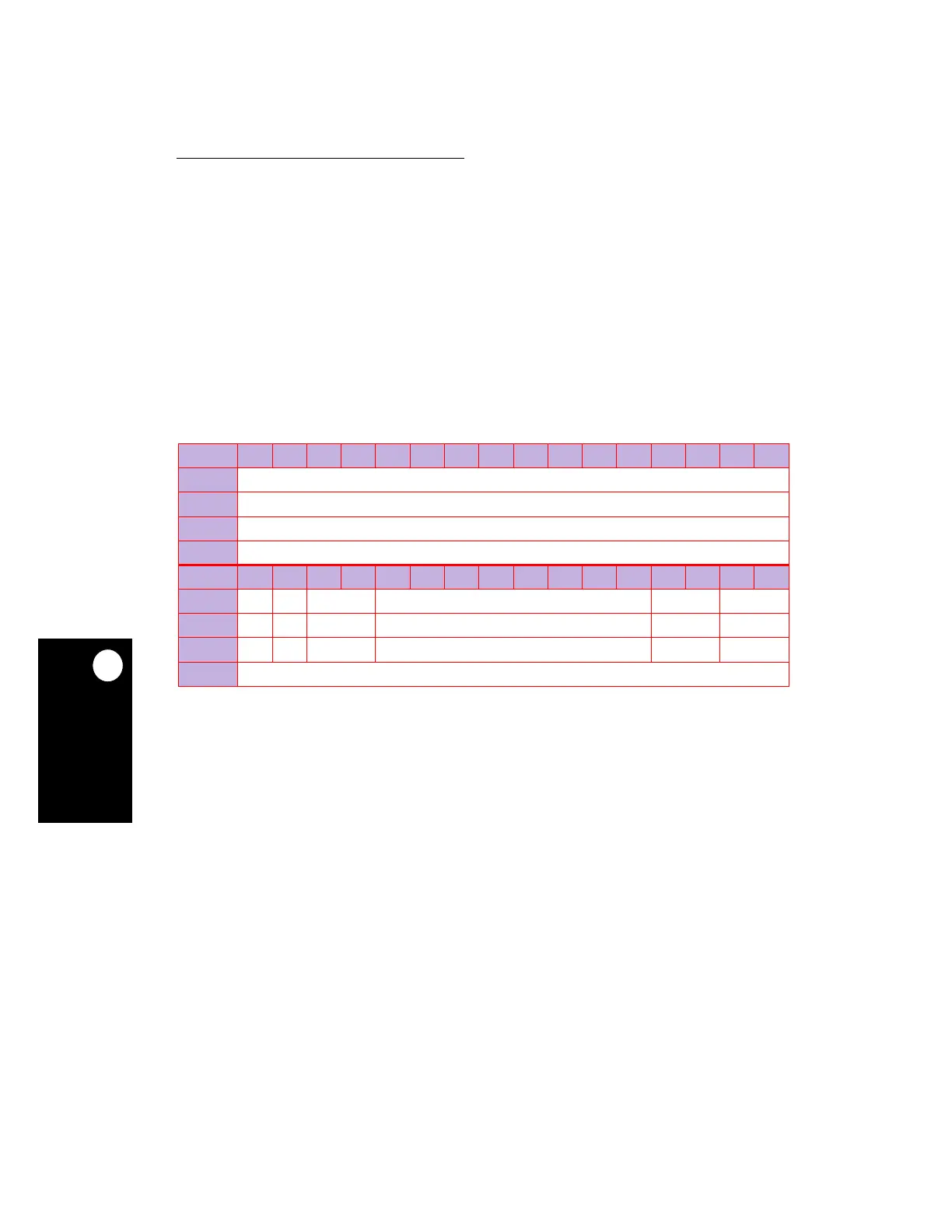Instruction Cache
9-12 MPC823e REFERENCE MANUAL MOTOROLA
INSTRUCTION CACHE
9
9.4.6 Instruction Cache Read
The MPC823e allows you to read all data stored in the instruction cache, including the
content of the tags array. However, this operation is privileged and any attempt to perform
it when the core is in the problem state (MSR
PR
=1) results in a program interrupt. To read
the data stored in the instruction cache, follow these steps:
1. Write the address of the data to be read to the IC_ADR. It is also possible to read this
register for debugging purposes.
2. Read the IC_DAT register.
So that it can access all parts of the instruction cache, the IC_ADR is divided into the fields
shown in the following table.
Bits 0–16—Reserved
These bits are reserved and must be set to 0.
TD—Tag or Data Select
0 = Select tag RAM.
1 = Select data RAM.
WAY—Way Select
00 = Select way 0 of cache array.
01 = Select way 1 of cache array.
10 = Select way 2 of cache array.
11 = Select way 3 of cache array.
SET—Set Select
This field is used to select the set index of the cache array.
IC_ADR (CACHE READ COMMAND FORMAT)
BIT 0 1 2 3 4 5 6 7 8 9 10 11 12 13 14 15
FIELD RESERVED
RESET —
R/W R/W
SPR 561
BIT 16 17 18 19 20 21 22 23 24 25 26 27 28 29 30 31
FIELD RES TS WAY SET WORD RESERVED
RESET ——————
R/W R/W R/W R/W R/W R/W R/W
SPR 561
NOTE: — = Undefined.