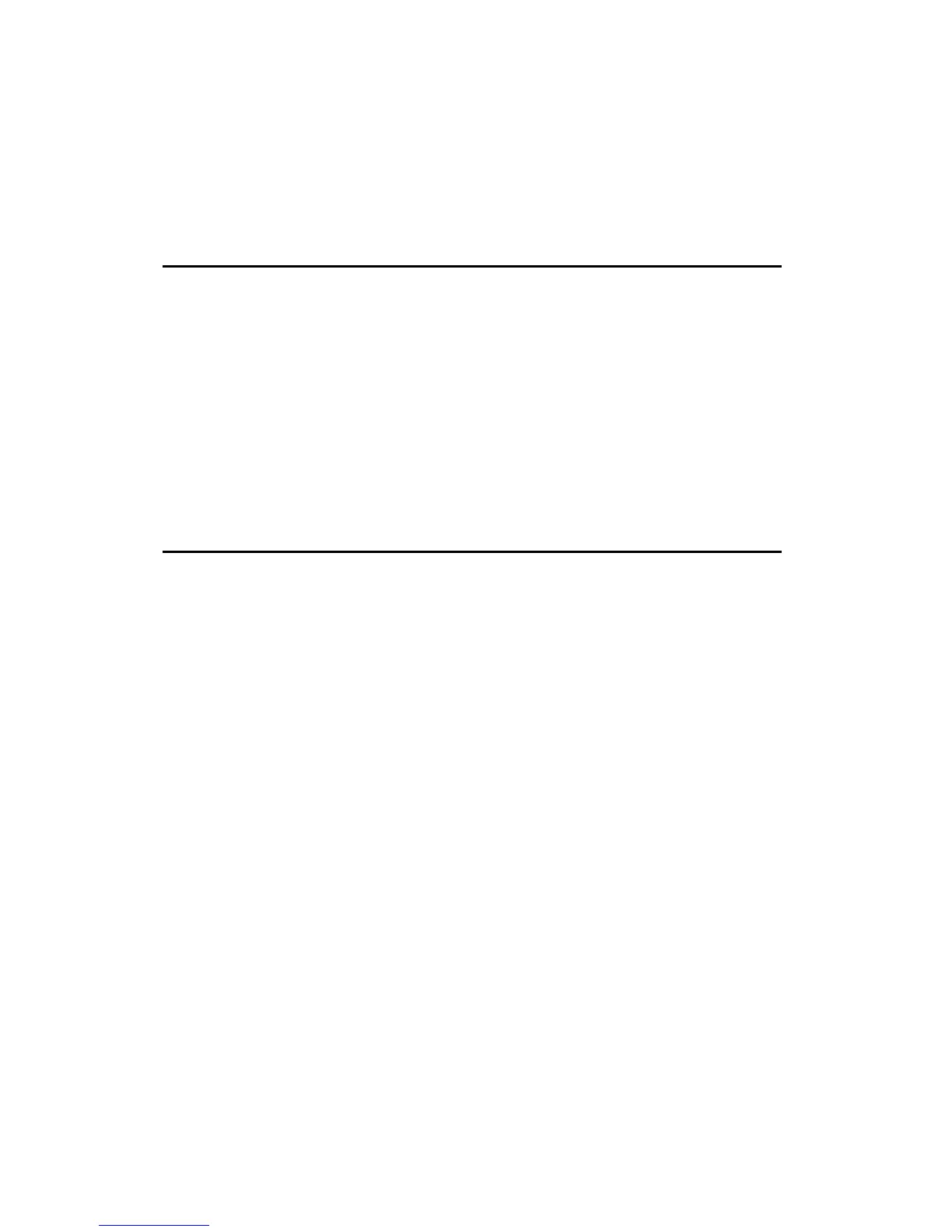SM i M065/M066
M065/M066
TABLE OF CONTENTS
PRODUCT INFORMATION
1. PRODUCT INFORMATION ...................................................... 1-1
1.1SPECIFICATIONS ................................................................................ 1-1
1.2MACHINE CONFIGURATION .............................................................. 1-2
1.2.1 MACHINE CONFIGURATION ..................................................... 1-2
1.3OVERVIEW ........................................................................................... 1-3
1.3.1 MECHANICAL COMPONENT LAYOUT ...................................... 1-3
1.3.2 PAPER PATH .............................................................................. 1-4
1.3.3 DRIVE LAYOUT ........................................................................... 1-5
INSTALLATION
2. INSTALLATION ....................................................................... 2-1
2.1INSTALLATION REQUIREMENTS ....................................................... 2-1
2.1.1 ENVIRONMENT .......................................................................... 2-1
2.1.2 MACHINE LEVEL ........................................................................ 2-1
2.1.3 MACHINE SPACE REQUIREMENTS ......................................... 2-2
2.1.4 POWER REQUIREMENTS .......................................................... 2-2
2.2OPTIONAL UNIT COMBINATIONS ...................................................... 2-3
2.2.1 MACHINE OPTIONS ................................................................... 2-3
2.2.2 CONTROLLER OPTIONS ........................................................... 2-4
2.3PRINTER INSTALLATION .................................................................... 2-5
2.3.1 INSTALLATION PROCEDURE .................................................... 2-5
Unpacking ....................................................................................... 2-5
Installing the toner ........................................................................... 2-8
Loading Paper ............................................................................... 2-10
Turning Power On ......................................................................... 2-12
Selecting the Panel Display Language .......................................... 2-12
Printing the Test Page ................................................................... 2-13
Settings Relevant to the Service Contract ..................................... 2-13
2.3.2 METER CLICK CHARGE ........................................................... 2-13
2.3.3 MOVING THE MACHINE ........................................................... 2-16
2.3.4 TRANSPORTING THE MACHINE ............................................. 2-16
