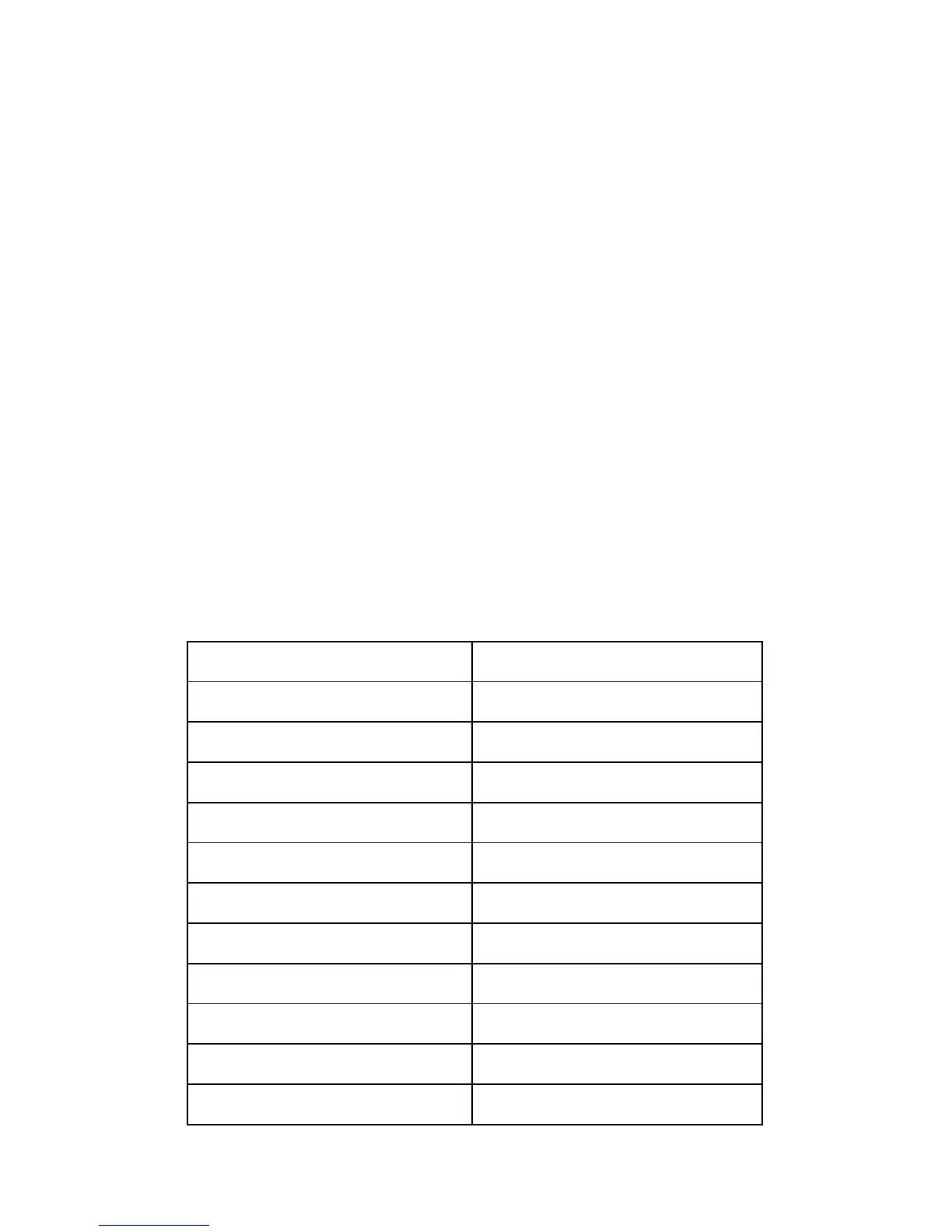Adjustments
M065/M066 4-154 SM
Adjustment Procedure
1. Enter the controller service mode.
2. Use the down arrow key to select Controller SP 1102 "ToneCtlSet". Then press the
Enter key.
3. Use the up/down key to select the mode you want to calibrate, Then press the Escape
key until you get back to the controller service mode menu.
4. Use the down arrow key to select Controller SP 1103 "PrnColorSheet". Then press the
Enter key.
5. Use the up/down key to select Controller SP 1103 001 "ToneCtlSheet" (normally this is
displayed by default). Then press the Enter key.
6. When "Execute?" shows, press the Enter key to print out the "color calibration test
sheet".
7. Press the Escape key 2 times to exit from the menu when "Execute OK" shows. (You
return to Controller SP 1103 "PrnColorSheet" in the controller service menu.)
8. Use the down arrow key to select Controller SP 1104 "ToneCtlValue". Then press the
enter key.
9. Use the up/down arrow key to select the setting you want to adjust. Then press the
enter key. The three digits in the display (example "016") indicate a position on the
color calibration test sheet.
Operation Panel Display Color Calibration Test Sheet
Set Black 1 Default Value 16
Set Black 2 Default Value 32
Set Black 3 Default Value 48
: :
: :
Set Black 13 Default Value 208
Set Black 14 Default Value 224
Set Black 15 Default Value 240
Set Cyan 1 to 15 See Set Black 1 to 15
Set Magenta 1 to 15 See Set Black 1 to 15
Set Yellow 1 to 15 See Set Black 1 to 15
