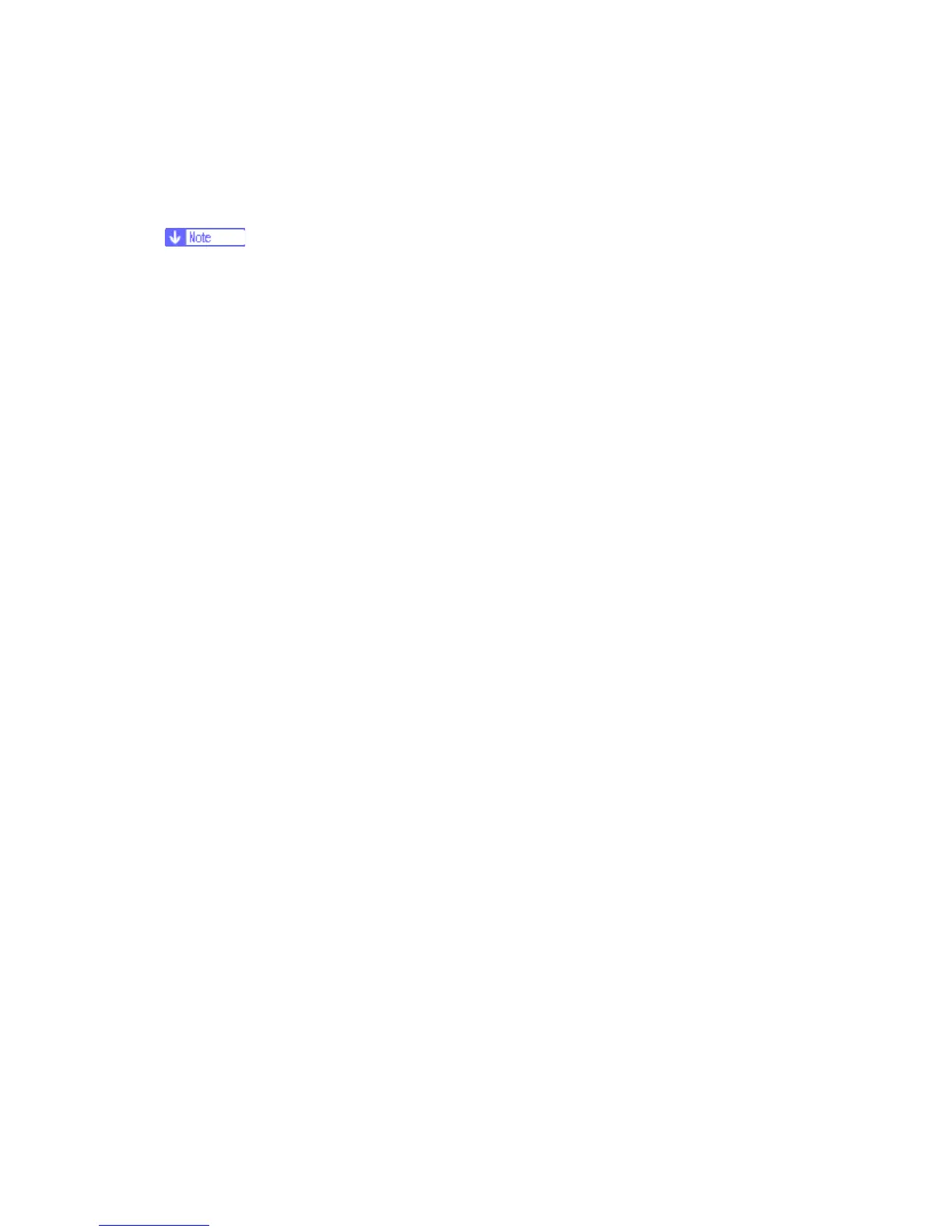Adjustments
M065/M066 4-152 SM
4.14 ADJUSTMENTS
4.14.1 GAMMA ADJUSTMENT
Clean and/or replace related parts first to solve color quality problems. Do these
procedures if adjustments are necessary.
Summary
To adjust the printer gamma:
Select the print mode you want to calibrate
Print a color calibration test sheet
Make the gradation scales on the printout smooth from the lowest to the highest
density. Adjust the CMY gradation scale at the top of the chart by balancing the density
of the C, M, and Y gradation scales - the CMY gray scale should change smoothly from
minimum to maximum. There should be no coloration.
Examine this color adjustment sheet:
