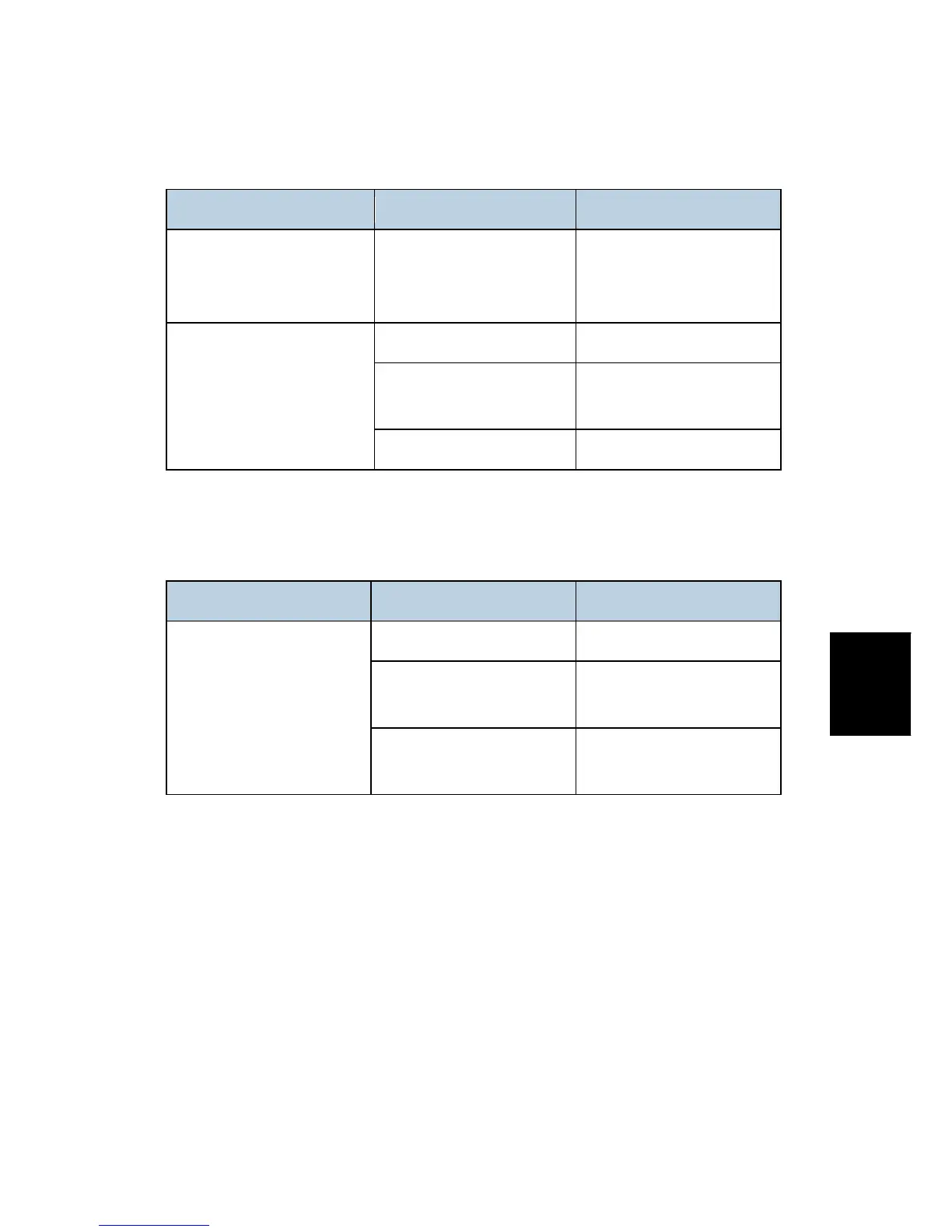Troubleshooting Guide
SM Appendix 5-5 M065/M066
Appendix:
Trouble-
shooting
Guide
5.1.6 DARK VERTICAL LINE ON PRINTS
Symptom Possible cause Necessary actions
A dark line appears. The line
is parallel to the paper feed
direction of one CMY color.
Defective PCDU Replace the PCDU.
A dark line appears. The line
is parallel to the paper feed
direction of any color (not C,
M, or Y).
Dust in the laser beam path Clean the laser beam path.
Defective image transfer
belt unit
Replace the image transfer
belt unit.
Defective fusing unit Replace the fusing unit.
5.1.7 WHITE HORIZONTAL LINES OR BANDS
Symptom Possible cause Necessary actions
White lines or bands appear
in images of all toner colors.
Defective PCDU Replace the PCDU.
Defective image transfer
belt unit
Replace the image transfer
belt unit.
Defective paper transfer
roller
Replace the paper transfer
roller.
