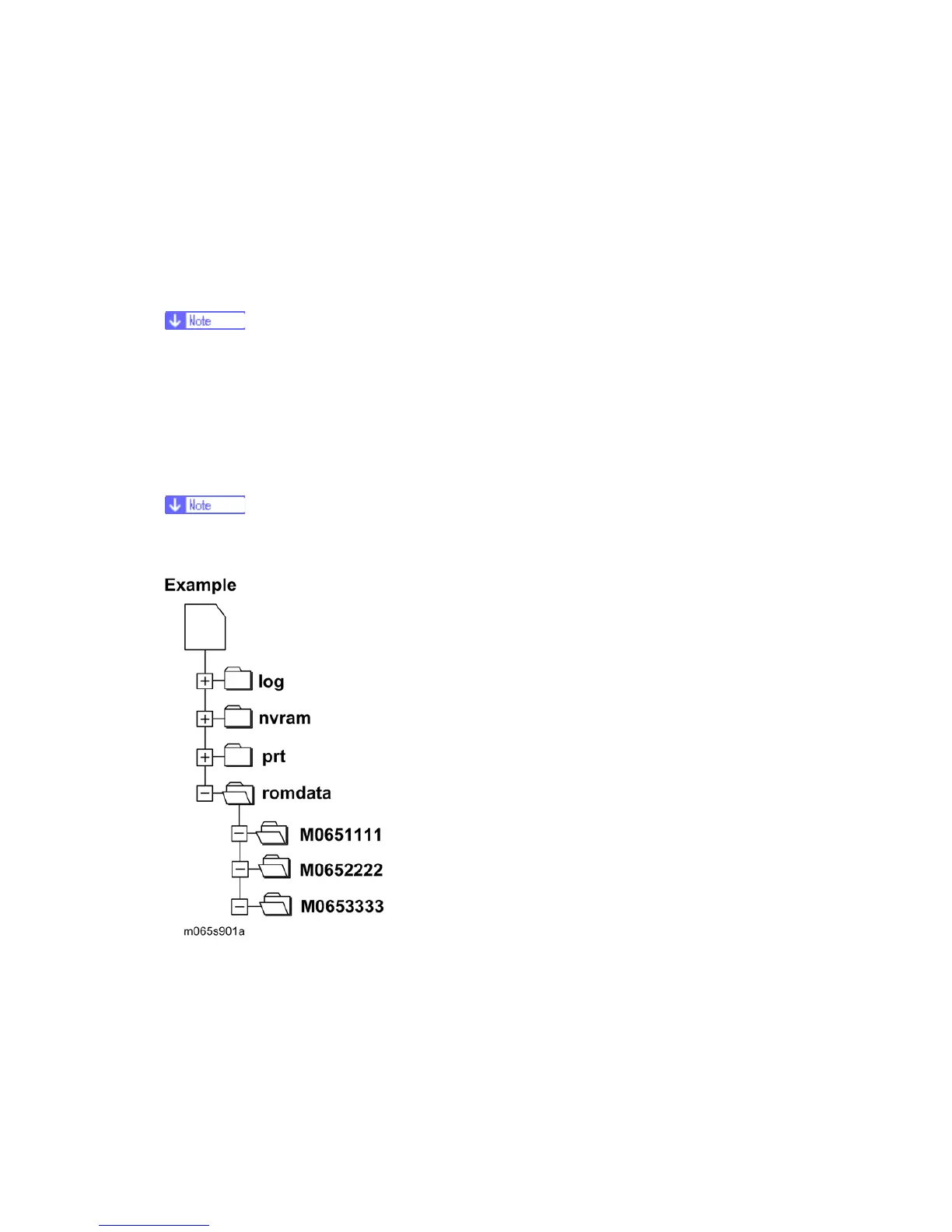Firmware Update
M065/M066 5-8 SM
5.2.3 UPDATING FIRMWARE
File Arrangement
How the Program Works:
The firmware-update program for this machine searches the folder romdata for necessary
firmware. When you save the firmware in an SD card, make the folder "romdata". You must
not make the folder "romdata" in another folder.
Do not make another firmware-update program folder in the folder "romdata".
Otherwise, it may cause a malfunction for the firmware updating. You just keep
only one firmware update program folder in the folder "romdata".
The firmware program contains the file information. Before downloading the firmware from
an SD card, the firmware-update program reads the file information. The firmware is
downloaded only when the file information is correct.
The file information can identify the firmware, but this information does not
guarantee that the data is not corrupted.
When you save the firmware, we recommend that you arrange folders and files as follows:
In the folder romdata, make only one folder and use this folder for one model. Use the
machine code as the name of this folder.
When you save some files other than firmware, make a new folder outside romdata.
Save the files in this folder. Do not save any file outside the folders. (The diagram
shows an example. Three folders, log, nvramdata, and prt, are outside romdata. These
folders can store debug logs, NVRAM data, and captured files respectively.)
