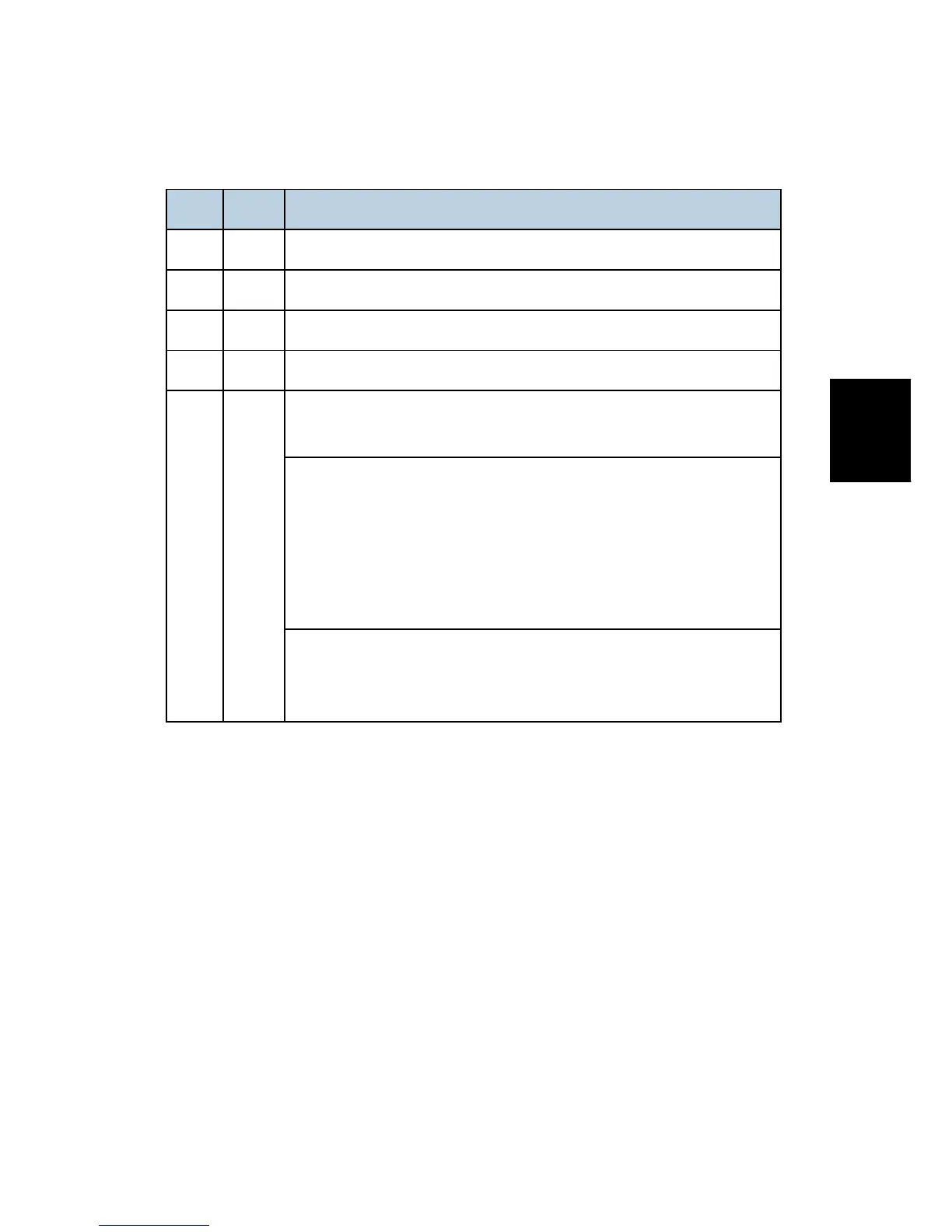SC Tables
SM Appendix 3-23 M065/M066
Appendix:
Service Call
Conditions
3.1.6 SC5XX: PAPER FEED AND FUSING
No. Type Details (Symptom, Possible Cause, Troubleshooting Procedures)
501 B 1st paper tray lift motor malfunction
502 B 2nd paper tray lift motor malfunction (optional paper feed unit)
503 B 3rd paper tray lift motor malfunction (optional paper feed unit)
504 B 4th paper tray lift motor malfunction (optional paper feed unit)
- -
The paper lift sensor did not activate within 18 sec. after the tray lift
motor switched on.
An obstruction (jammed paper, paper scraps, etc.) has blocked the
motor drive and caused an overload.
Paper lift sensor connection loose, disconnected, or damaged
Paper lift sensor defective
Tray lift motor connection loose, disconnected, or damaged
Tray lift motor defective
1. Check or replace the harness.
2. Replace the tray lift motor.
3. Replace the BCU.
