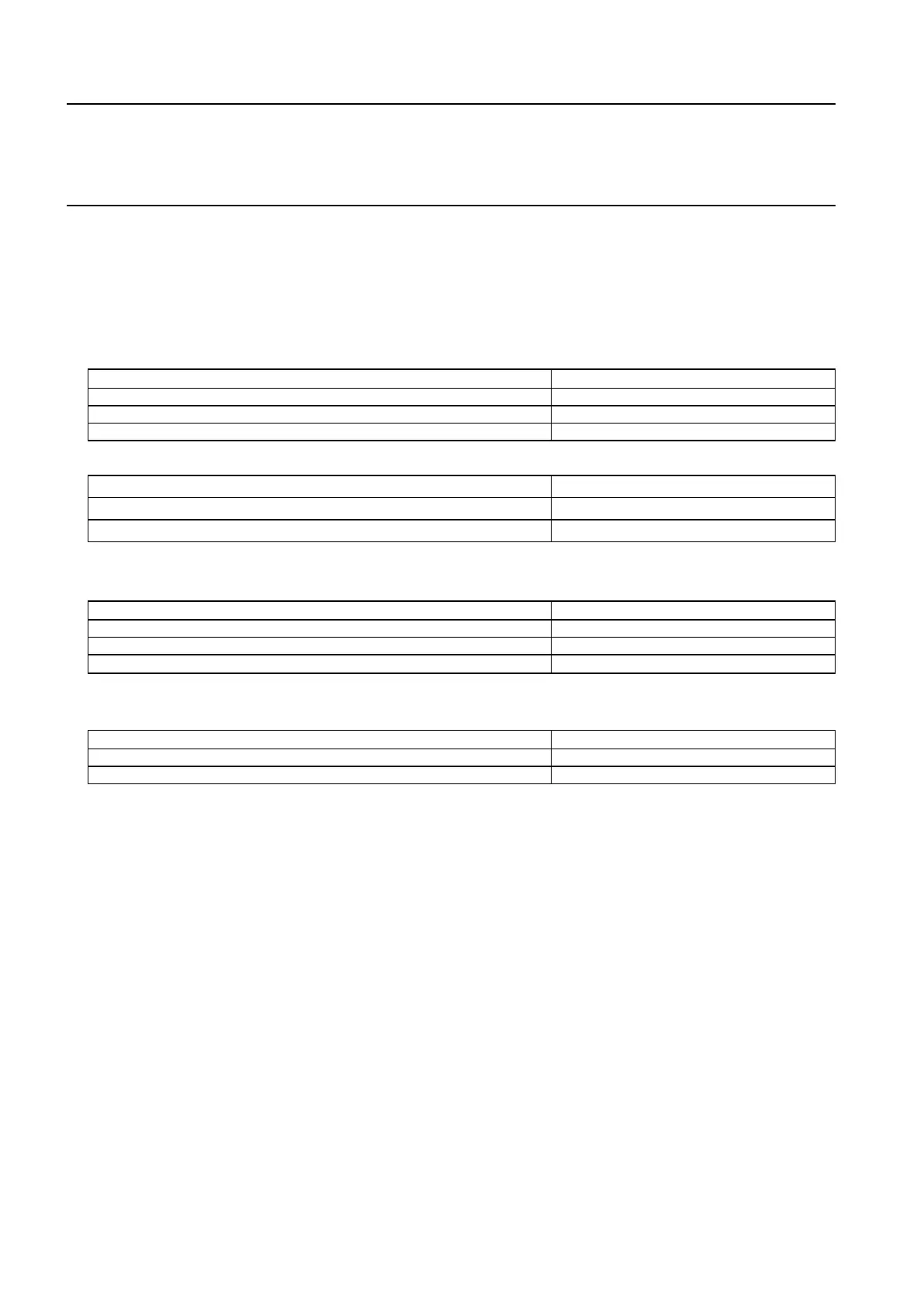Programming and Operating Manual (Milling)
136 6FC5398-4DP10-0BA6, 09/2017
Note
Internal and external subroutines must not contain jump statements such as
GOTOF, GOTOB, CASE, FOR, LOOP, WHILE, or
.
-ELSE-ENDIF constructions are possible.
Subroutine calls and nested CALL
and
calls may be used.
RESET and POWER ON can cause the interruption of internal and external subroutine calls.
●
Calling an internal subroutine
The "Main.mpf" main program stored on the USB memory stick is selected for execution:
N30 CALL "//NC:/MPF.DIR/BOHRUNG.SPF"
The "BOHRUNG.SPF" subprogram stored in the NC directory is to be reloaded:
N10 G01 X10 Y20 Z30 F1000
●
Calling an external subroutine
The "Main.mpf" main program stored in the NC directory is selected for execution:
N20 EXTCALL ("USB:\BOHRUNG.SPF") *
* If you have set SD 42700 as "USB:\", you only need to enter EXTCALL ("BOHRUNG.SPF") alternatively.
The "BOHRUNG.SPF" subprogram stored on the USB memory stick is to be reloaded:
N10 G01 X10 Y20 Z30 F1000
Timers and workpiece counters
11.16.1
Runtime timer
Fu n ctionality
The timers are prepared as system variables ($A...) that can be used for monitoring the technological processes in the
program or only in the display.
These timers are read-only. There are timers that are always active. Others can be deactivated via machine data.
Timers that are always active
●
Time since the last control power up with default values (in minutes)
It is automatically reset in the case of a system power-up with default values.
●
Time since the last control power up (in minutes)
It is reset to zero automatically after each power-up of the control system.
