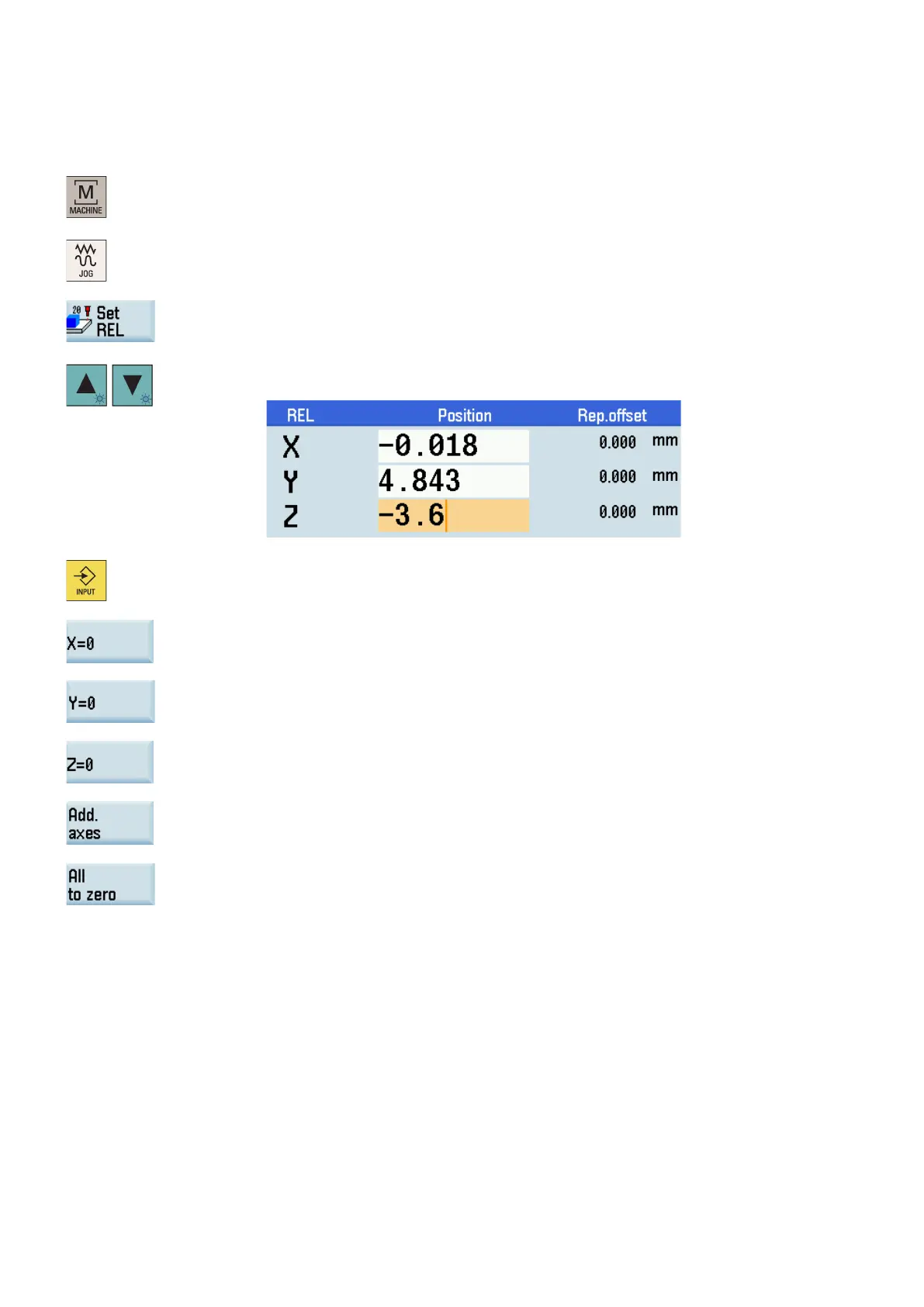Programming and Operating Manual (Milling)
290 6FC5398-4DP10-0BA6, 09/2017
Setting the relative coordinate system (REL)
Operating sequence
Select machining operating area.
Press this softkey to switch the display to the relative coordinate system.
Use the cursor keys to select the input field, and then enter the new position value of the
reference point in the relative coordinate system.
Use this key to activate the values after each entry.
You can use the corresponding vertical softkeys to set
the reference point to zero.
ro
