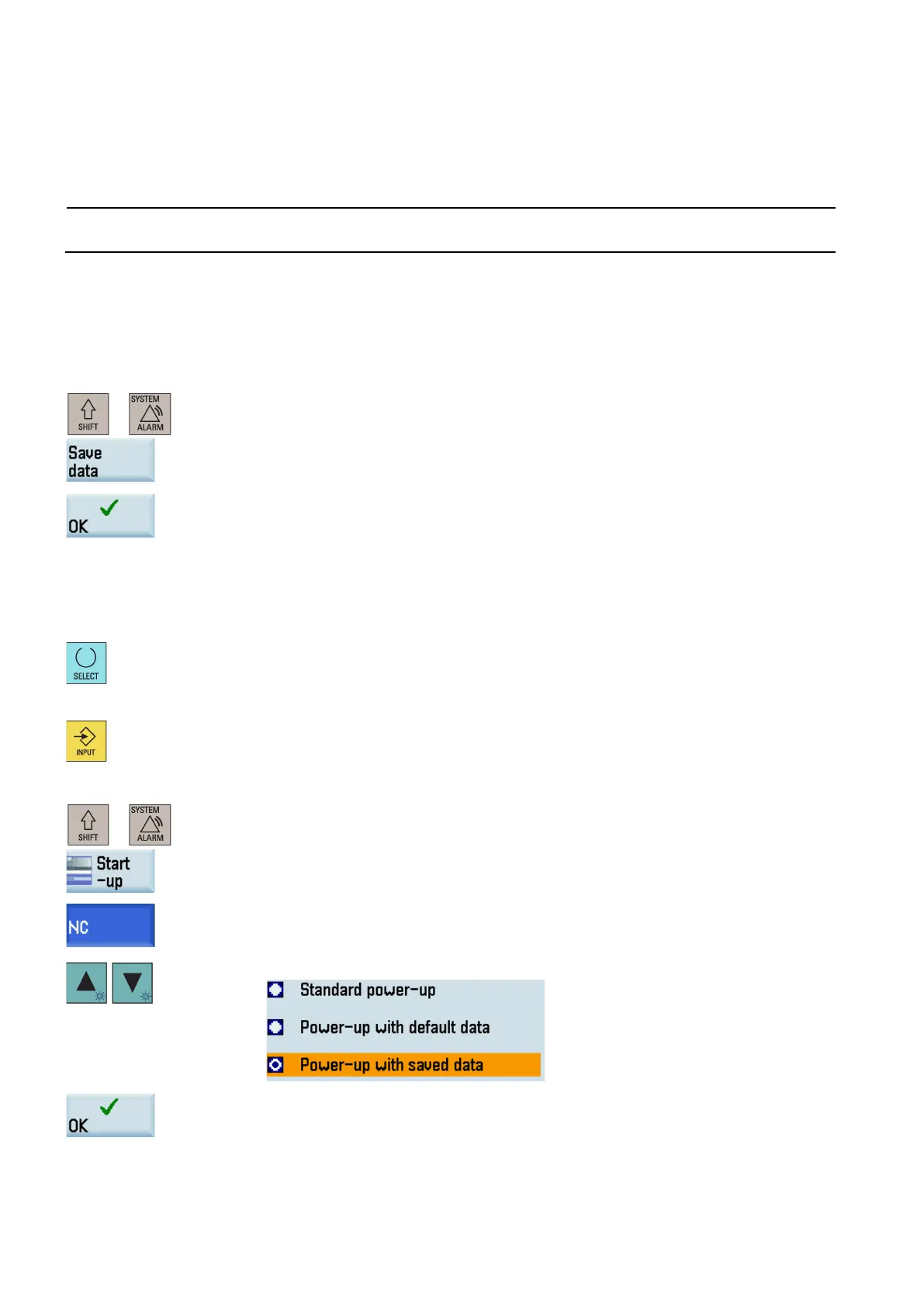Programming and Operating Manual (Milling)
74 6FC5398-4DP10-0BA6, 09/2017
You can save the NC and PLC data of the volatile memory to the permanent memory of the control system.
Note
After changing important data, it is recommended
to carry out an internal data backup immediately.
Backing up data internally
Prerequisite:
● A valid system password has been set on the control system.
● There is no program currently being executed.
Proceed through the following steps to save data:
+
Select the system data operating area.
Press this softkey to open the window for data saving.
Press this softkey to start saving. Do not carry out any operator actions while the data back-
up is running.
Loading internally backed up data
There are two methods to load the saved data.
Press this key while the control system is booting.
Use the cursor keys to select "Reload saved user data" in the setup menu.
Press this key to confirm.
Select the system data operating area.
Enter the NC startup screen.
Use the cursor keys to select the third startup mode as follows:
Press this softkey to confirm. The control system restarts with the saved data.
