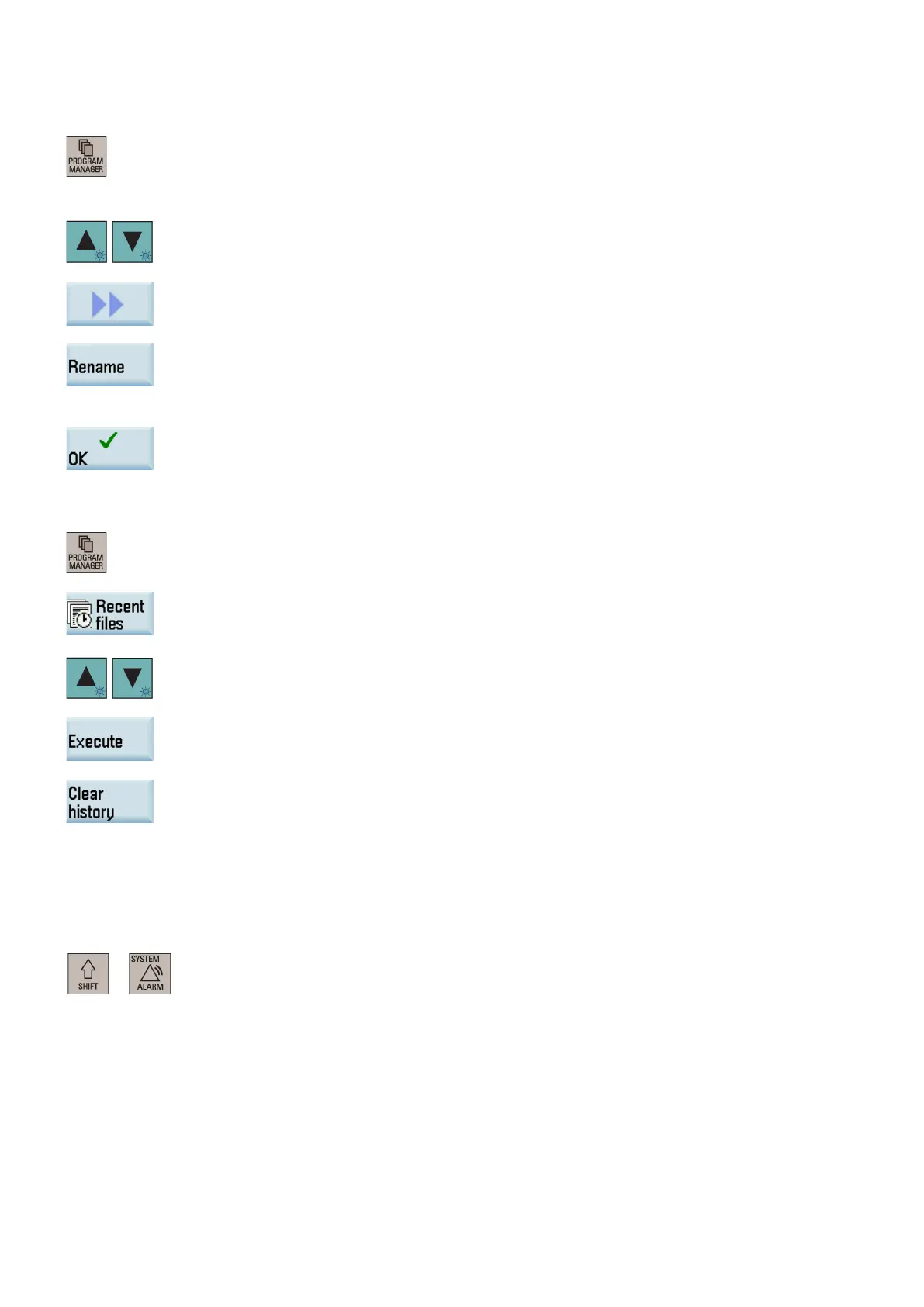Programming and Operating Manual (Milling)
284 6FC5398-4DP10-0BA6, 09/2017
Select the program management operating area.
Open the desired directory.
Select the program file that you would like to rename.
Press the extension softkey.
Press this vertical softkey to open the window for renaming.
Enter a desired new name with the extension in the input field.
Press this softkey to confirm your entry.
Viewing and executing recent programs
Select the program management operating area.
Press this softkey to open the list of recent files. Note that even the de
leted files are also
Select the program file that you would like to execute.
.
Press this vertical softkey to start executing the selected program.
To clear the current file list, press this softkey.
System data operating area
Softkey functions
+
Pressing this key combination allows you to enter the system data operating area. This operating area
includes functions required for parameterizing and analyzing the NCK, the PLC, and the drive. The start
screen displays the machine configur
ation data and softkeys available. Depending on the functions se-
lected, the horizontal and the vertical softkey bars vary. The screenshot below uses the control system
with PPU161.3 as an example.
