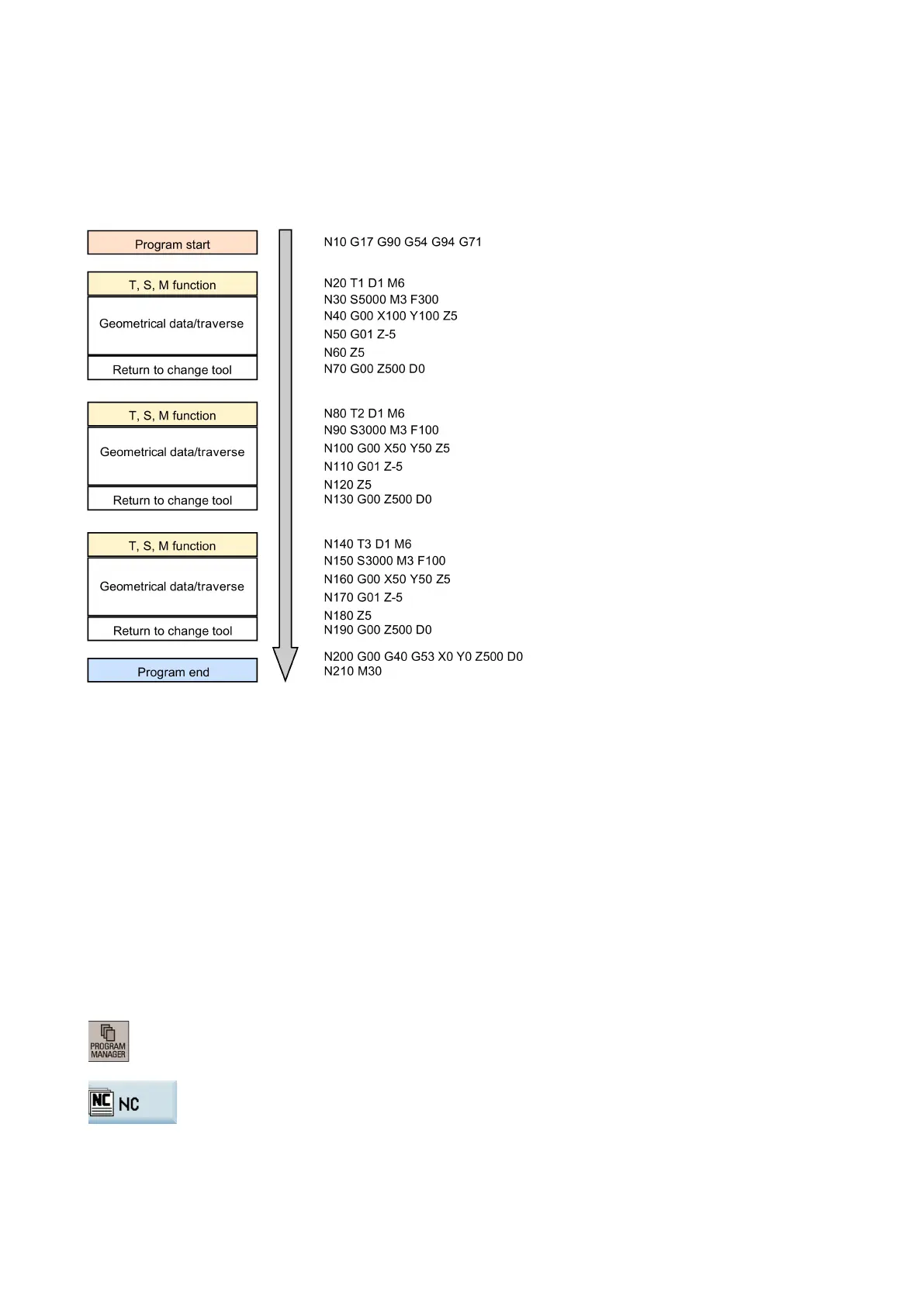Programming and Operating Manual (Milling)
6FC5398-4DP10-0BA6, 09/2017
31
Editing the part program
7.2.1
Using a standard program structure
Using a standard program structure provides an easy way of part programming and a clear view of the machining
sequences. Siemens recommends that you use the following program structure:
Editing a part program
Methods for editing part programs
You can edit a part program with one of the following methods:
● Editing on a computer and transferring it to the PPU via USB interface (Page 67)
● Editing on a computer and transferring it to the PPU via Ethernet interface (Page 70)
● Editing directly on the PPU (see below for details)
Editing an internal part program on the PPU
You can edit an internal part program only when it is not being executed. Note that any modification to the part program in
the program editor window is stored immediately.
Note:
Steps 1 to 4: Search for a program file
Steps 5 to 9: Edit the selected program in the open program editor window
Select the program management operating area.
2.
Press this softkey to enter the system directory for storing part programs.
