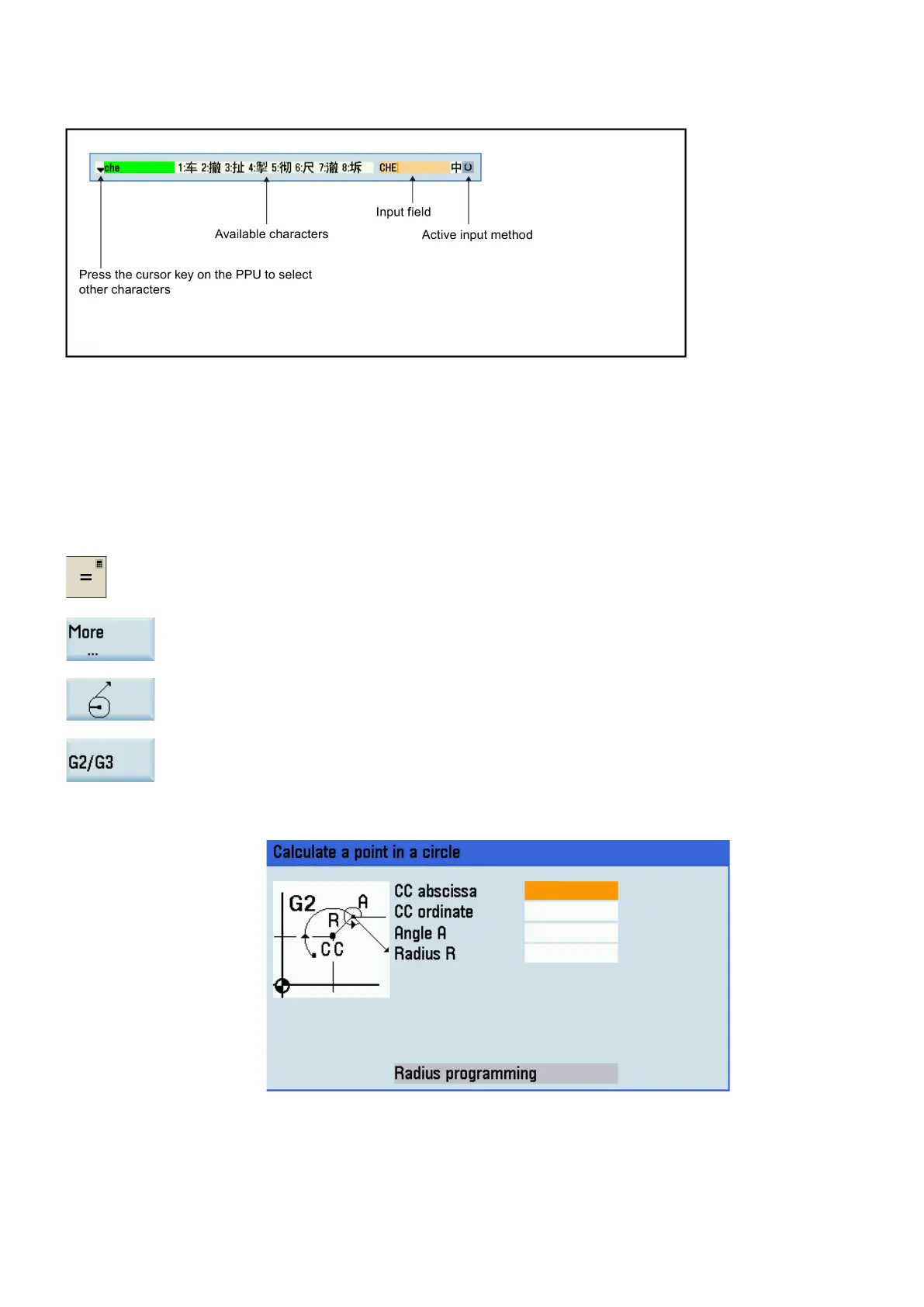Programming and Operating Manual (Milling)
302 6FC5398-4DP10-0BA6, 09/2017
Calculating contour elements
Function
You can use the calculator to calculate the contour elements in the respective input screens.
Calculating a point in a circle
Activate the calculator when you position the cursor on the desired input field.
-level menu for contour elements selection.
Select the desired calculation function.
Press this softkey to define the direction of rotation of the circle.
Enter the circle center, the angle of the tangent and the circle radius in the following wi
n-
