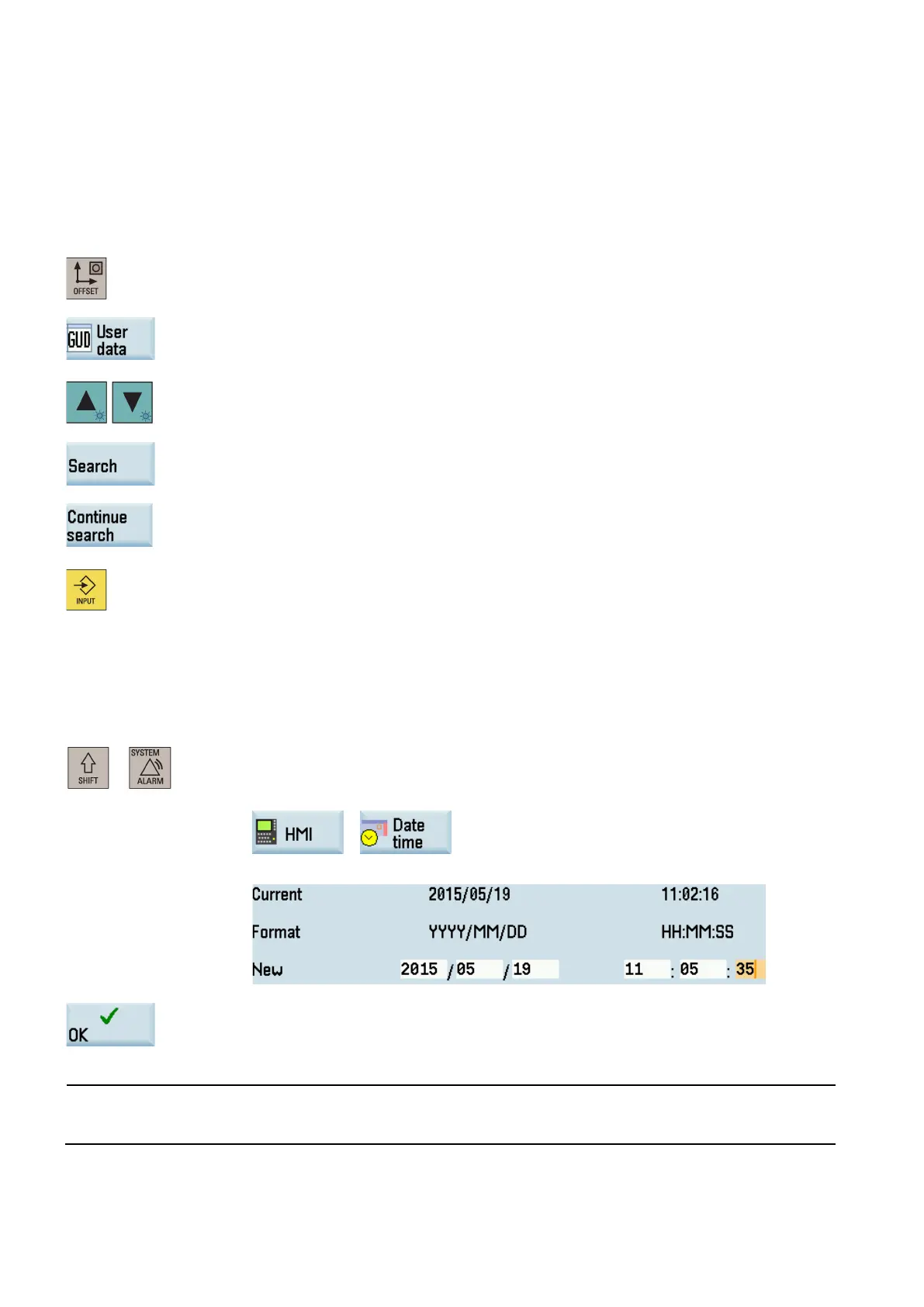Programming and Operating Manual (Milling)
64 6FC5398-4DP10-0BA6, 09/2017
Setting user data
Fu n ctionality
The "User data" start screen lists the user data that exist within the control system. You can set or query these global
parameters in any program as required.
Select the offset operating area.
Open the list of user data.
Use the cursor keys to navigate in the list, and enter the values in the input fields to be mod-
ified.
You can search for your desired user data with this softkey.
You can press this softkey to continue searching your desired user data.
Use this key or move the cursor to confirm your entries.
Setting the date and time
By default, the system date and time remain the factory settings. You can proceed through the following operating sequence
to change the date and time as required.
Select the system data operating area.
Open the date and time setting window through the following softkey operations:
→
Enter the date and time in the specified forma
t.
Press this softkey to confirm your settings.
Note
The settings of date and time are effective f
or 30 days if the control system is powered off for a long time at 25 °C
surrounding air temperature.
