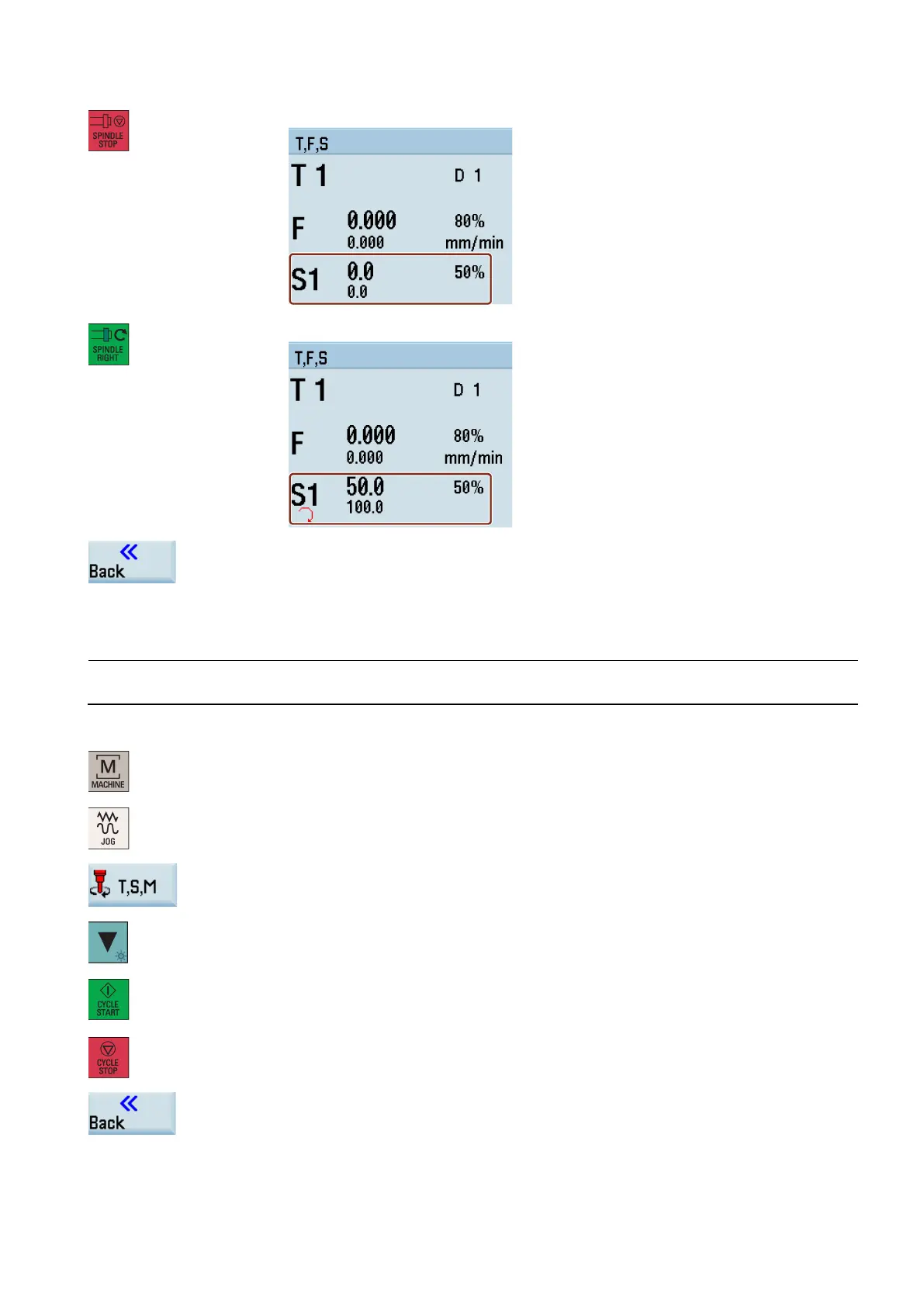Programming and Operating Manual (Milling)
6FC5398-4DP10-0BA6, 09/2017
289
Press this key on the MCP to stop the spindle rotation.
Press this key on the MCP to rotate the spindle clockwise.
Use this softkey to return to the screen of the machining operating area.
Before executing M functions, make sure all the axes are in safe positions.
Select the machining operating area.
Open the "T, S, M" window.
Press this key to move the cursor to the input field for M functions, and enter the desired
value, for example, "8".
Press this key on the MCP to activate the coolant function. Now you can see the corre-
sponding status indicator is on, which
indicates the coolant supply is switched on.
6.
ss this key on the MCP to stop the coolant function.
Use this softkey to return to the main screen of the machining operating area.
