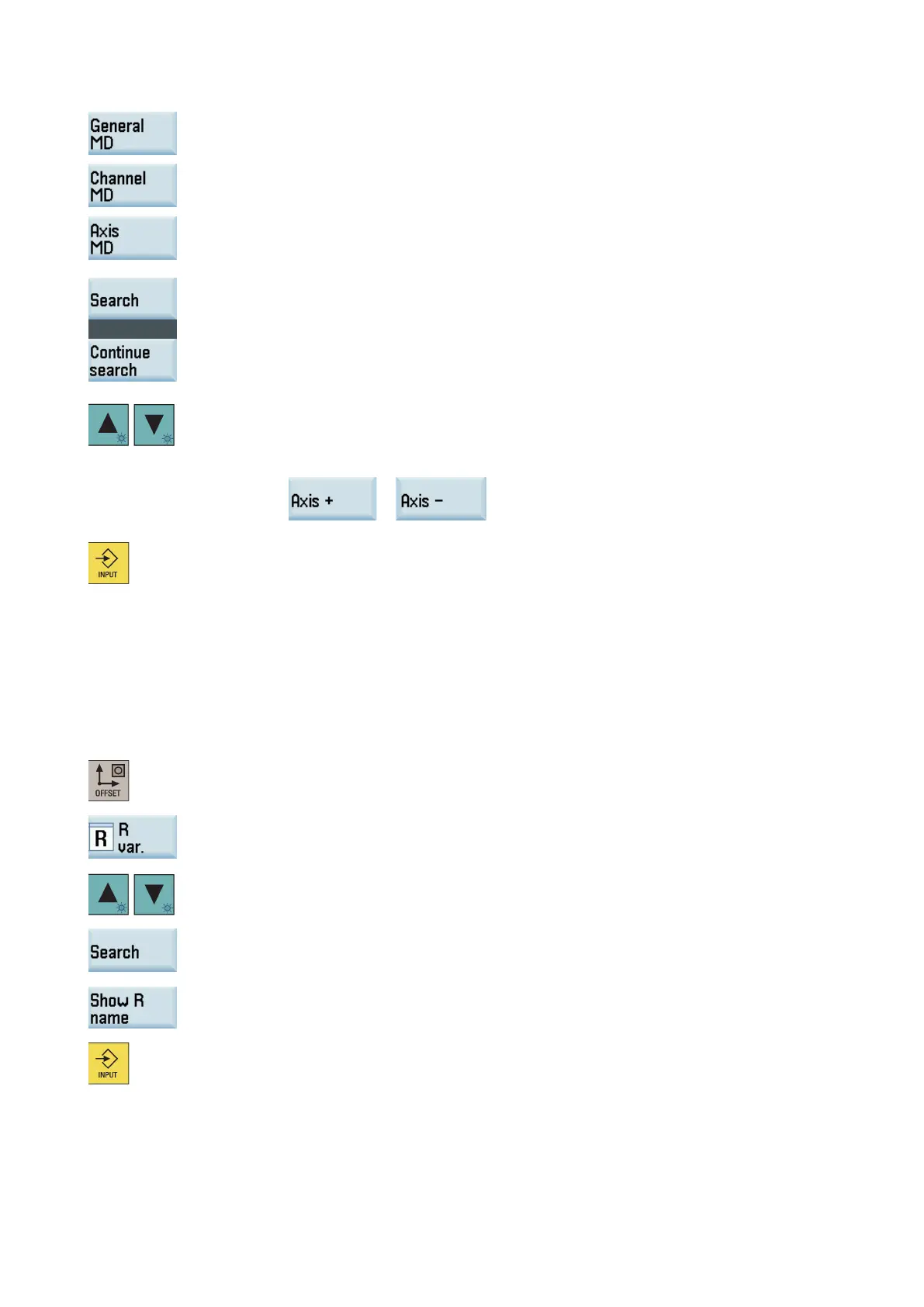Programming and Operating Manual (Milling)
6FC5398-4DP10-0BA6, 09/2017
63
4.
Select a group of setting data you desire to modify.
Press these softkeys to search for your desired setting data with the data number/name.
Alternatively, you can position the cursor on the input field to be modified and enter the
desired value.
To switch to the desired axis when modifying the axis
-specific setting data, press the corre-
6.
Press this key or move the cursor to confirm your entries.
Setting R parameters
Fu n ctionality
The "R variables" start screen lists the R parameters that exist within the control system. You can set or query these global
parameters in any program as required.
Select the offset operating area.
Open the list of R parameters.
Press the cursor keys to navigate in the list, and enter the values in the input fields to be
modified.
Note:
You can search for your desired R variable with this softkey. By default, the function
searches the R number.
You can press this softkey to activate the option of searching by R name. Define the R
name as desired, if necessary.
Press this key or move the cursor to confirm your entries.
For m ore information about R parameters, see Section "Arithmetic parameter R (Page 126)".
