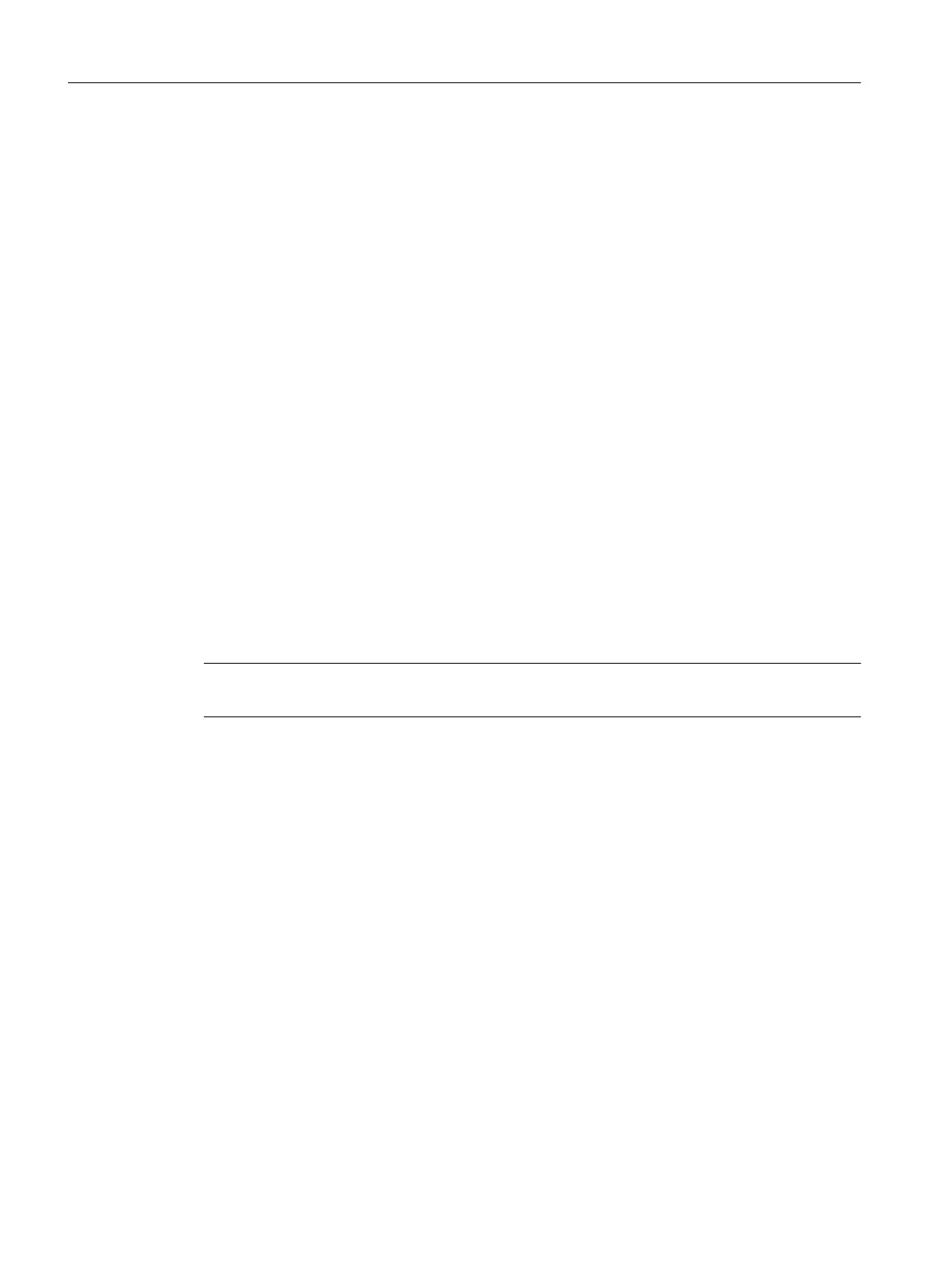5.5 Safety Info Channel and Safety Control Channel (SIC/SCC)
5.5.1 Introduction
The status and control signals of the drive-based motion monitoring functions are connected to
the PLC and NC:
● Via the Safety Control Channel (SCC), , control signals are sent from the PLC and NC to the
drive (e.g. to start the "Safe Brake Test (SBT)" function in the drive - and to influence it).
● Via the Safety Info Channel (SIC), status signals of the drive are sent to the PLC (e.g. for the
brake test).
● For a STOP response of the drive, status signals are transferred to the NC as well as to the
PLC. The motion control in the NC automatically responds to the drive STOP response by
no longer issuing additional setpoints for the path, for example. As a consequence, alarms
to be acknowledged are avoided, such as "Contour monitoring" or "Positioning monitoring".
You can parameterize SIC/SCC as follows, and access the signals:
● You activate SIC/SCC while commissioning the drive in the SINUMERIK ONE
Commissioning Tool.
● The SIC/SCC signals are mapped in the PLC user interface, and can therefore be accessed
via axis DBs.
See: PLC user interface of the axis/spindle signals (LBP_Axis1 ... LBP_Axis8) (Page 213),
Interface signals: Axis/spindle signals (Page 379)
Note
SIC and SCC must always be jointly configured and/or parameterized.
5.5.2 Safety Info Channel (SIC)
Status information of the Safety Integrated functionality of the drive (S_ZSW1B, S_ZSW2B,
S_ZSW3B and S_V_LIMIT_B) can be transferred to the F-PLC and NC using the Safety Info
Channel (SIC).
5.5.3 Safety Control Channel (SCC)
Control information (S_STW1B and S_STW3B) can be transferred from the F-PLC and the NC
to the safety functions of the drive using the Safety Control Channel (SCC).
5.5.4 SIC/SCC communication using telegram 701
SIC/SCC communication can always be transferred using the predefined PROFIdrive
telegrams 700 or 701. For SINUMERIK, only telegram 701 (Page 355) is used.
Controlling safety functions integrated in the drive
5.5 Safety Info Channel and Safety Control Channel (SIC/SCC)
Safety Integrated (with SINAMICS S120)
212 Commissioning Manual, 02/2020, A5E46305916B AB
