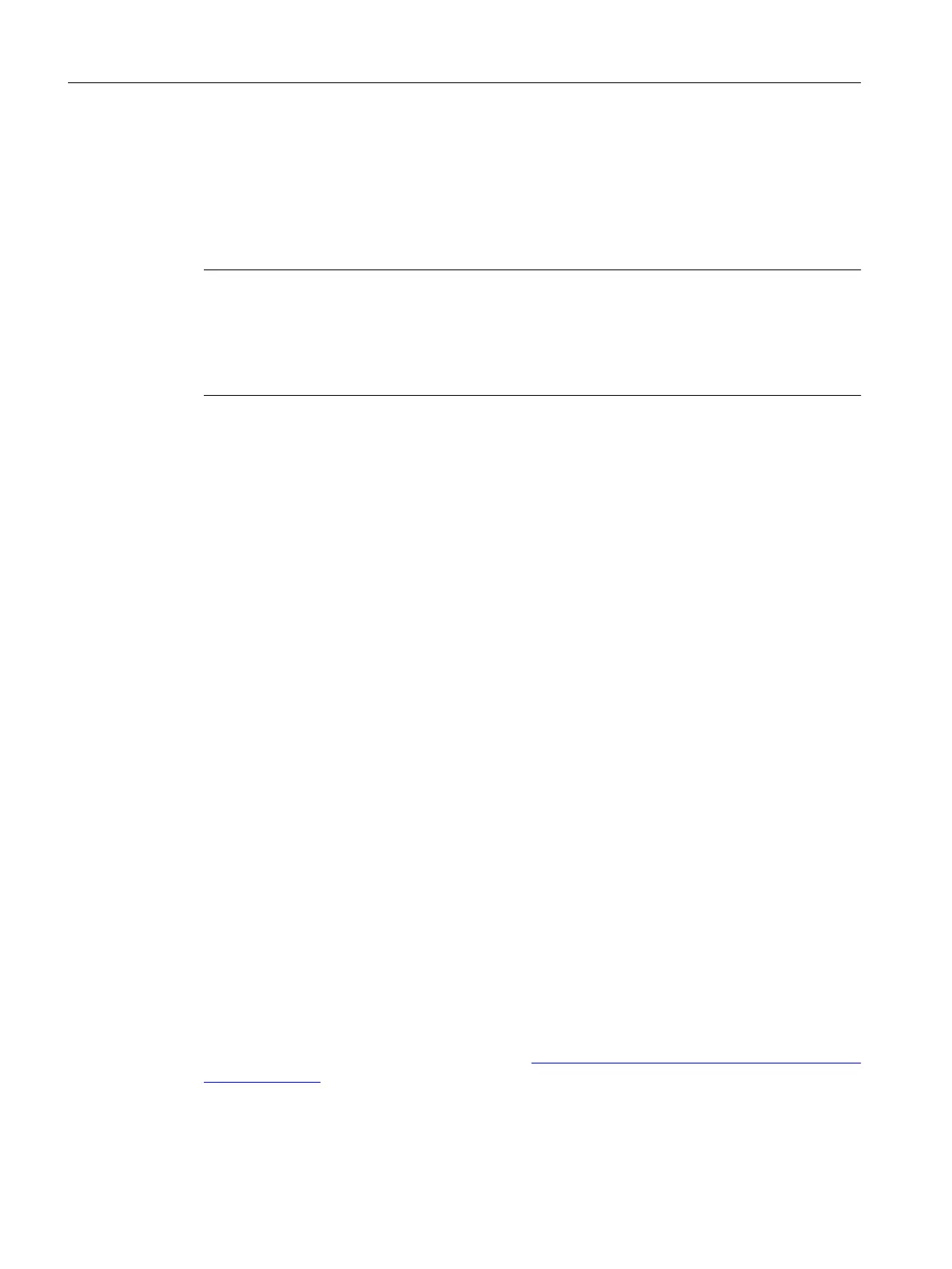6.7 Configuring machine data
6.7.1 Capturing machine data
Note
Machine data is not preassigned in the operating software
Contrary to other SINUMERIK systems, for SINUMERIK MC the machine data are not
preassigned.
This is the reason that you must manually enter the machine data.
You must configure the following machine data in the SINUMERIK ONE Commissioning Tool:
● For the "Safety Integrated" mode,
● For safety-relevant telegrams and
● With safety-relevant settings for alarms and messages
Procedure
Call in the SINUMERIK ONE Commissioning Tool
MENU SELECT > Commissioning > Machine data
You can change the machine data in the following way:
1. Select the type of machine data.
– General MD
– Channel MD
– Axis MD
2. Position the cursor on the required machine data.
3. Position the cursor on the machine data to be entered and enter the required value.
4. Click on "Set MD active (cf)".
The value is applied.
Further information
Detailed information about parameterizing, searching and filtering machine data is provided in
the
Commissioning Manual MCU: NC, PLC, Drive (https://support.industry.siemens.com/cs/de/en/
view/109769920)
The descriptions of the machine data, parameters and setting data for SINUMERIK MC are
provided in the
Commissioning and configuring
6.7 Configuring machine data
Safety Integrated (with SINAMICS S120)
304 Commissioning Manual, 02/2020, A5E46305916B AB
