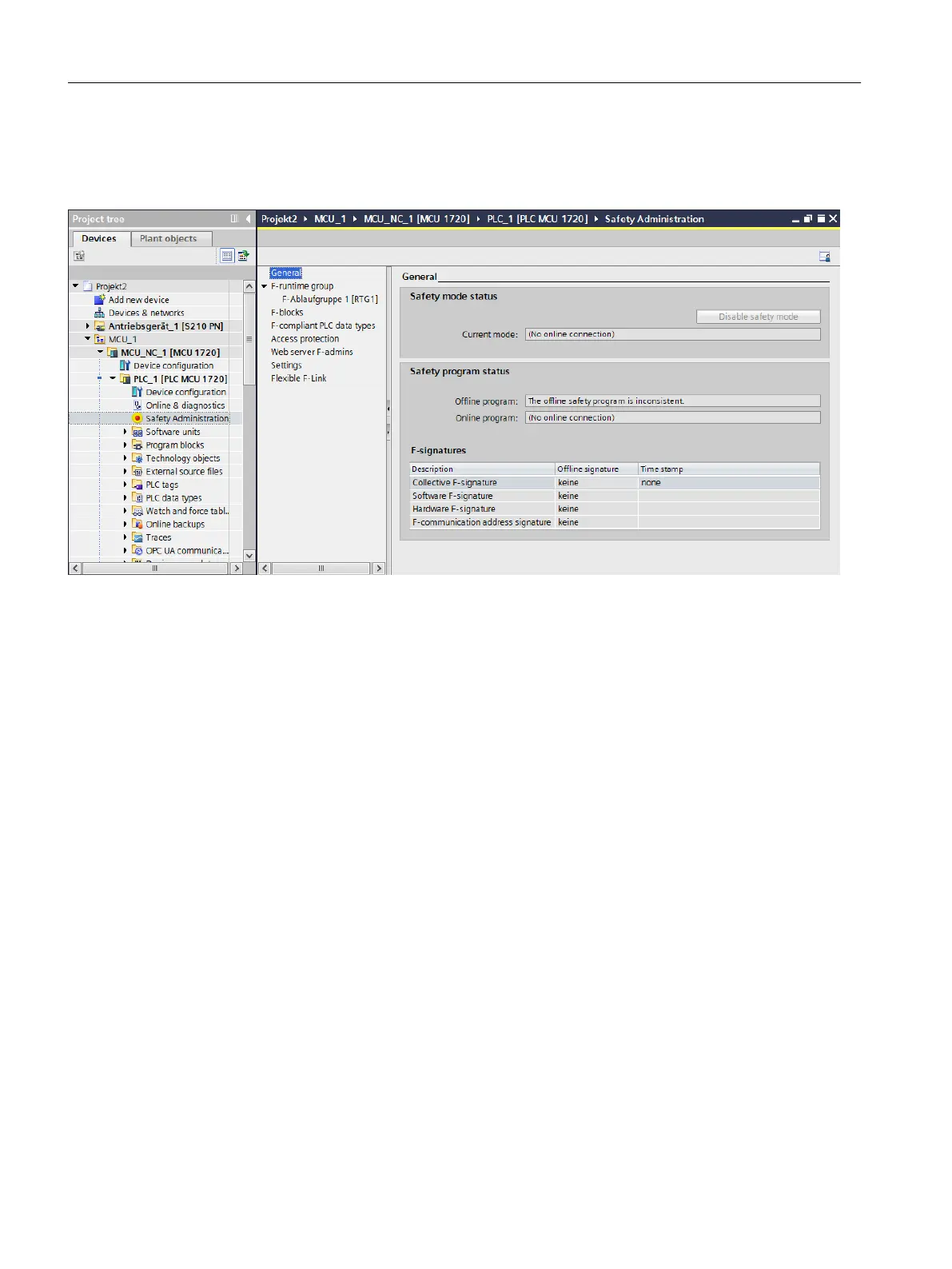3.4 Safety Administration Editor
Function "Safety Administration Editor" is available in the project navigation.
Figure 3-3 Safety Administration Editor
The Safety Administration Editor supports you when carrying out the following tasks:
● Display of the safety program status
● Display of the collective signature
● Software F-signature
● Hardware F-signature (S7-1500)
● Display of the safety mode status
● Creation/organization of F-runtime groups
● Display of information on the F-blocks
● Display information about F-conform PLC data types (UDT)
● Information for users with F-admin authorization
● Definition/change of the access protection
● Definition/change of the general settings for the safety program
The Safety Administration Editor is divided into the following sections:
● General
● F-runtime groups (Page 73)
● F-blocks
● F-conform PLC data types
● Access protection
Safety program of the F-PLC
3.4 Safety Administration Editor
Safety Integrated (with SINAMICS S120)
60 Commissioning Manual, 02/2020, A5E46305916B AB
