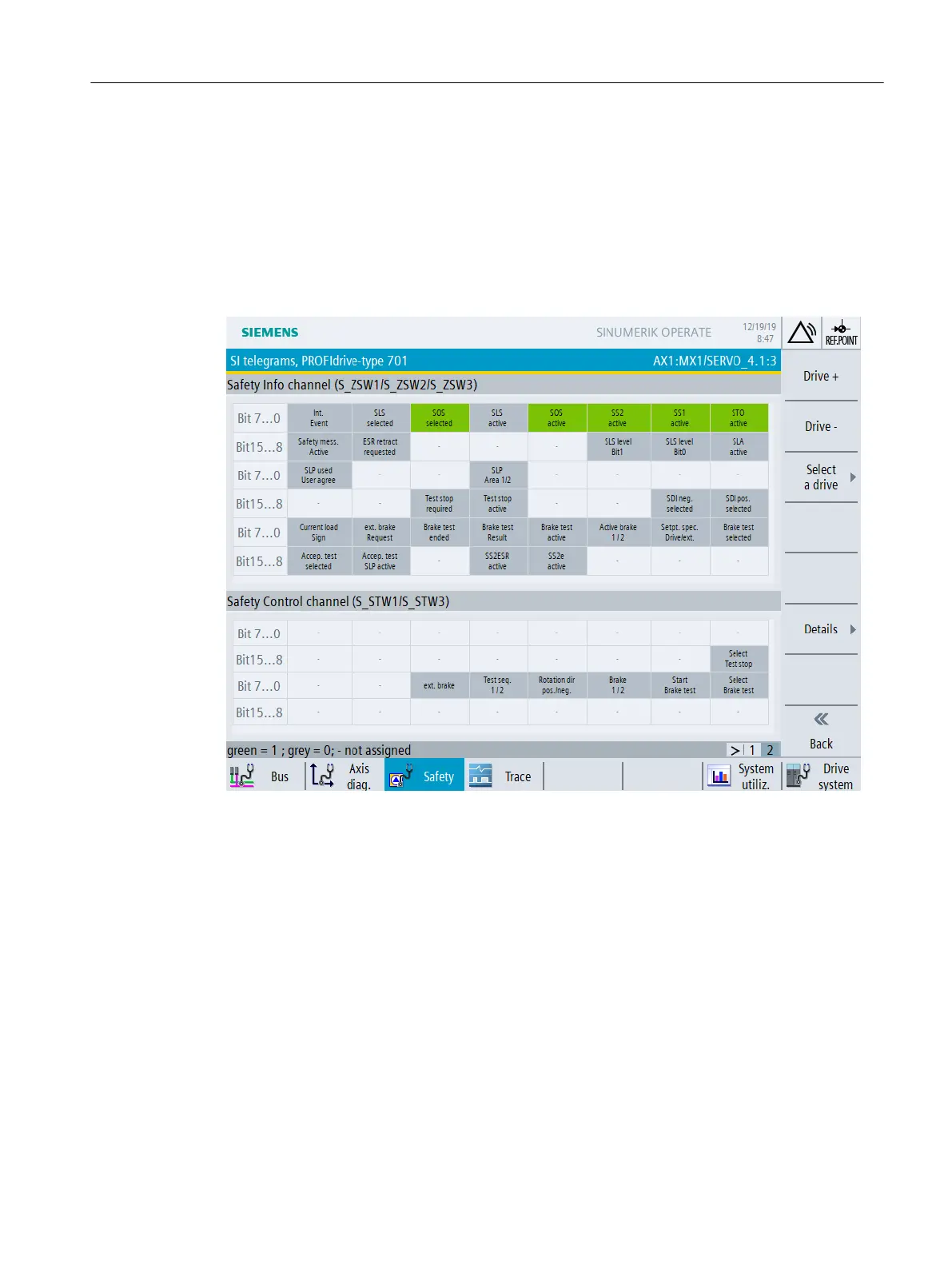7.4.5 PROFIdrive SI telegrams
The meanings and statuses of the individual bits in the control word and status word are shown
in the "PROFIdrive SI telegrams" diagnostic screen.
Call
MENU SELECT > Diagnostics > Menu forward key > Safety > SI telegrams > SIC/SCC
Figure 7-9 PROFIdrive SI telegrams
The view of all user data of the control word and status word is displayed using the "Details"
softkey.
Additional information
You can obtain general information about SIC/SCC telegrams in Chapter Safety Info Channel
and Safety Control Channel (SIC/SCC) (Page 212).
Diagnostics
7.4 Diagnostic functions in the SINUMERIK ONE Commissioning Tool
Safety Integrated (with SINAMICS S120)
Commissioning Manual, 02/2020, A5E46305916B AB 319
