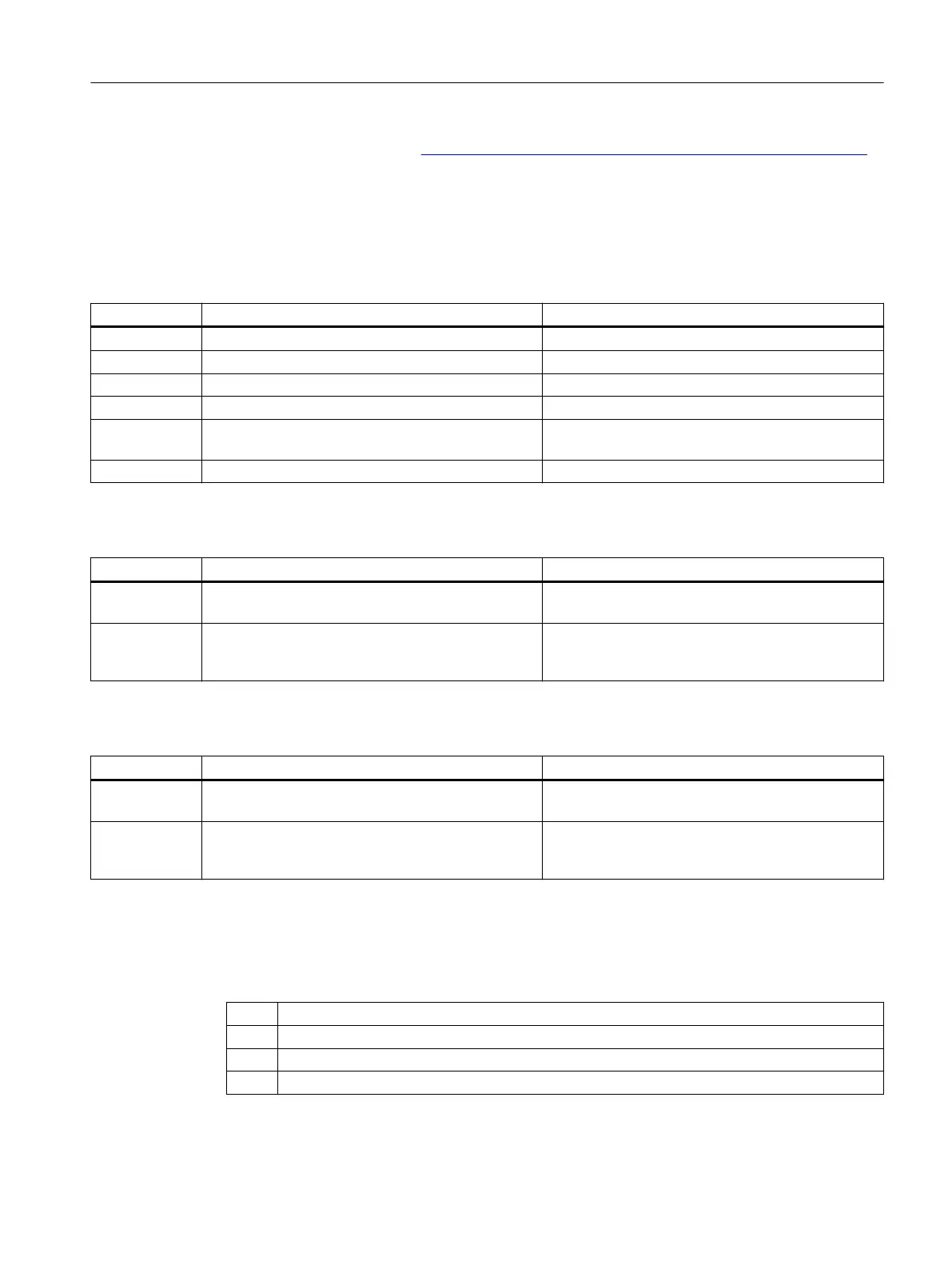List Manual Machine Data (https://support.industry.siemens.com/cs/de/en/view/109769927)
6.7.2 Safety Integrated machine data
Table 6-11 Machine data with settings for the "Safety Integrated" mode
Number Symbolic name Purpose
MD36933 $MA_SAFE_DES_VELO_LIMIT Evaluation factors to define the setpoint limits
MD36964 $MA_SAFE_IPO_STOP_GROUP Channel-wide IPO response distribution
MD36968.2 $MA_SAFE_BRAKETEST_CONTROL, bit 2 Positioning behavior after completion of SBT
MD37950 $MA_SAFE_INFO_ENABLE SIC/SCC enable
MD37954 $MA_SAFE_INFO_MODULE_NR Number to select a logical basis address from
MD13374
MD37955 $SAFE_STOP_SWITCH_TIME_D_DB Transition time, STOP D to safe standstill
Table 6-12 Machine data with I/O addresses of important telegrams
Number Symbolic name Purpose
MD13374 $MN_SAFE_INFO_DRIVE_LOGIC_ ADDR[0..30] I/O start address of SIEMENS telegrams 701 (SIC/
SCC) of the corresponding drive object
MD13376 $MN_SAFE_INFO_TELEGRAM_ TYPE[0..30] Telegram type that is used for SIC/SCC communi‐
cation. The default value (701) corresponds to the
default in the TIA Portal configuration
Table 6-13 Machine data with important settings for alarms/messages
Number Symbolic name Purpose
MD13140 $MN_PROFIBUS_ALARM_ACCESS Alarm response of the PROFIBUS/PROFINET
drives during run-up
MD13150 $MN_SINAMICS_ALARM_MASK Activation/deactivation of fault and alarm buffer out‐
put of specific DO groups (for axes that are not con‐
trolled by the NC)
Displaying when active
The effectiveness indicates when a change of the machine data becomes active. Effectiveness
is marked using the following code:
po The changed machine data require an "NCK Reset"to become active.
re The changed machine data must be activated by pressing the <RESET> key.
cf The changed machine data must be activated by pressing the "Apply MD" softkey.
so The changed machine data becomes active immediately.
Changes to the setting data always take effect immediately.
Commissioning and configuring
6.7 Configuring machine data
Safety Integrated (with SINAMICS S120)
Commissioning Manual, 02/2020, A5E46305916B AB 305
