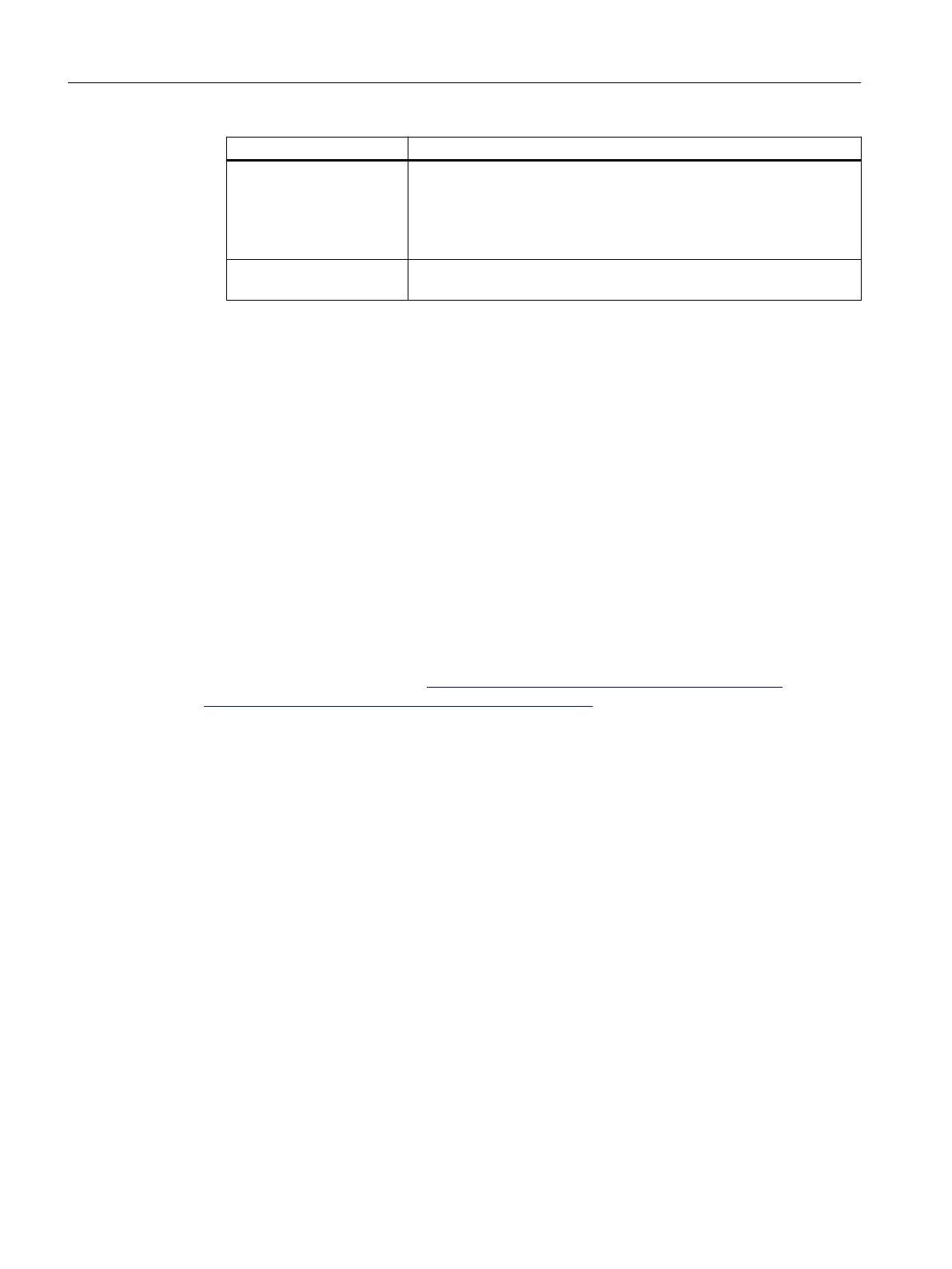Setting Purpose
DB for F-runtime group
communication
If one F-runtime group is to provide variables for evaluation to another
F-runtime group of the safety program, assign a DB for F-runtime
group communication.
Additional information is provided in the help for SIMATIC Safety under
"Safety-related communication between the F-runtime groups".
F-runtime group informa‐
tion DB
Under "F-runtime group information DB" assign a name for the F-run‐
time group information DB. Default setting: "RTG1SysInfo"
6.3.4 Setting up access protection
In productive operation, it is absolutely crucial that an F-system is provided with access
protection.
For test purposes, commissioning etc., initially access protection is not required; this means
that you can execute all offline and online actions without access protection, i.e. without a
password prompt.
In the safety mode, when changing the standard user program it is not permissible that access
authorization exists based on the CPU password – as in this case, the safety program can also
be changed. To rule this out, you must configure protection level "Write protection for failsafe
blocks" - and a password for the F-CPU. If only one person is authorized to change both the
standard user program and the safety program, then the protection level "Write protection" or
"Read/write protection" should be configured so that other persons are only given a restricted
or no access to the complete user program (standard and safety program).
For additional information, refer to the "Access protection" chapter in the SIMATIC Safety -
Configuring and Programming (
https://support.industry.siemens.com/cs/products?
search=SIMATIC%20Safety&dtp=Manual&pnid=24471) Manual.
Procedure
To set up access protection for productive operation, follow these steps:
1. In the project navigation, double-click below the PLC involved on "Safety Administration",
e.g. "CNC_1 > PLC_1 > Safety Administration".
2. In the Safety Administration Editor switch to "Access protection".
3. Assign passwords for the two access protection types:
– Under "Offline safety program protection", click on "Setup", assign a password and
confirm with OK.
– Under "F-CPU access protection", click the link "Go to the "Protection" area of the F-
CPU".
Select the setting "Full access (no protection)" in the called properties and assign the
"Password for write/read access".
4. Load the hardware and software to the device.
Commissioning and configuring
6.3 Generating a safety program
Safety Integrated (with SINAMICS S120)
234 Commissioning Manual, 02/2020, A5E46305916B AB
