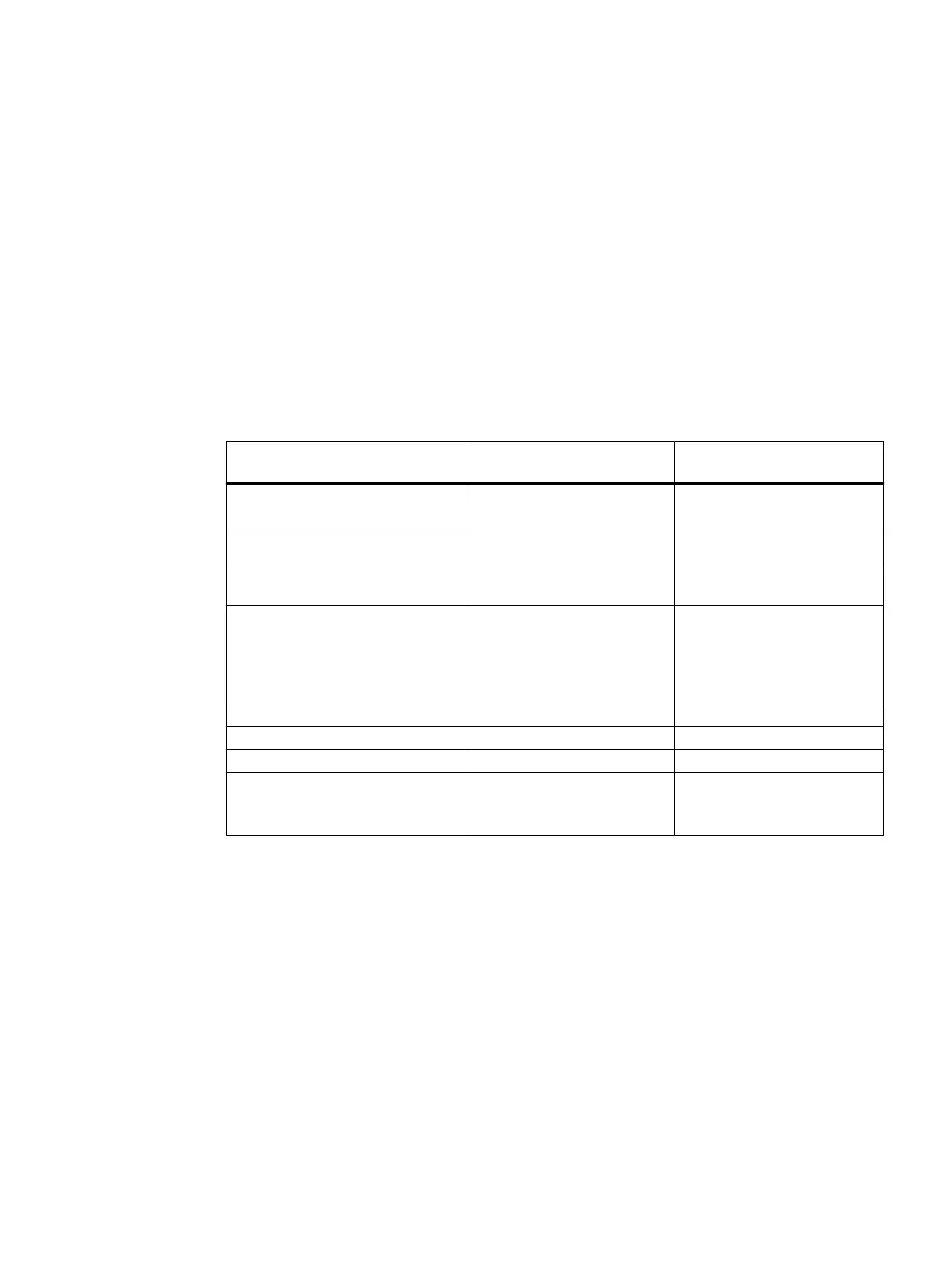Diagnostics
7
7.1 Overview
If you are looking for a description of the diagnostic functionality, then in this chapter you can
find a Diagnostics guide (Page 310) and descriptions relating to the safety diagnostic
functionality (Page 314) with the SINUMERIK ONE Commissioning Tool (Page 3).
These diagnostic functions are possible in the following software depending on the particular
component:
Table 7-1 Diagnostic functionality depending on the components
Component SINUMERIK ONE Commis‐
sioning Tool
TIA Portal
F-PLC - See the help for SIMATIC Safe‐
ty
F-I/O - See the help for SIMATIC Safe‐
ty
Safety program
(F-program)
- See the help for SIMATIC Safe‐
ty
Checksums SINAMICS checksums in op‐
erating area "Diagnostics"
F-runtime group signature and
F-signature of the software and
hardware.
See the help for SIMATIC Safe‐
ty
Status of safety-relevant drives Operating area "Diagnostics" -
Telegram diagnostics Operating area "Diagnostics" -
SCA diagnostics Operating area "Diagnostics" -
Status and diagnostic information
about specific safety functions
Operating area "Startup"
(without activating the commis‐
sioning mode)
-
You will also find general descriptions and background information about diagnostics using the
SINUMERIK ONE Commissioning Tool in this chapter:
● For the display and evaluation of diagnostic information (Page 324)
● Checksums (Page 325)
● Stop responses (Page 328)
● Use of the fault buffer and safety message buffer (Page 335)
● Acknowledgment (Page 337)
Information about replacing components is provided in Chapter "Component replacement
(software/hardware) (Page 343)".
Safety Integrated (with SINAMICS S120)
Commissioning Manual, 02/2020, A5E46305916B AB 309
