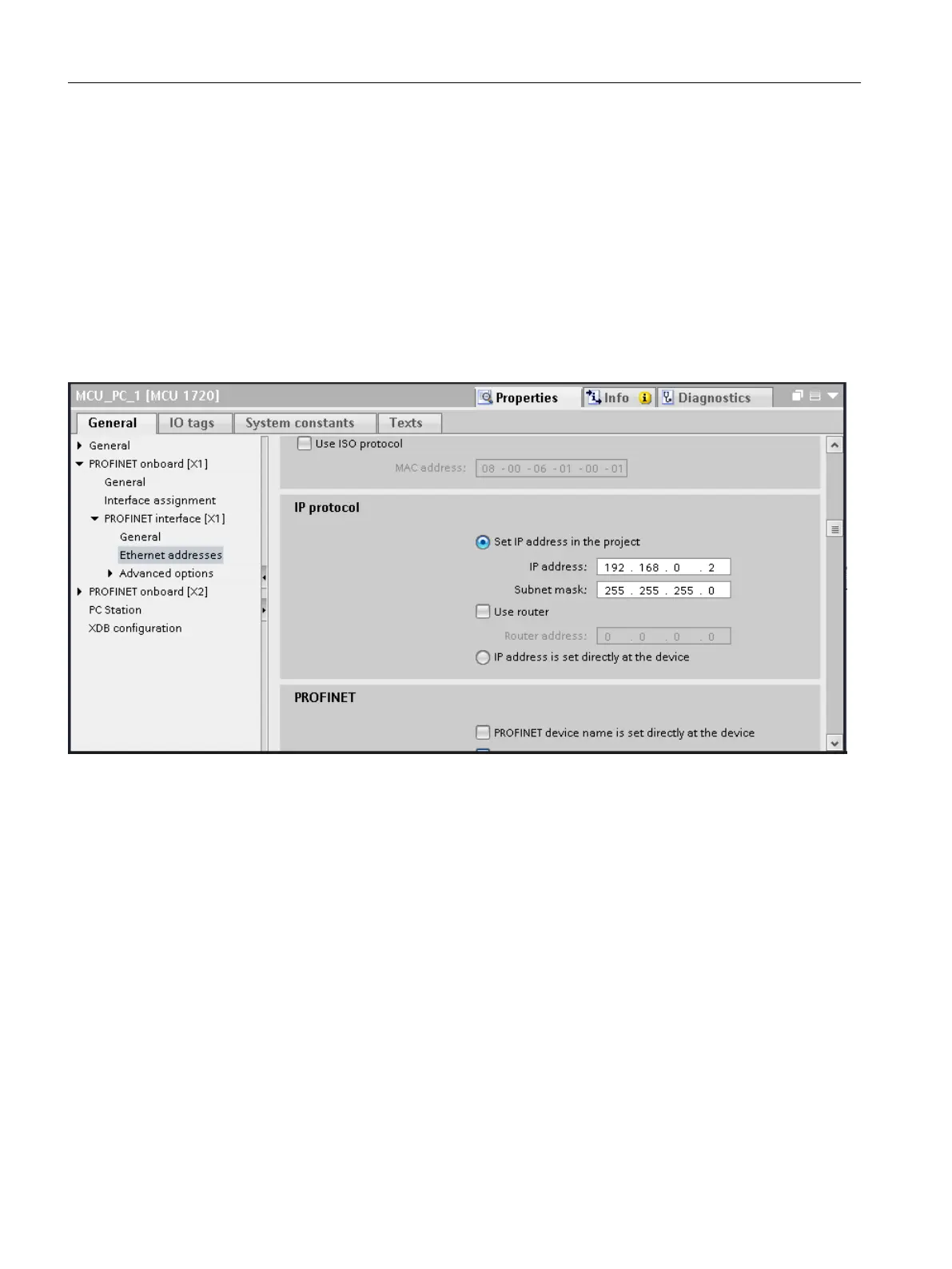2.8.8.2 Configuring PROFINET on the PC system
Procedure
1. In the network view, click on the PC system in the basic rack of the SINUMERIK MC.
2. In the secondary navigation of the inspector window, select menu "Properties > General".
You can configure the IP addresses of the various PROFINET interfaces in the associated
properties:
– PROFINET onboard [X1]
– PROFINET onboard [X2]
Figure 2-12 IPC interface
3. Under "PROFINET onboard > PROFINET interface > Ethernet addresses", in the "IP
protocol" area, set the IP address of the interface on the PC system under "Address".
Fundamentals
2.8 Device configuration
Safety Integrated (with SINAMICS S120)
44 Commissioning Manual, 02/2020, A5E46305916B AB
