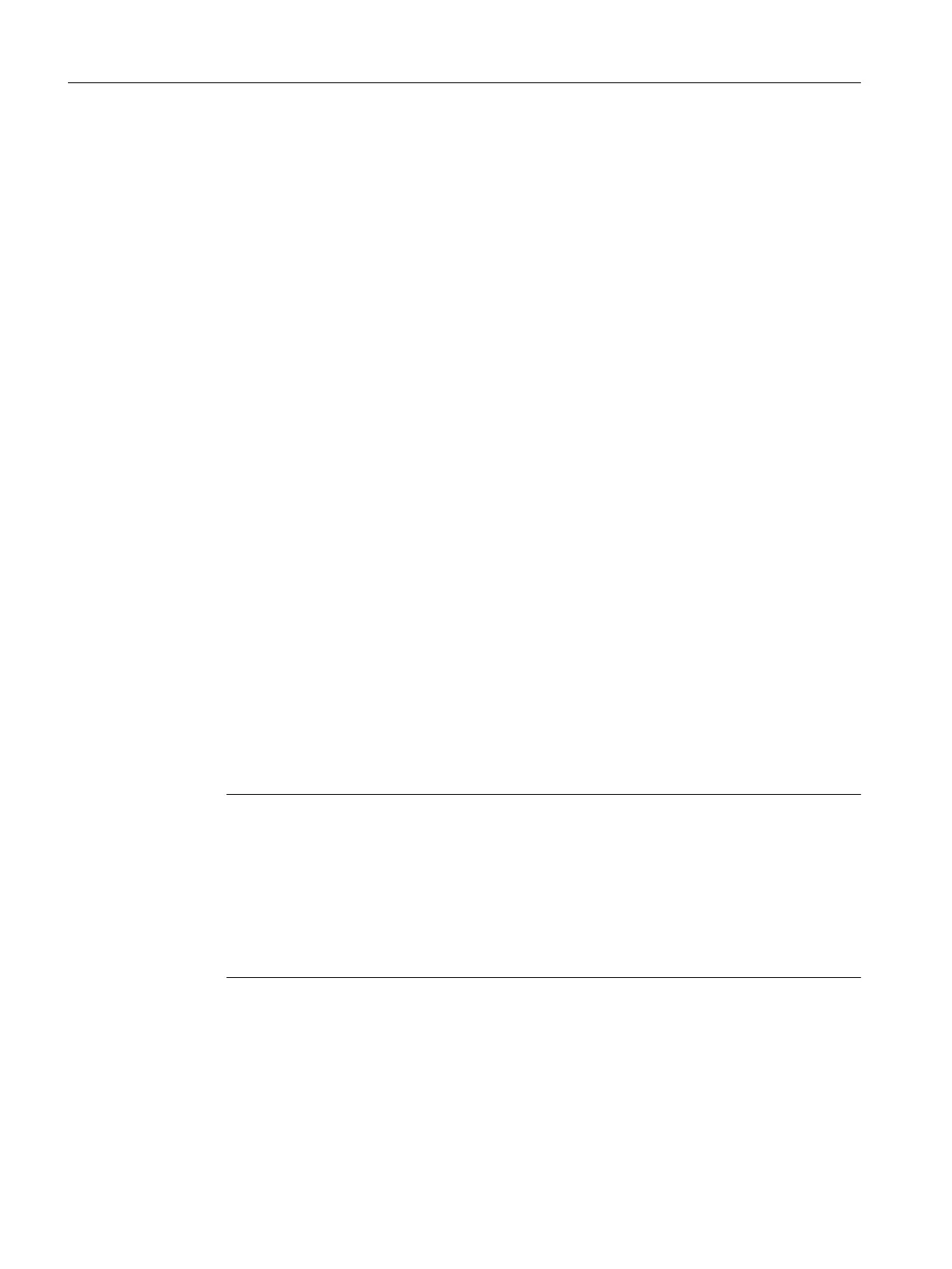2.8.7 Inserting and networking a SINAMICS drive
Description
In the TIA Portal, insert the required S120 drive into the project, configure this drive and network
it with the control system.
Preconditions
● A project is open in the TIA Portal.
● A SINUMERIK MC has been created.
● The device view is active.
Inserting a drive
Proceed as follows to insert a SINAMICS S drive:
1. Double-click "Add new device" in the project navigation.
The "Add new device" dialog box opens.
2. Click the "Drives" button to limit the list of devices to just drives.
All of the available SINAMICS control modules are now displayed in the drop-down list.
3. Select the required SINAMICS drive from the list.
4. When required, assign a different device name for the drive - or change the suggested
firmware version.
5. Click "OK" to confirm your settings.
If the "Open device view" option is activated, then the SINAMICS drive is automatically
created and displayed the device view.
6. Supplement the drive with the other components required (Line Module, Power Module,
Motor, encoder, etc;) and specify these components.
Note
More detailed information
You must create and specify the drive components required for S120. Alternatively, you can
also read out the device configuration of your drive. You can also make additional detailed
settings for components. A detailed description of the procedure would go beyond the scope
at this point.
Detailed information on this topic is available in the "Commissioning Manual with Startdrive"
or in the online help of the TIA Portal.
7. Save the project to back up the settings.
Result:
The inserted SINAMICS drive is displayed in the device view and can be configured further.
Fundamentals
2.8 Device configuration
Safety Integrated (with SINAMICS S120)
40 Commissioning Manual, 02/2020, A5E46305916B AB
