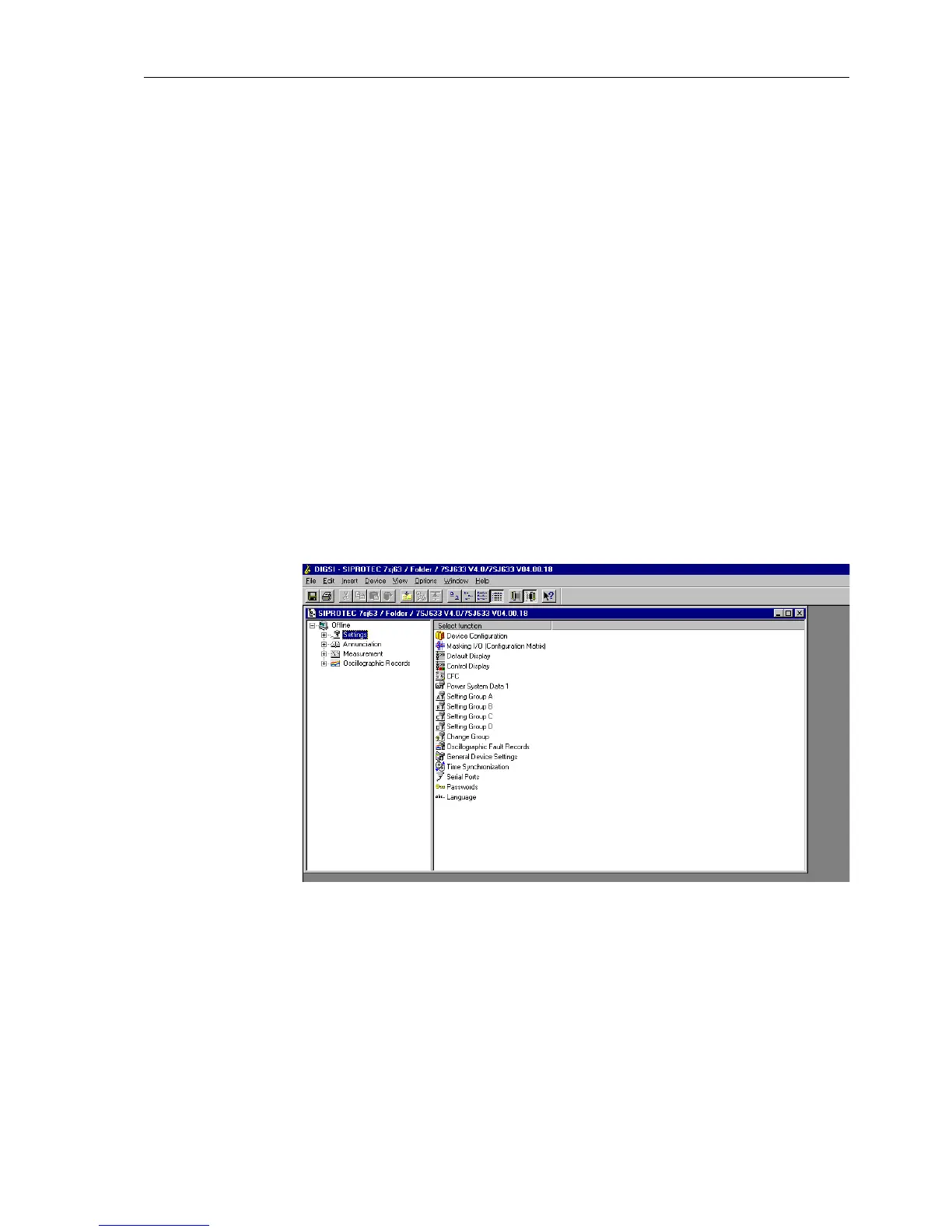SIPROTEC
®
4Devices
4-17
7SA6 Manual
C53000-G1176-C156-2
4.6 General about the Setting Procedures
The SIPROTEC
®
4 devices are delivered with standard default settings. Changes to
the settings are done with DIGSI
®
4.
The setting procedure for a SIPROTEC
®
4 device consists of
q Overall Protection and Control Design:
G determining the functions that are to be used (device configuration),
G assigning the binary inputs, outputs, LEDs, buffers, system port, etc. (I/O-configu-
ration
G defining user-definable logic functions (CFC).
q Specific Settings:
G settings for all elements to be used,
G settings of the protective functions,
G settings of the process control functions.
Settings are first done Off-line. The settings are then loaded into the SIPROTEC
®
4
device on-site using the operating serial interface, or remotely by modem and the
service interface.
Figure 4-12 Setting a SIPROTEC
®
4 device using DIGSI
®
4 – example
ThetransferofdatafromDIGSI
®
4totheSIPROTEC
®
4deviceisindicatedinthedis-
play. The progress of the transfer is displayed. See Figure 4-13.