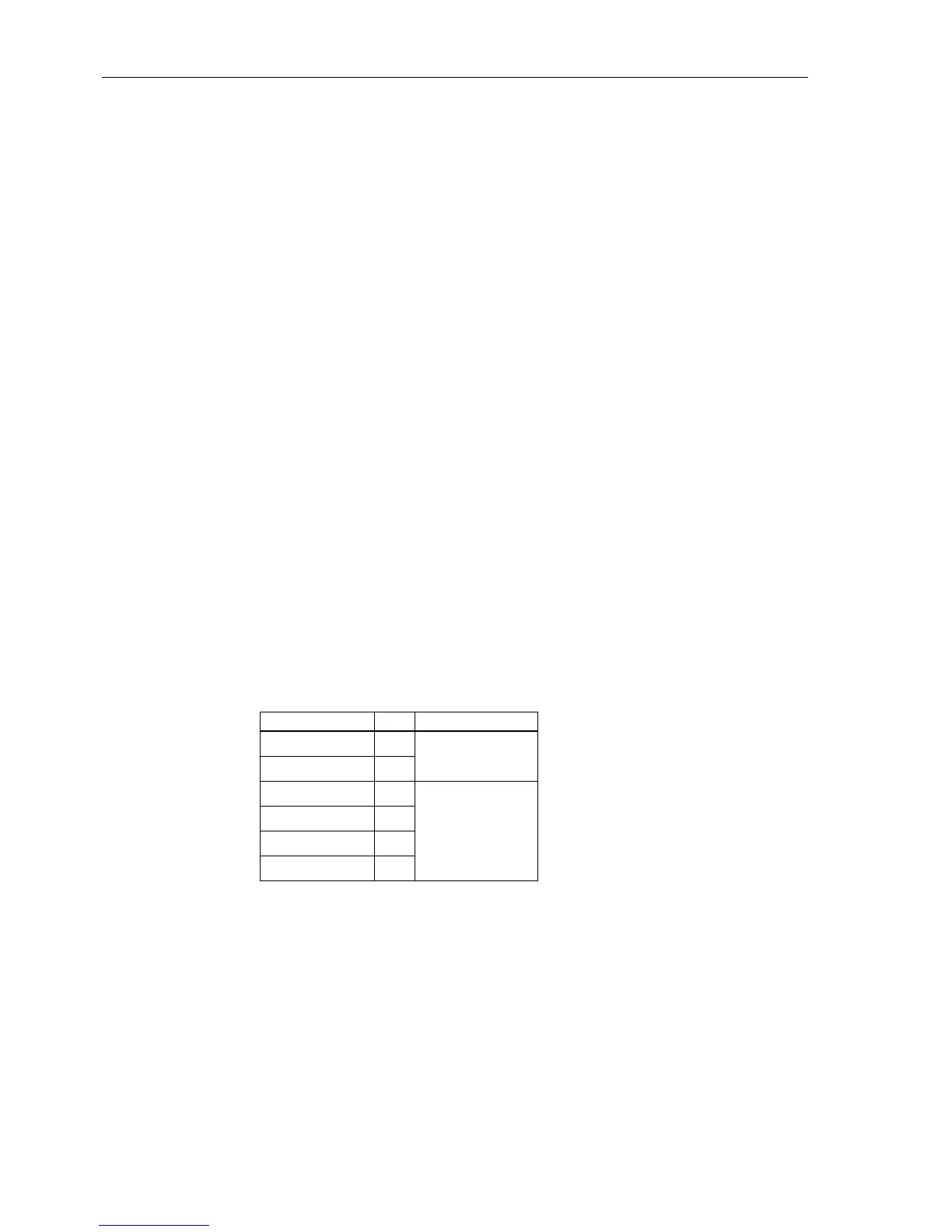Control During Operation
7-28 7SA6 Manual
C53000-G1176-C156-2
7.2 Control of Device Functions
You may change individual functions and messages in a 7SA6 while the device is in-
service. Some examples are given above, including deleting stored information (Sub-
section 7.1.1.5) and setting/resetting counters and set-points (Sub-sections 7.1.2.2
and 7.1.3.3). In this section, three other control capabilities are discussed. They are
correcting the date and time, changing the settings group, and affecting information at
the system interface during test operations.
7.2.1 Read and Set Date and Time
The7SA6devicecanbeconnectedtoanexternalclocksource,binaryinputoruse
the internal RTC for time and date stamping.
Whether and by which synchronization source the internal clock should be set was al-
ready determined in Section 5.7, “Date and Time Stamping”. Once the device is not
supplied with power, the internal time clock (RTC) continues working by taking its pow-
er from the integrated buffer battery. Right after the running up of the device it displays
a plausible time. The time then is changed automatically by the synchronization
source linked to the device or is altered manually. Before initiating a synchronization
process which is going to stamp a valid time, different types of time indication in the
device display are possible. The following paragraph gives you more details about this
matter.
Time Status Besides the display of date and time, the status of these readings is also provided. The
text of the status display can have the appearances given in Table 7-3, under regular
conditions of time control.
Table 7-3 Time Status
Status Text No.
-- -- -- -- 1
synchronized
-- -- -- ST 2
-- -- ER -- 3
not synchronized
-- -- ER ST 4
-- NS ER -- 5
-- NS -- -- 6