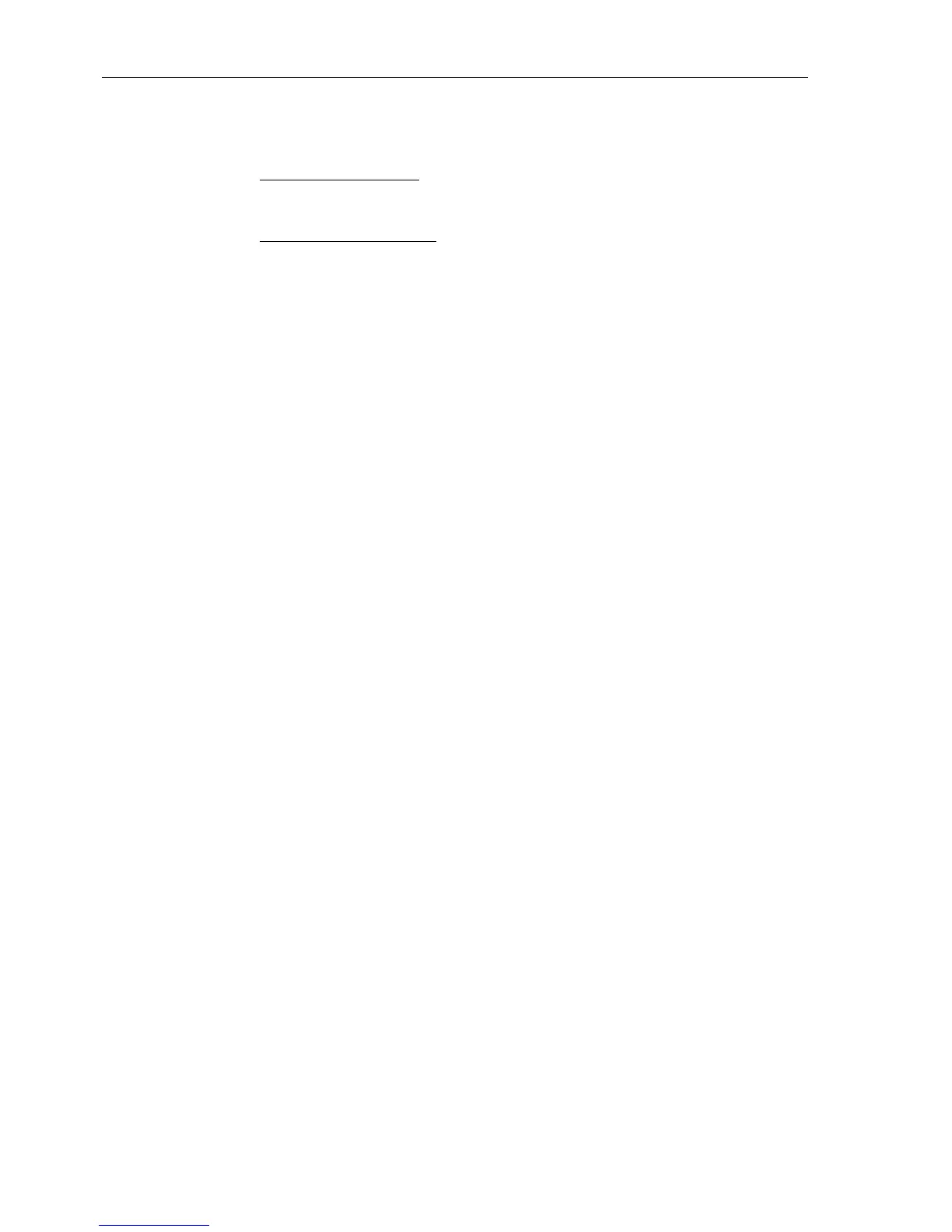Hardware and Connections
2-30
7SA6 Manual
C53000-G1176-C156-2
Connections to
Terminals
Solid conductor or stranded wire with lugs can be used.
The following specifications must be observed:
Direct cable connections
: solid or stranded conductor with connector sleeve
conductor with cross-section of 0.5 mm
2
to 7 mm
2
(AWG 20 to 9).
Use copper wires only!
Maximum tightening torque
: 1.2 Nm (0.9 ft-lb or 10.6 ft-in)).
2.2.3 Connections to Optical Communication Interfaces
Optical
Communication
Interfaces
Optical communication interfaces may be 1- to 4-channel. The ports are supplied with
caps to protect the optical components against dust or other contaminants. The caps
can be removed by turning them 90° to the left.
A maximum of two fibre optic channels are located in each inclined housing. In the
case of device versions with 1 and 2 channels, the inclined housing is located at the
bottom side of the device. With device versions having up to a maximum of 4 fitted
optical channels, there is a second inclined housing mounted to the top side of the de-
vice (refer to Figure 2-27). If no inclined housing is fitted a cover plate is mounted in-
stead. Unused fibre optic connections are replaced by plastic studs.