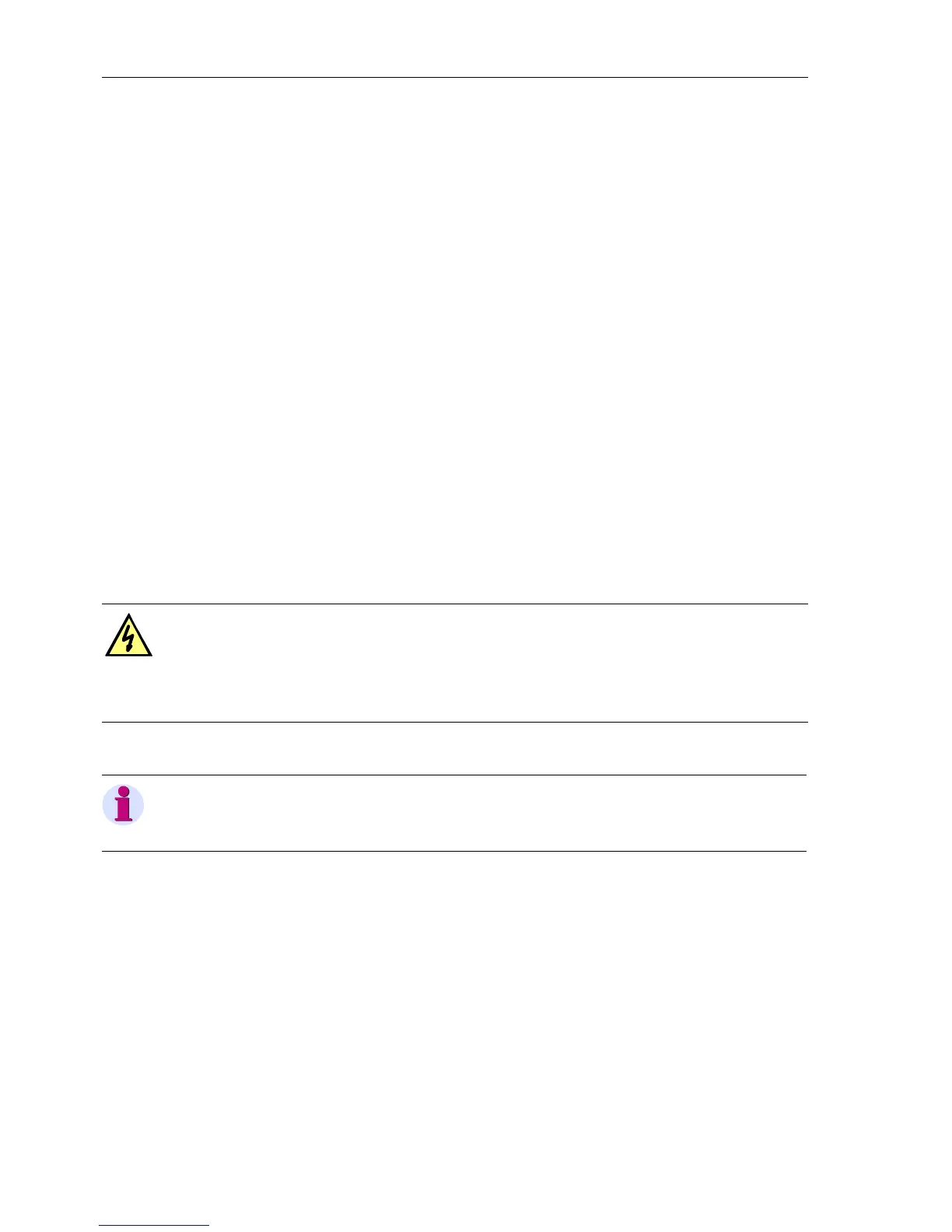Installation and Commissioning
8-48 7SA6 Manual
C53000-G1176-C156-2
8.3.1 Testing mode and transmission blocking
If the device is connected to a substation control system or a server, the user is able
to modify, in some protocols, information that is transmitted to the substation (see Sec-
tion A.5 “Protocol Dependent Functions” in Appendix A).
In the
testing mode all messages sent from a SIPROTEC
®
4–device to the substa-
tion are marked with an extra test bit so that the substation is able to identify them as
messages announcing no real faults. Furthermore the
transmission blocking
function leads to a total blocking of the message transmission process via the system
interfaceinthetestingmode.
Refer to Subsection 7.2.3 to know how the testing mode and the transmission blocking
can be enabled and disabled. Please note that it is necessary to be
Online during
the configuration of the device with DIGSI
®
4 to be able to use the testing mode.
8.3.2 Checking the System (SCADA) Interface
Preliminary
Remarks
Provided that the device is equipped with a system (SCADA) interface that is used for
the communication with a substation, it is possible to test via the DIGSI
®
4 operational
function if messages are transmitted correctly. Do not apply this test function in the
real operating mode of the device.
The system interface test is carried out
Online using DIGSI
®
4:
G Double-click on the Online directory to open the required dialogue box.
G Click on Test and the functional options appear on the right side of the window.
G Double-click on Generate indications shown in the list view. The dialogue box
Generate indications opens (refer to 8-25).
Structure of the
Dialogue Box
In the column Indication, all message texts that were configured for the system in-
terface in the matrix will then appear. In the column
Status Scheduled the user has
to define the value for the messages to be tested. Depending on the type of message
different entering fields are available (e.g. message
ON / message OFF). By double-
clicking onto one of the fields the required value can be selected from the list.
DANGER!
The transmission and reception of messages via the system (SCADA) interface
by means of the testing mode is the real exchange of information between the
SIPROTEC
®
4 device and the substation. Connected equipment such as circuit
breakers or disconnectors can be operated as a result of these actions!
Note:
After termination of this test, the device will reboot. All annunciation buffers are
erased. If required, these buffers should be extracted with DIGSI
®
4 prior to the test.