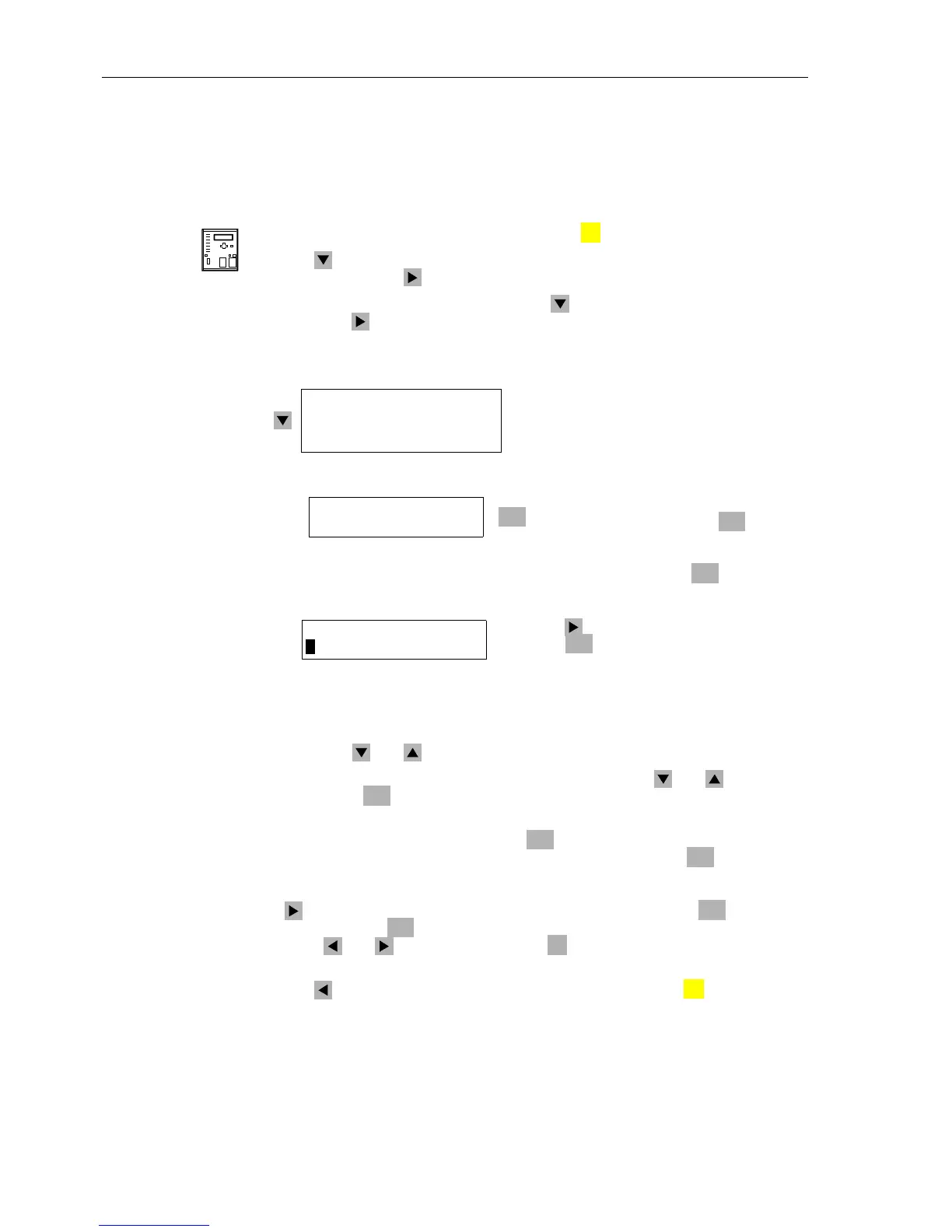Control During Operation
7-24 7SA6 Manual
C53000-G1176-C156-2
7.1.3.4 Resetting of Metered Values and Minimum/Maximum Values
Metered values of measured values and minimum/maximum value memories can be
reset.
From the
DeviceFront
With the device ready for operation, first press the key. The MAIN MENU appears.
Use the key to select the menu item
Measurement andswitchtothelistofmeas-
ured values using the key. The
MEASUREMENT selection appears.
There, select the menu item
Reset with the key, and switch to the list of limit val-
ues using the key (see Figure 7-25).
Figure 7-25 Setting of metered values and minimum/maximum values on front panel
With the keys and paging up and down in the table is possible.
To reset a memory, it must be marked by means of the keys and and subse-
quently the key must be pressed.
A prompt for the entry of password No. 5 (for individual parameters) appears. After en-
try of the password and confirmation with , the query “
Are you sure?”, with the
default answer “Yes” appears (Figure 7-25). Confirm with the key , if the corre-
spondingmeasuredvaluesshouldreallybereset.Amessageinthedisplaywillthen
show the answer “
Change ok”. If you do not want to reset the measured values, press
the key, so that the answer “
No” is marked, and confirm with the key. Before
confirming with the key, the responses can be toggled between “
YES”and“NO”
using the and keys. Alternatively, the key can be pressed to cancel the re-
setting procedure.
Usethe keytoreturntothe
MEASUREMENT submenu. Use the key to return to
the
MAIN MENU.
MENU
ENTER
PW Settings?
= ------
Enter password Nr. 5 (for individual pa-
rameters) and confirm with
ENTER
Are you sure?
>Yes No Escape
Confirm “YES”withthe keyand
complete the resetting of the selected
measured values, or switch to “
NO”with
the key and cancel the resetting with
the key.
ENTER
ENTER
RESET
13/14
--------------------
>ResMinMax > 71
>Meter res 81
ENTER
ENTER
ENTER
ENTER
ENTER
ESC
MENU